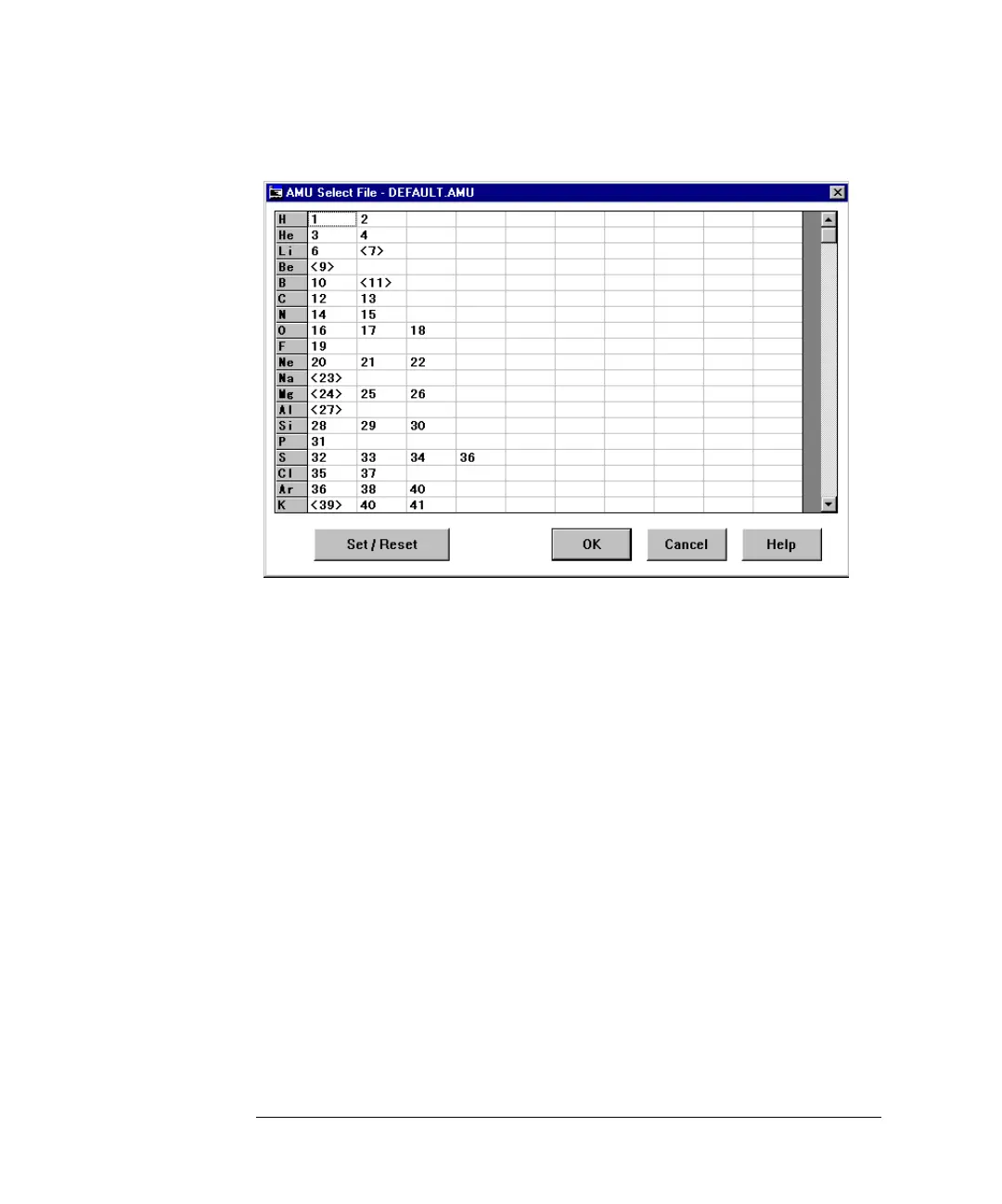5-100
Agilent 7500 ICP-MS ChemStation Operator’s Manual
Creating a Method
AMU Select File Dialog Box
4 Click on the isotope (mass number) you want to select or deselect then click the
Set/Reset button.
The masses selected will be indicated in < > (brackets). The masses without
brackets are not selected. You can select as many isotopes as you like.
5Click OK when you finish editing the AMU Select File.
The Save AMU Select File dialog box will appear.
