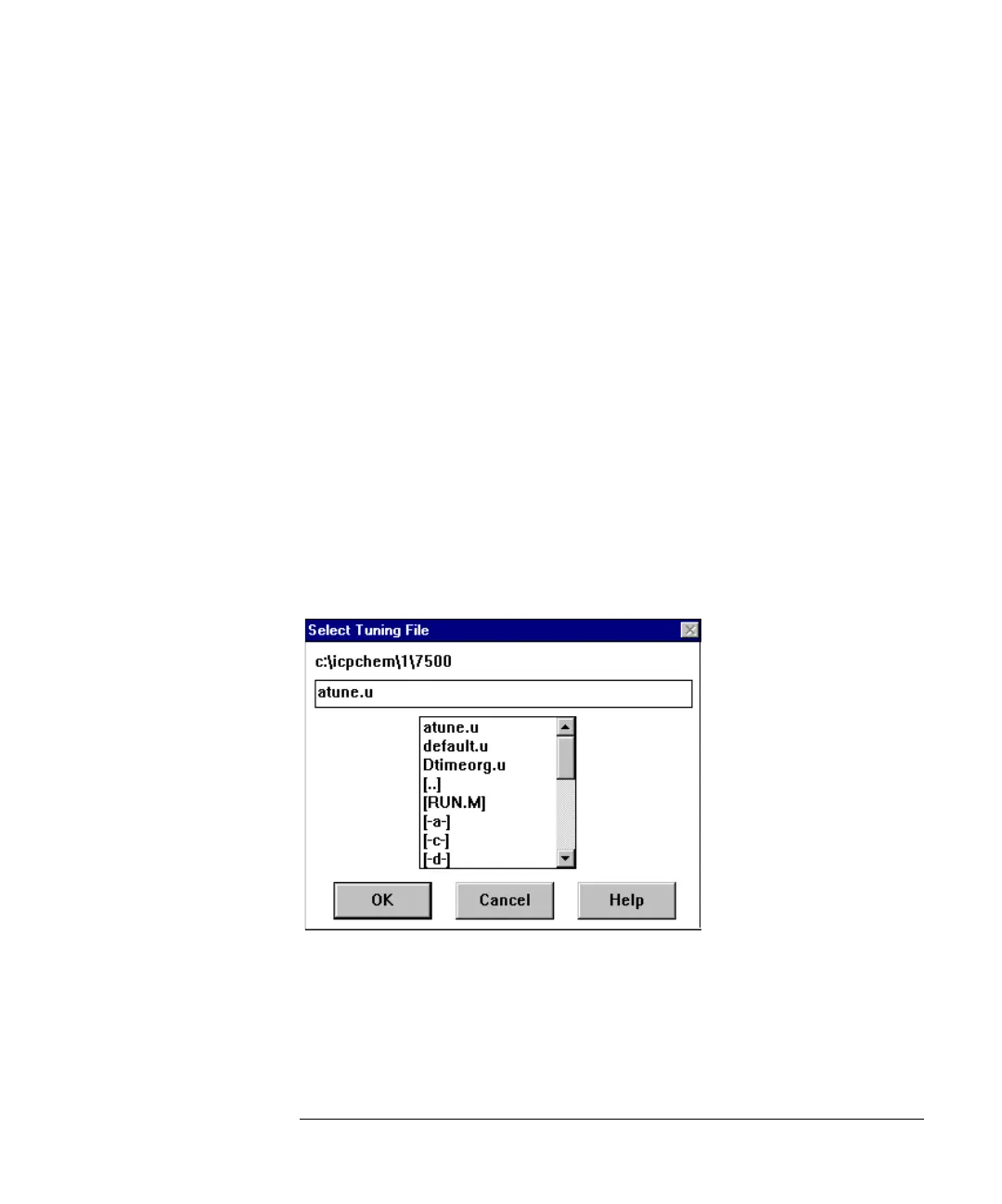5-43
Agilent 7500 ICP-MS ChemStation Operator’s Manual
Creating a Method
Setting Parameters for Time Program
To create and set a time program, complete the following steps. Please refer to
“Time Program dialog box” in the Online Help.
1 To select a step for which to set parameters, click the step in the displayed list.
ChemStation highlights the step. All the parameters you set apply to the selected
step.
2 To set acquisition parameters for a step, click the Acquisition Parameter push
button.
ChemStation enables you to access the dialog box for setting the acquisition
parameters (masses, peak pattern, detector mode, integration time, acquisition time
and real time plot) for each step in the time program. To set acquisition parameters,
go to “Setting Parameters for Time Resolved Analysis” (in the previous section).
Click OK after you finish setting the parameters, and ChemStation will return to the
Time Program dialog box.
3 To select a tune file for a step, click Select Tuning File.
The Select Tuning File dialog box appears.
Select Tuning File Dialog Box
Select the tune file in one of the following ways:
• Type the name of the tune file and click OK. If the directory path in the Select File
dialog box is incorrect, you must type the directory path as well as the name of
