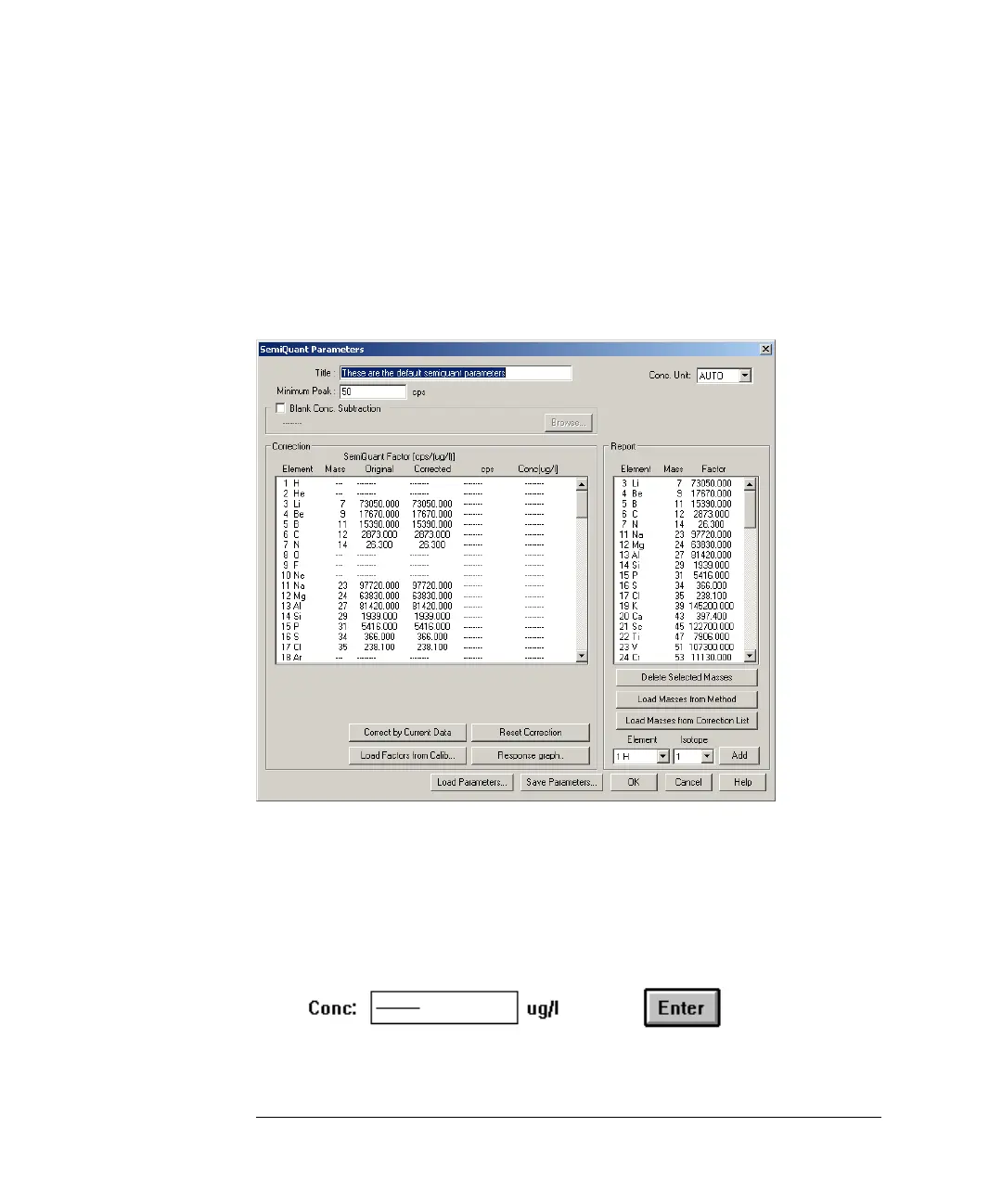13-6
Agilent 7500 ICP-MS ChemStation Operator’s Manual
Performing a Semiquantitative Analysis
Entering Concentration Values
After you load the data file, you must enter the concentrations for the calibration
elements before you can view responses for the other elements.
To enter concentrations for the calibration elements, complete the following steps:
1 Select SemiQuant
>>Edit SemiQuant Parameters.
The SemiQuant Parameters dialog box appears.
SemiQuant Parameters Dialog Box
2 Place the cursor on the Conc column for the element for which you want to enter
the concentration.
ChemStation highlights the Conc field. A Concentration text box and an Enter push
button appear at the bottom of the dialog box.
Concentration Text Box
