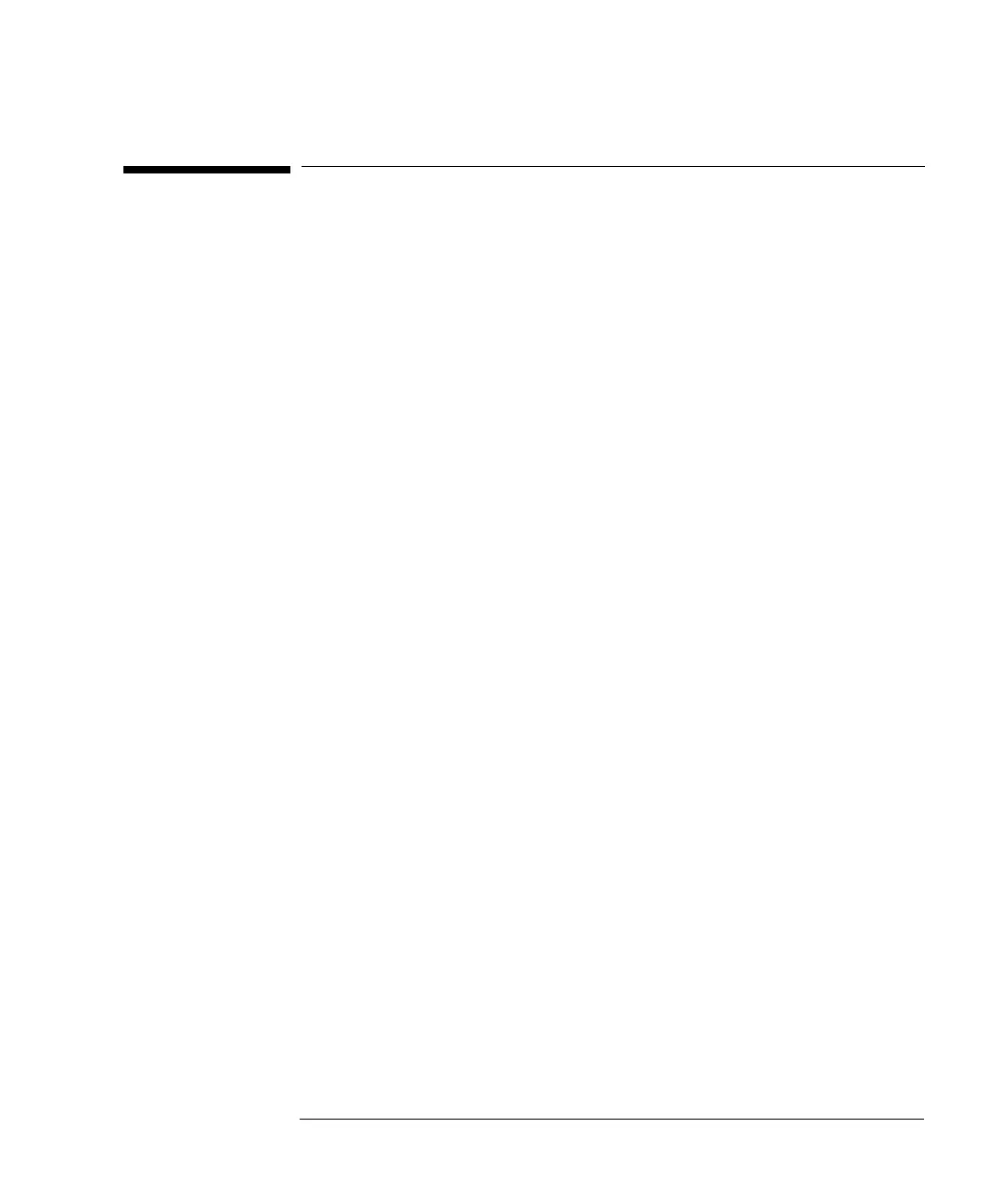4-3
Agilent 7500 ICP-MS ChemStation Operator’s Manual
Tuning
Overview
Tuning involves the following steps:
• Introducing and ionizing samples efficiently in the plasma and introducing the
ions into the vacuum systems
See “Tuning for Sensitivity (Agilent 7500a)” on page 4-4.
It is especially important to set the plasma condition for reducing the oxide
and/or doubly Charged Ions. See “Reducing Oxide Ions” on page 4-12 and
“Reducing Doubly Charged Ions” on page 4-15.
If you are using the Agilent 7500ce, refer to “Tuning for Sensitivity (Agilent
7500ce)” on page 4-39.
If you are using the Agilent 7500cs, refer to “Tuning for Sensitivity (Agilent
7500cs)” on page 4-62.
• Setting the ion lens voltage to introduce the ions into the Q-pole
See “Tuning for Sensitivity (Agilent 7500a)” on page 4-4.
If you are using the Agilent 7500ce, refer to “Tuning for Sensitivity (Agilent
7500ce)” on page 4-39.
If you are using the Agilent 7500cs, refer to “Tuning for Sensitivity (Agilent
7500cs)” on page 4-62.
• Setting the parameter for the Q-pole to recognize the mass number (m/z)
correctly
See “Tuning for Resolution and Mass Axis” in this chapter.
• Setting the detector to count the ions correctly and to convert analog into pulse
See “Tuning for the Detector” in this chapter.
• Generating a Tune Report
See “Generating a Tune Report” in this chapter.
