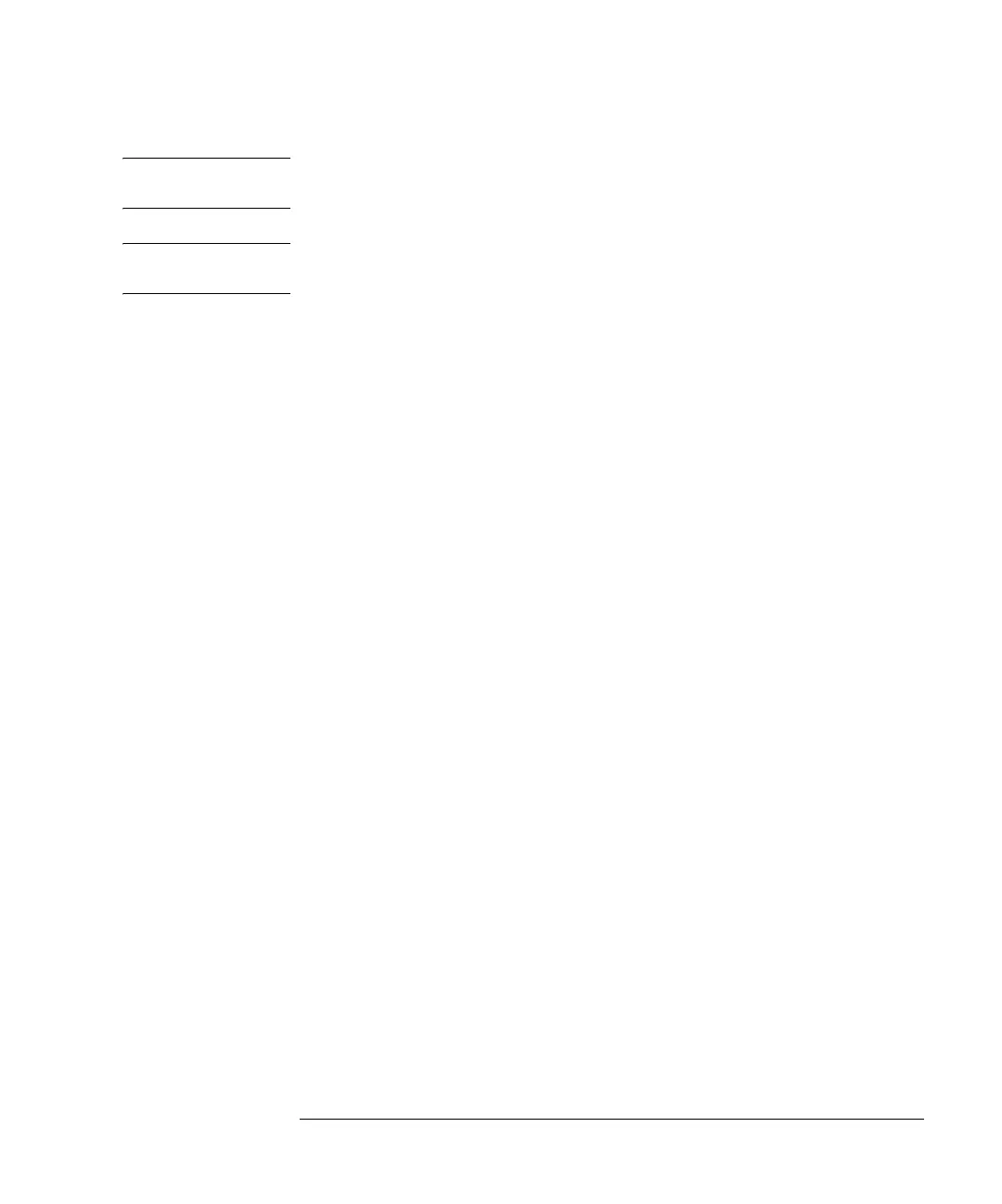9-17
Agilent 7500 ICP-MS ChemStation Operator’s Manual
Viewing Spectra
NOTE You can change and delete the text by clicking exactly on top of the previously
labeled point, rewriting the text, then clicking Update in the Annotate dialog box.
NOTE Exiting the Data Analysis window or loading the another file erases the template and
annotation.
Printing Spectra
You can print a displayed spectrum at any time during the analytical process. For
example, if you have changed the scale or the spectrum type, the newly displayed
spectrum will be printed.
The following header information will be printed on the spectrum.
• File name
• Operator name (ACQ, DA)*
* ACQ and DA are differentiated only when the access control pack is used.
• Date/time of measurement
• Measurement mode
• Sample type
• Sample name
• Comment
• Pre-dilution factor
• Automatic dilution factor
• Overall dilution factor
• Method
• ISTD concentration
To print the displayed spectrum, select Data File >> Print.
