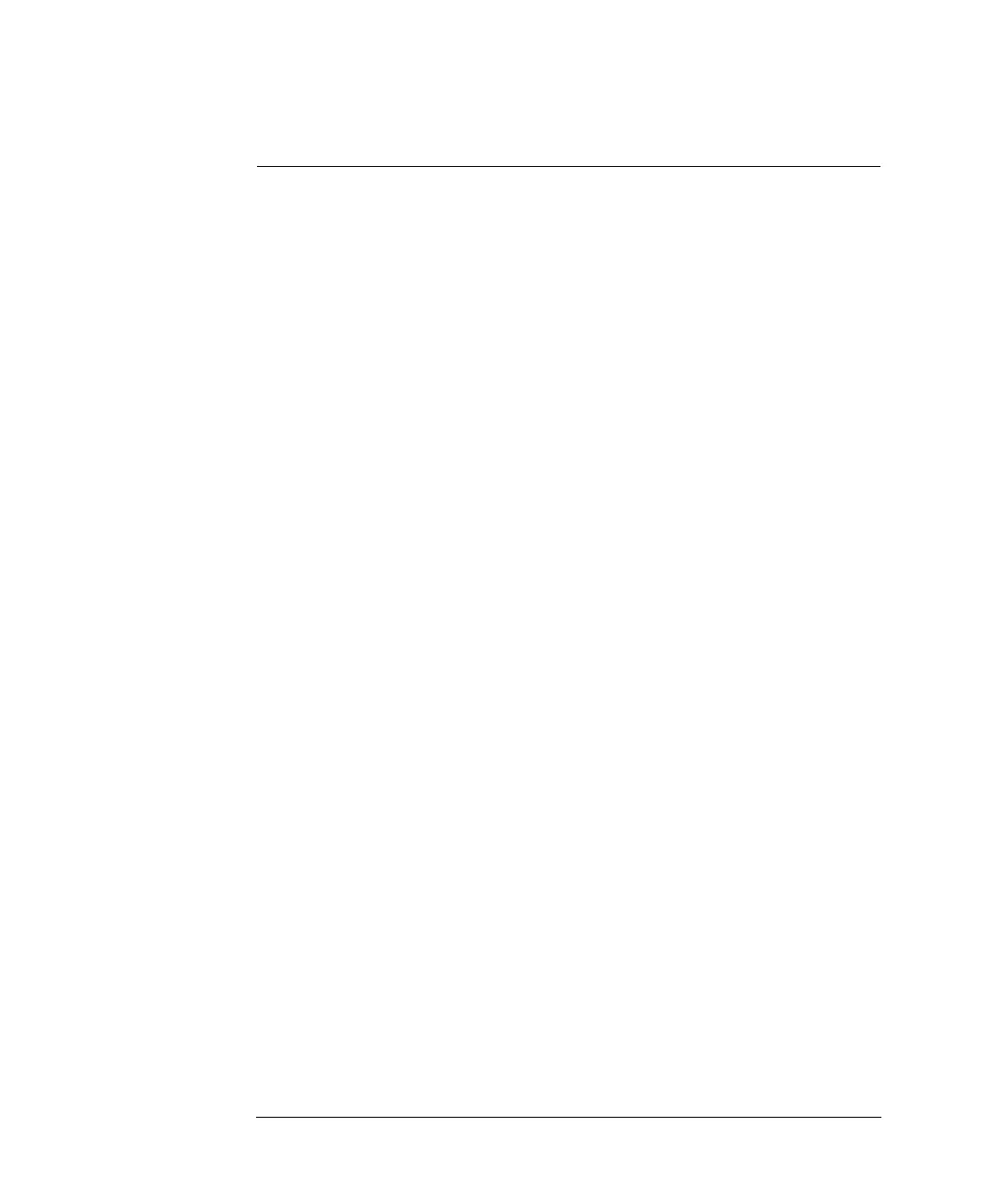11-2
Agilent 7500 ICP-MS ChemStation Operator’s Manual
Creating Custom Reports/Database
Creating Custom
Reports/Database
Custom Reports/Database allows you to:
• Create a report with a customized layout.
• Create a database for recording the statistical and graphical results of multiple
analyses.
You design the Custom reports and Custom databases by creating templates. After
the template for the report or database is set up and linked to a method, you can
generate a report and update a database either manually in Data Analysis or
automatically each time the method runs.
For information about loading a method and editing method parameters, see Chapter
5, “Creating a Method”. If the appropriate report types are not selected, you will not
be able to generate a custom report when the method runs.
