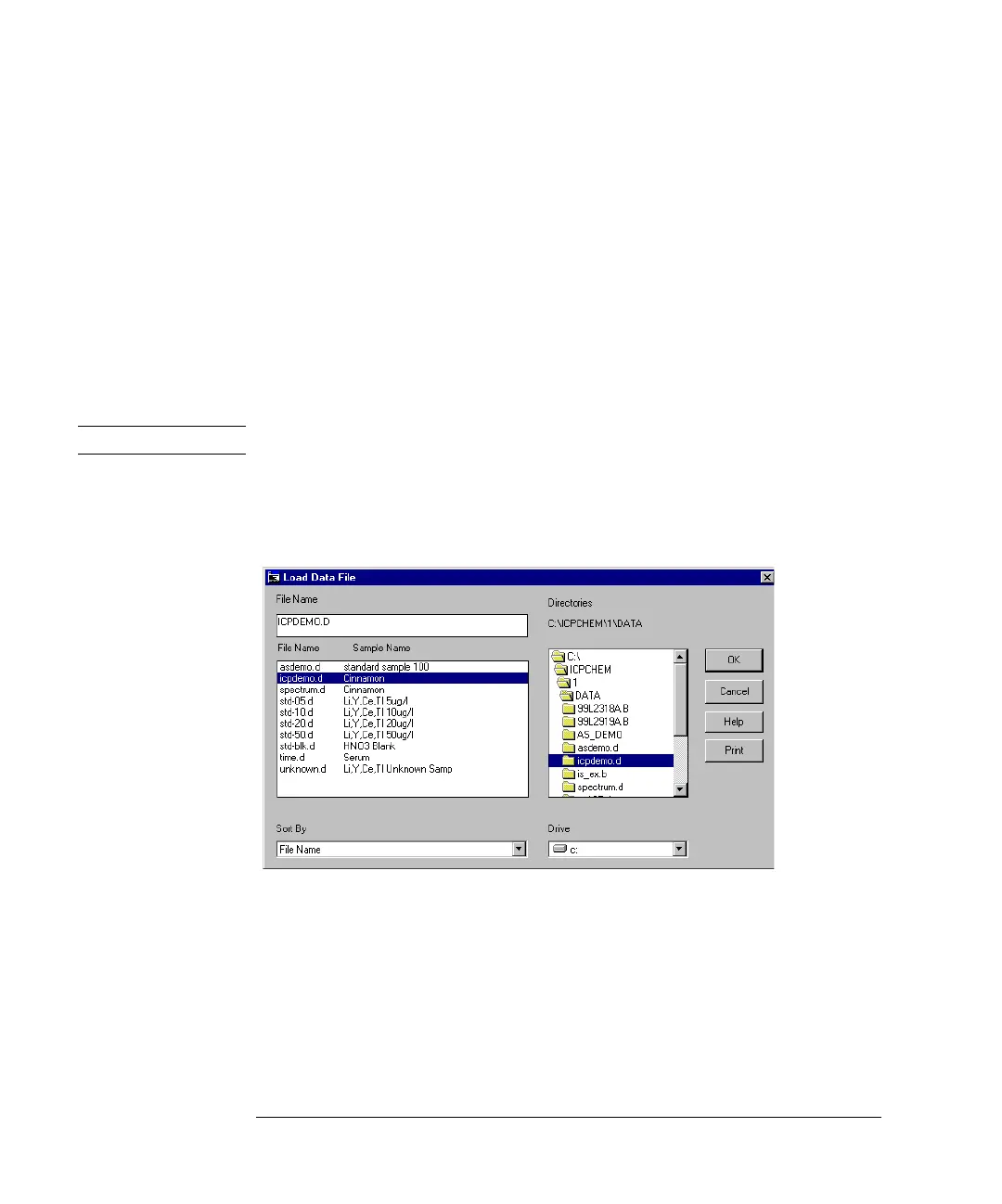13-4
Agilent 7500 ICP-MS ChemStation Operator’s Manual
Performing a Semiquantitative Analysis
Loading a Data File
Before you can view responses from an unknown sample, you must first load the
data file ChemStation generates during data acquisition. To do so, complete the fol-
lowing steps:
1 Select Top
>>Data Analysis.
The Data Analysis menu appears.
2 Select Data Analysis
>>Main Panel.
The Data Analysis window appears.
NOTE You can also double-click on the Off-line Data Analysis icon.
3 Select Data File>>Load.
The Load Data File dialog box appears. Allows the user to select the data file to be
loaded into data analysis for processing.
Load Data File Dialog Box
• Sort By
Allows the user to sort the list of data files in the current directory by the selected
type of information. Options include File Name, Sample Name, Misc Info, and
Acquired Date. The File Name Only option allows the user to display a listing of
file names only, without sample name or any other additional information.
