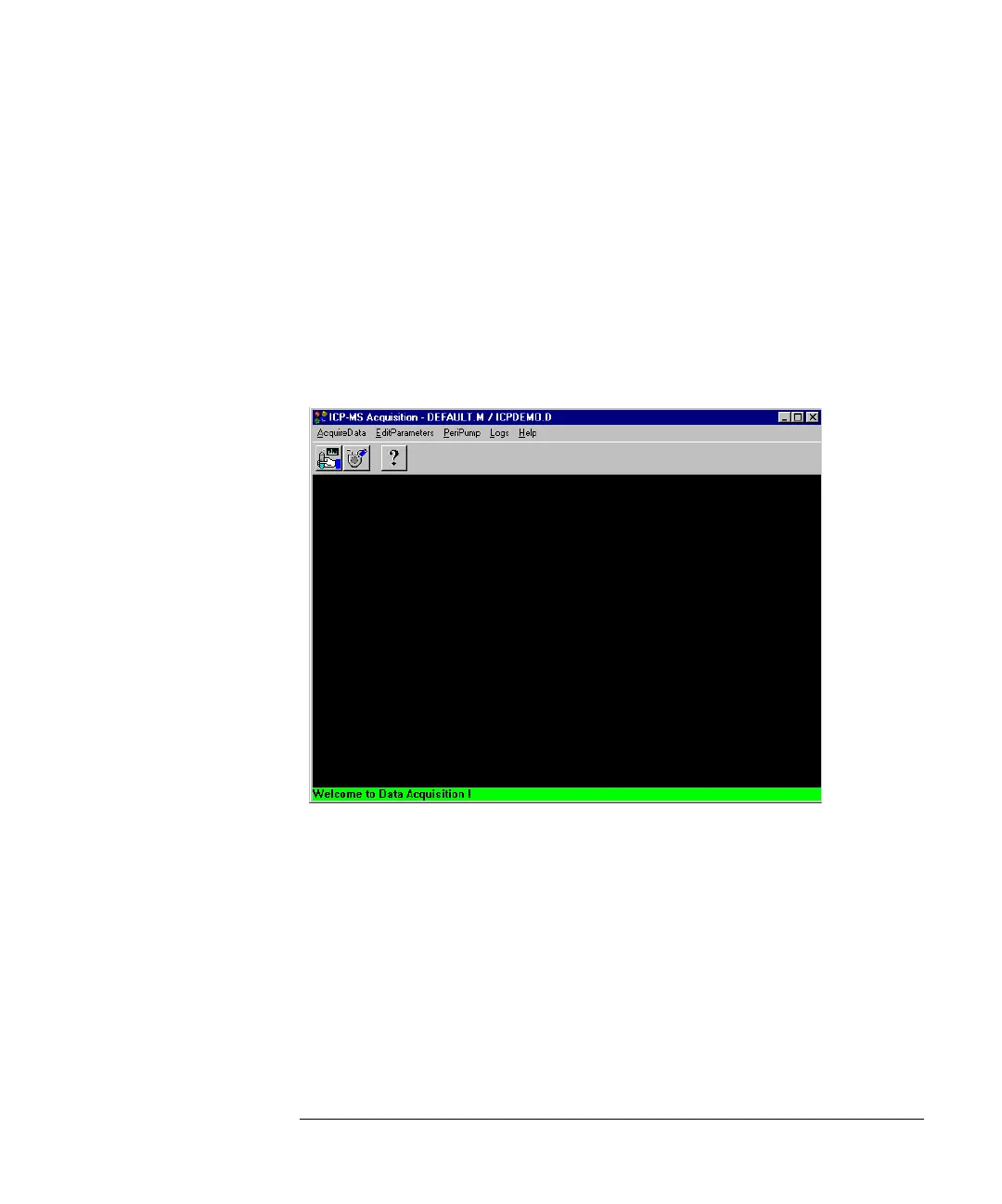5-95
Agilent 7500 ICP-MS ChemStation Operator’s Manual
Creating a Method
Modifying Data Acquisition Parameters
If you want to change only the data acquisition parameters of a method,
ChemStation enables you to change the parameters from the ICP-MS Acquisition
window. To do so, complete the following steps:
1 Select Top
>>Acquire Data.
The Acquire Data menu appears.
2 Select Acquire Data
>>Main Panel.
The ICP-MS Acquisition window appears.
ICP-MS Acquisition Window
3 To change the acquisition mode, complete the following steps:
a) Select Edit Parameters
>>Set Mode.
The Acquisition Mode dialog box appears.
b) Click on the button of an acquisition mode and then click OK.
The dialog box closes and ChemStation returns to the ICP-MS Acquisition win-
dow. The acquisition mode is set, but it is not permanently recorded to the
