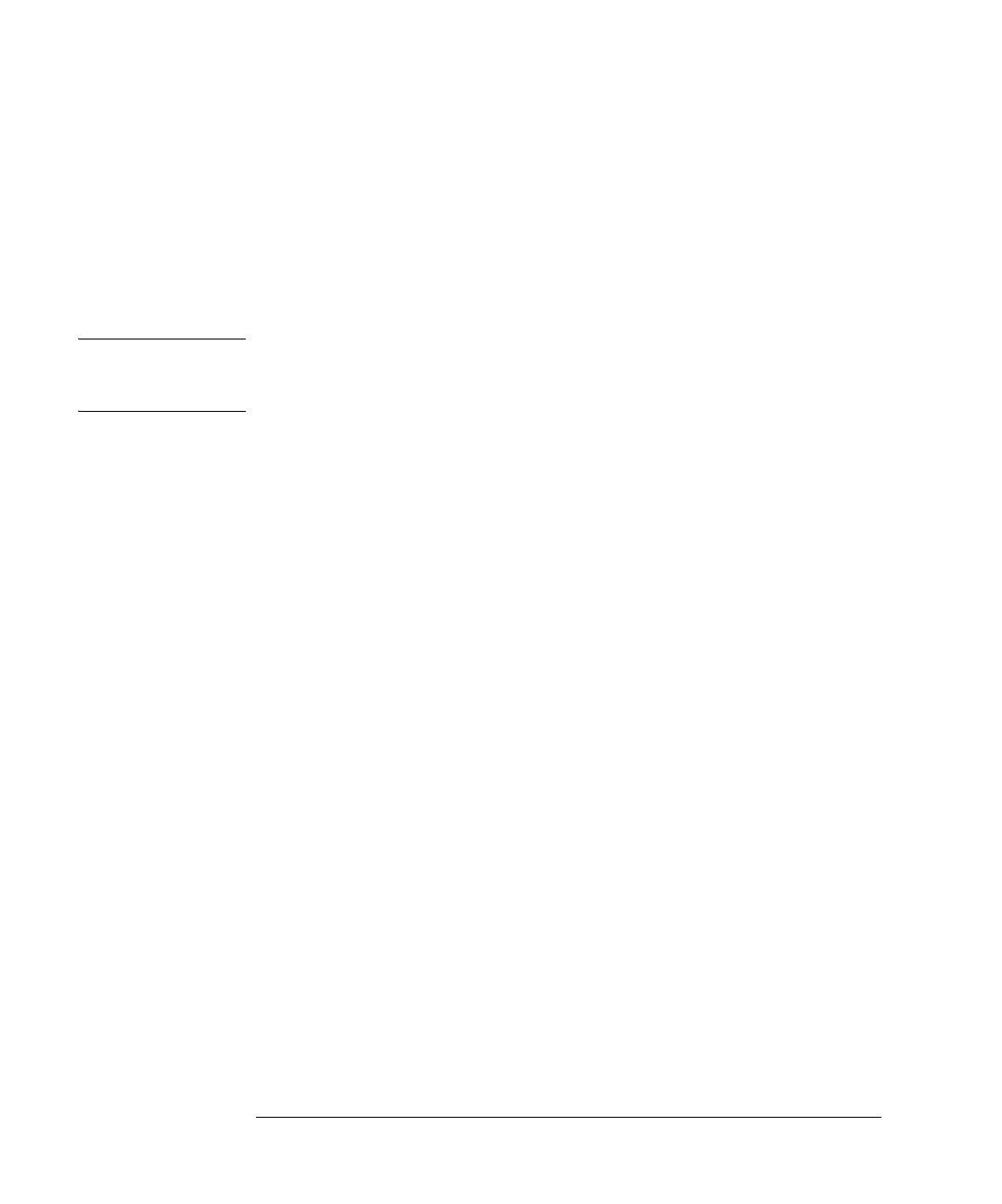5-96
Agilent 7500 ICP-MS ChemStation Operator’s Manual
Creating a Method
method until you save the method.
4 To change acquisition parameters, select Edit Parameters>>Set Parameters.
Set Parameters opens Acquisition Parameters dialog box, where represents the
selected acquisition mode. For more information about the parameters that appear in
the Acquisition Parameters dialog box, see the appropriate section earlier in this
chapter.
NOTE When setting a different integration time for each mass, you must click Enter after
you type a new value in the integration time text box. When setting the detector
mode, you also need to click Enter to input your choice.
5Click OK to set the changes you make to the acquisition parameters.
The changes are set, but they are not permanently recorded to the method until you
save the method.
6 To change the peristaltic pump program, complete the following steps:
1) Select PeriPump>>Set PeriPump Program.
The Peristaltic Pump Program dialog box appears.
2) Double-click or drag on the text box that corresponds to the parameter you
want to change.
Type in the new value for the parameter.
3) Click OK.
The dialog box closes and ChemStation returns to the ICP-MS Acquisition Win-
dow. The Peristaltic Pump Program is set, but it is not permanently recorded to
the method until you save the method.
7 To save the method, complete the following steps.
You must close the ICP-MS Acquisition window before you can save the method.
1) Double-click the Control Box Menu in the top left corner of the ICP-MS
Acquisition window.
The ICP-MS Acquisition window closes, and ChemStation returns to the Top
window.
2) Select Top>>Methods.
