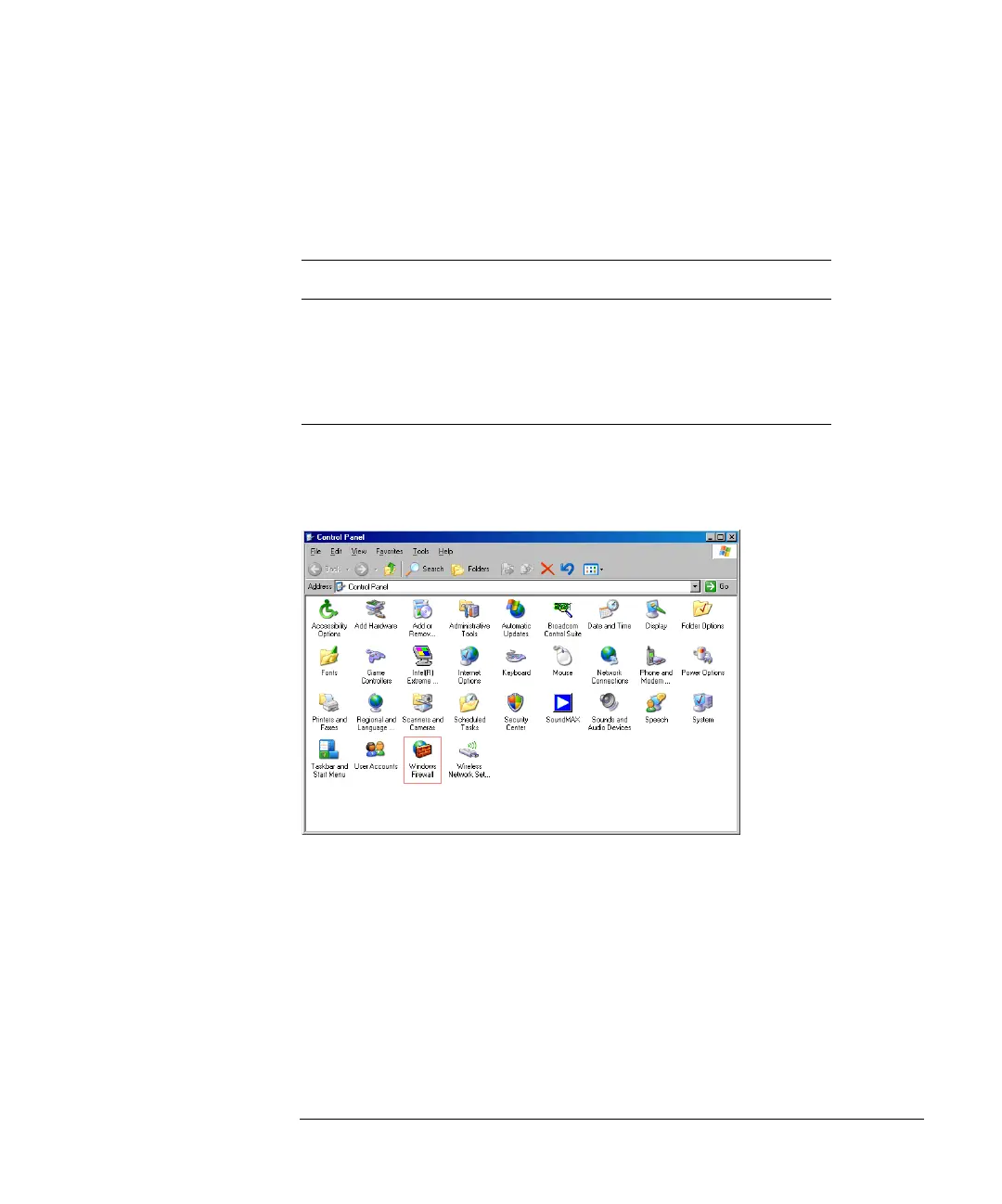18-41
Agilent 7500 ICP-MS ChemStation Operator’s Manual
Installing the Agilent 7500 ChemStation Software (Windows XP)
Changing the Windows Firewall Configuration
As described in the following steps, enable communications for programs icp-
acq.exe and icptune.exe and ports 67 and 68. The detailed port settings to be made
are as follows:
1 Logon to Windows as a user with Administrator privileges.
2 Open the Control Panel from the Windows Start button and double-click the
Windows Firewall icon.
The Windows Firewall dialog box appears.
Name Port No. TCP/UDP
Bootp Client 68 TCP 68 TCP
Bootp Client 68 UDP 68 UDP
Bootp Server 67 TCP 67 TCP
Bootp Server 67 UDP 67 UDP
