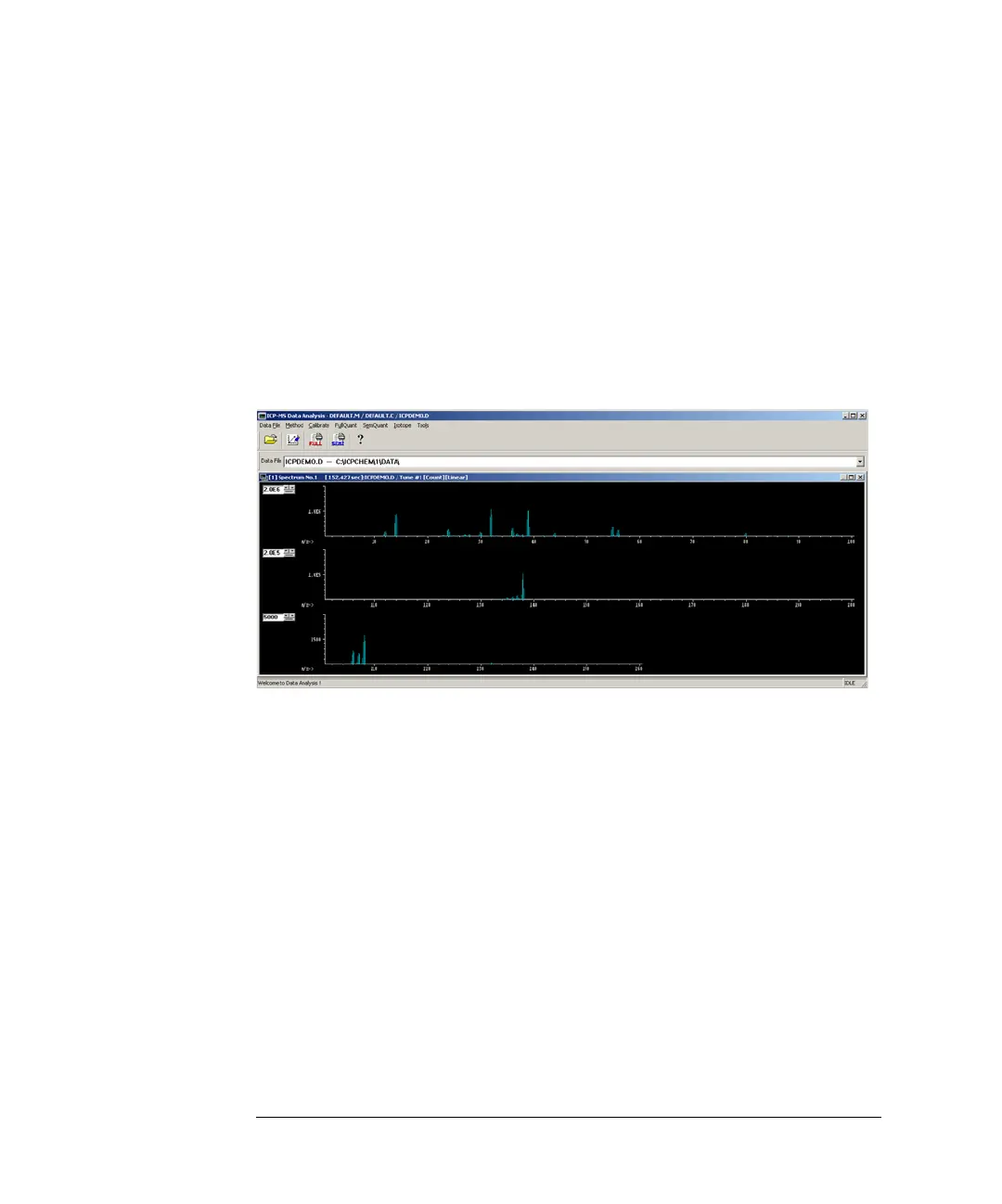9-4
Agilent 7500 ICP-MS ChemStation Operator’s Manual
Viewing Spectra
Loading a Data File
To load a different data file, complete the following steps:
1 Select Top
>>Data Analysis>>Main Panel.
The ICP-MS Data Analysis window appears, showing a display of the
ICPDEMO.D data file.
When data is acquired with Multi Tune, multiple spectrum windows appear which
correspond with each Tune Step. The tune step number, for example Tune#1,
Tune#2..., is shown in the title bar. When the Multi Tune is not used, only one
spectrum is shown with Tune#1 on the title bar.
ICP-MS Data Analysis Dialog Box
