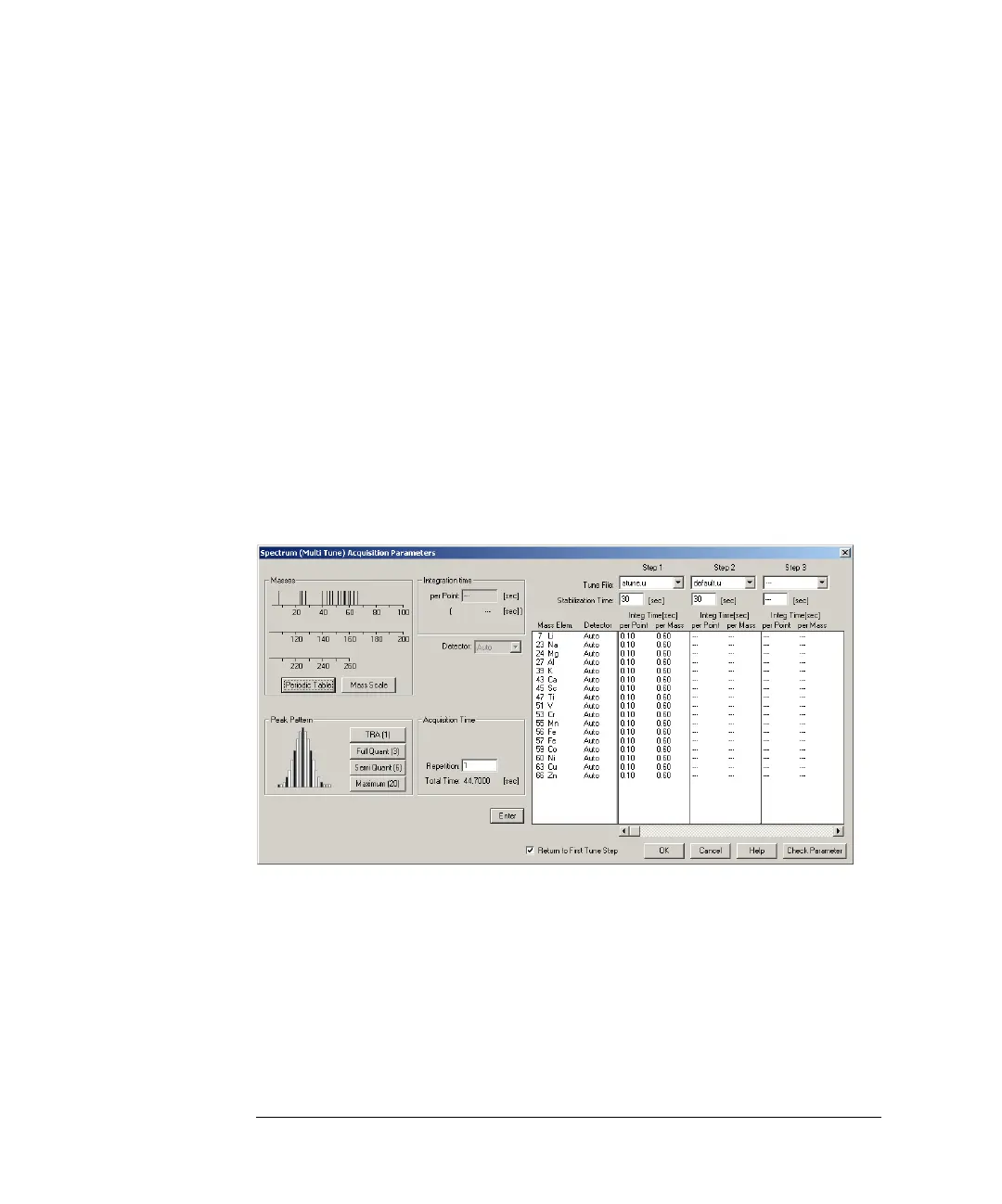5-50
Agilent 7500 ICP-MS ChemStation Operator’s Manual
Creating a Method
Setting Spectrum [Multi Tune] Acquisition Parameters
Select the masses, Integration time and Peak Pattern for the elements to be acquired.
Refer to Setting Parameters section discussed in the Creating a Method section of
this manual.
1 Select the Tune File to be used for the first set of elements.
Select a tune file for Step 1 from the drop-down list in the upper right section and
enter the stabilization time (standard setting: approx. 30 sec) in the list box. When
30 seconds is entered for Stabilization Time, measurement will start 30 seconds
after the file for Tune Step 1 is loaded.
2 Select the second tune file to be used for the second set of elements.
Similarly, select a tune file for Step 2 and enter the stabilization time.
Up to six tune files may be set (for Tune Steps 1 to 6). The integration time set in
Tune Step 1 will be the same for each element of all subsequent Tune Steps.
3 Highlight the mass (see below) by clicking on the masses while holding down the
Ctrl key.
