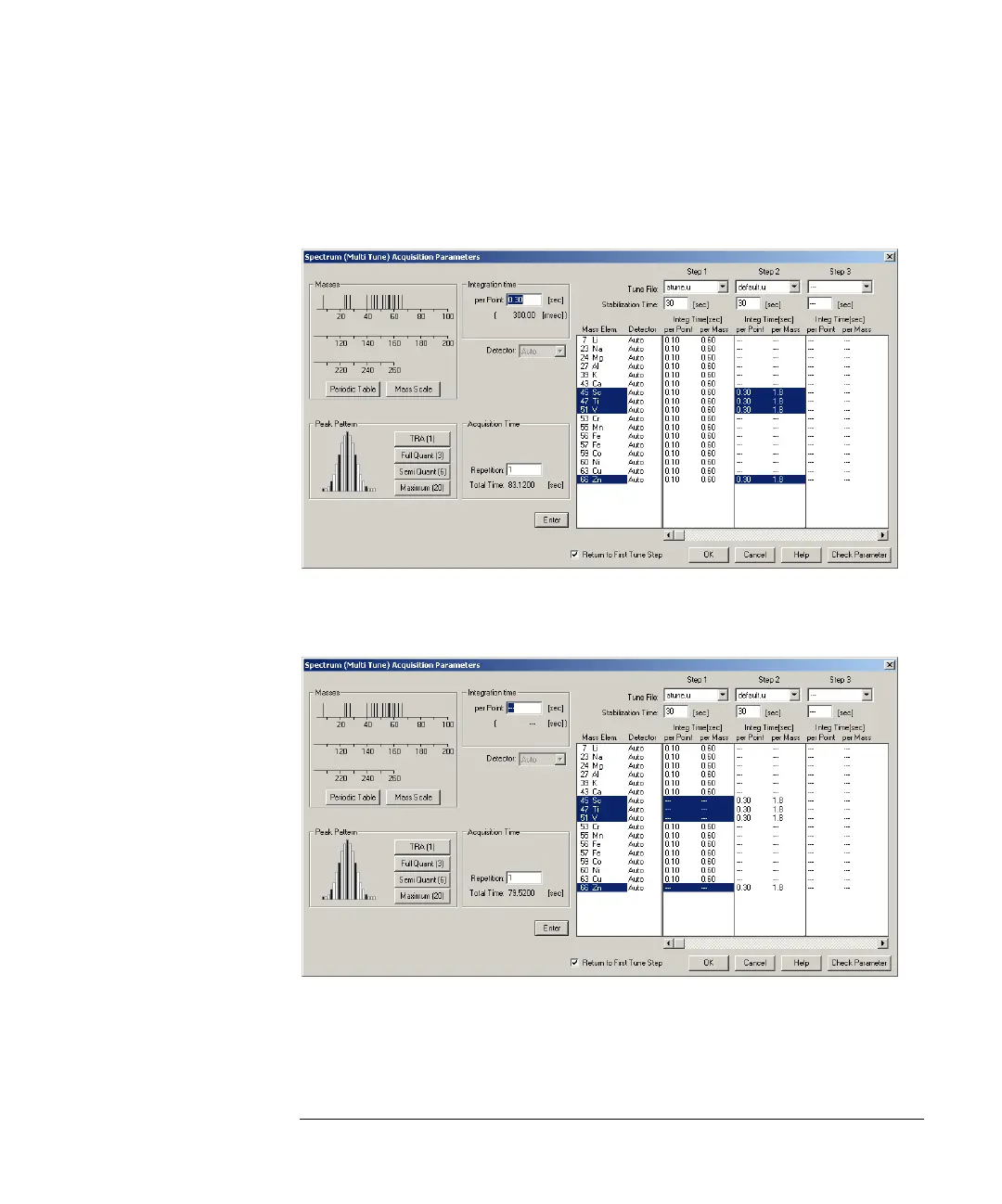5-51
Agilent 7500 ICP-MS ChemStation Operator’s Manual
Creating a Method
Set the integration time for each tune step. The integration time can be set for
multiple tune steps in each mass number. To set the integration time, click the
integration time area which is crossed by the target mass number and the target tune
step, then enter the integration time and click Enter.
If you do not measure the mass number on particular tune step, enter “ - “ or “ --- “
in the integration time cell. But you should enter at least 1 integration time for each
mass number.
If more than 2 steps (tune files) are being used, repeat step 3 for the tune files.
If you want to remove tune files from the Tune Step, highlight the tune files and
click Remove Tune Step.
