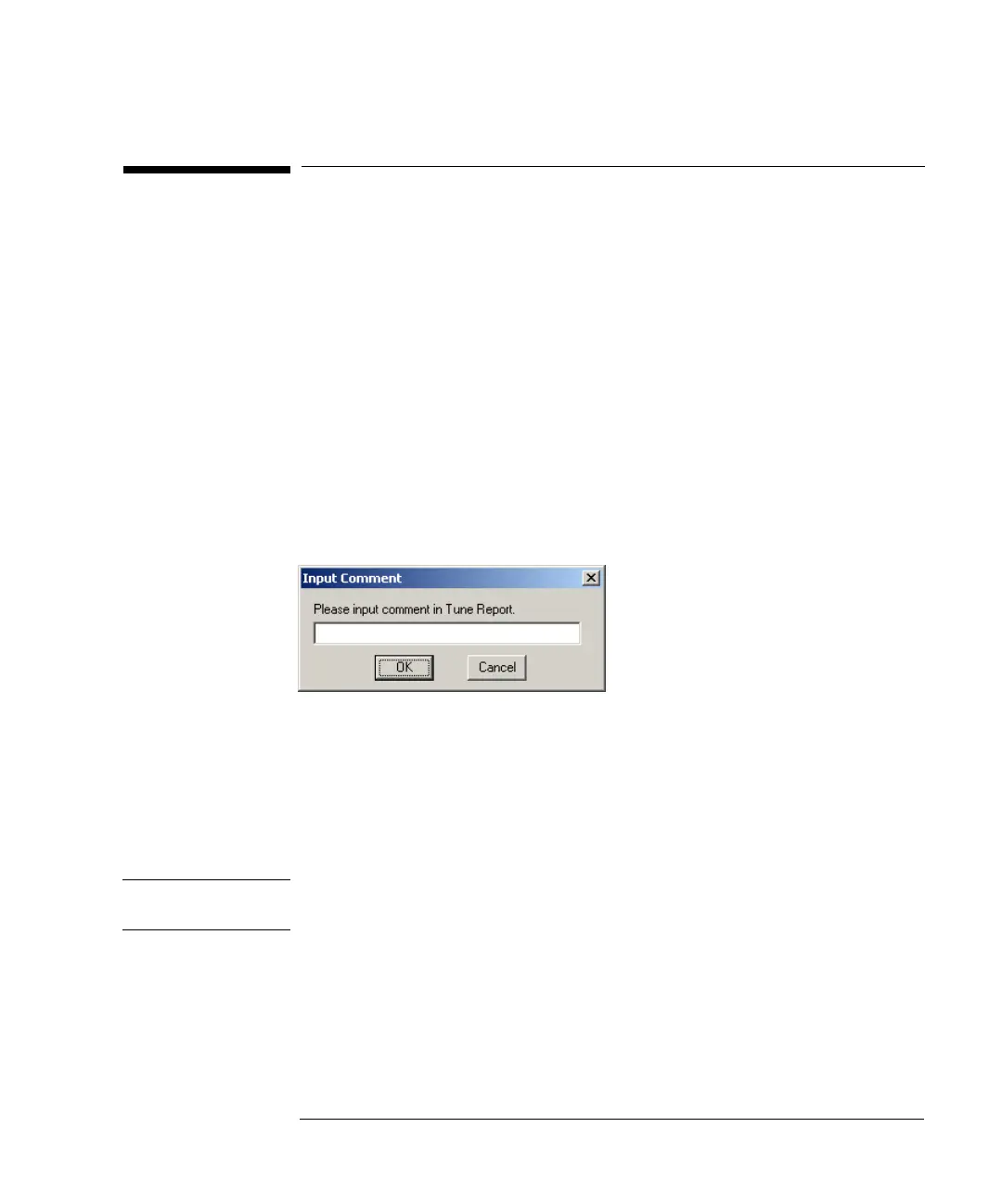4-97
Agilent 7500 ICP-MS ChemStation Operator’s Manual
Tuning
Generating a Tune Report
You can generate a tune report to keep a record of tuning results and tuning
parameter values, which are lost when you exit the Tune window. The tune report
provides data about Sensitivity, Resolution/Axis numerically and graphically, and
all tuning parameters. It also gives the name of the tune file used for the tuning
session. See the next section for more information about tune files.
To generate a tune report, complete the following steps from a real-time display
screen:
1 If measuring sensitivity or resolution, click Stop in the Tuning window.
The real-time display is stopped.
2 Select File>>Generate Report.
The Input Comment dialog box will appear..
Input Comment Dialog Box
3 Enter comments on tuning reports and click OK.
The results you had on the screen will disappear and the tune program will generate
a new graphics display. ChemStation generates the report to your printer, the report
will show Sensitivity data, Resolution/Axis data, and the current lens element set-
tings. The acquire date and print date are also stamped.
NOTE If you want to print out the current display, simply click on the Stop button and select
File>>Print.
If the Record log for each tuning report check box is checked on the Detail Setting
dialog box, opened from the ICP-MS Configuration dialog box, the tuning results
will be automatically recorded in the maintenance log.
