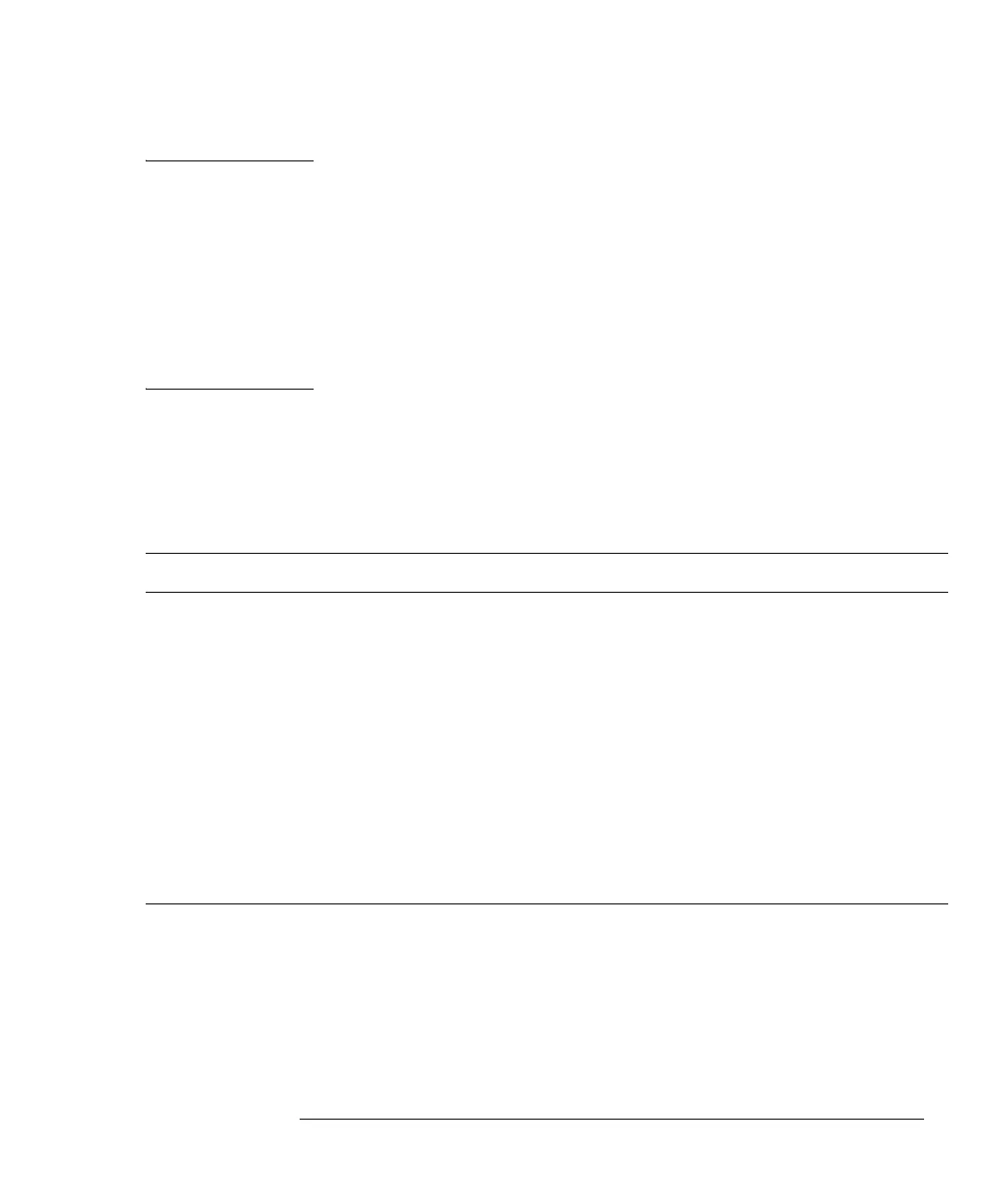18-9
Agilent 7500 ICP-MS ChemStation Operator’s Manual
Installing the Agilent 7500 ChemStation Software (Windows XP)
NOTE If you connect the instrument to the local network, you will need to talk with the
network administrator. You may want to call your local ICP-MS tech support team
for additional assistance.
To connect to site LAN, you are expected to understand the Windows XP operating
system and TCP/IP networking, such as host name, IP address, subnet mask settings.
You should also be familiar with the particular hardware devices and configurations
of your organization's local area network.
Agilent Technologies is not responsible for any software problems, LAN
configuration conflicts or performance problems that may result when a system is
connected to a non-isolated LAN.
Creating User Account
Creating User Account as follows:
To create or modify the user account, complete the following steps;
1 Logon as Administrator.
2 Select Administrative Tools>>Computer Management in the Control Panel.
3 Select Local Users and Groups>>Users in the left area of the Computer
Management.
User Name Description Password Password property Group
Support Product Support
HPCE Select Password never expires
check box only. Do not select other
check boxes.
Administrators
Chemist ChemStation Chemist
hp Select Password never expires
check box only. Do not select other
check boxes.
Power Users
User ChemStation User
Select Password never expires
check box only. Do not select other
check boxes.
Users
Administrator (keep the displayed
description.)
3000hanover Select Password never expires
check box only. Do not select other
check boxes.
Administrators
