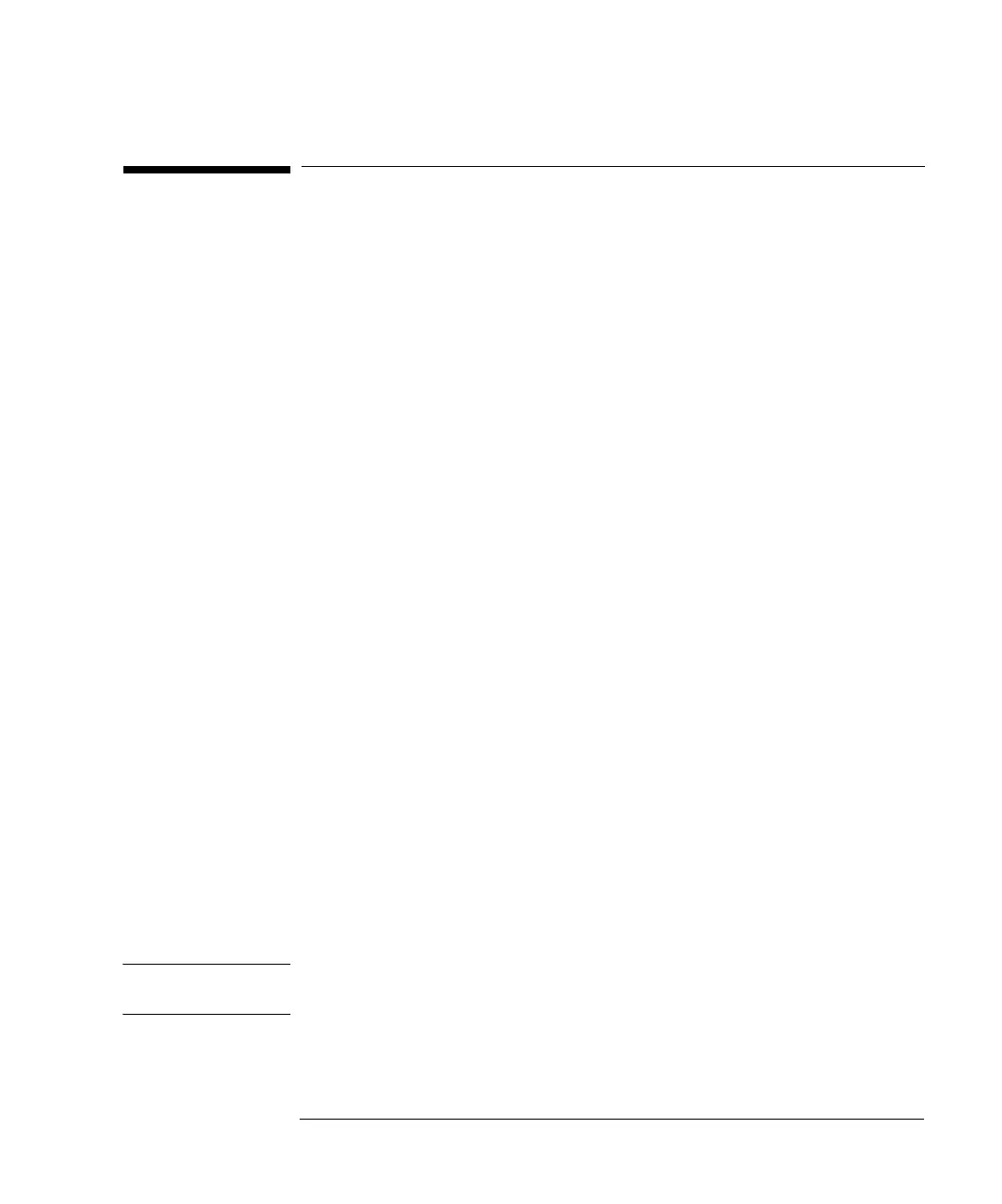18-35
Agilent 7500 ICP-MS ChemStation Operator’s Manual
Installing the Agilent 7500 ChemStation Software (Windows XP)
Installation the Patch Files
Before reinstalling ChemStation, the patch file had been installed, it is necessary to
install the Patch file after reinstalling ChemStation.
You can update the ChemStation Revision by installing the patch file. You can
download the patch file from following URL:
http://www.chem.agilent.com/scripts/cag_checkreg.asp
1 Verify the instrument is in Shutdown mode. If the instrument is in Standby mode, put
the instrument in Shutdown mode from the ChemStation, then close ChemStation.
2 Click Configuration and Note the current Configuration settings (e.g. Auto Sampler,
Tray setting, QC Mode). Configuration will be set to default settings after installing
the Patch File
3 Close ChemStation and reboot your PC.
4 Copy "arpatch.exe" to \icpchem\icpexe\.
5 Copy the patch file "g1834b_0X_0X_00X.ptf" in any temp directory e.g. \temp.
6 Select Start >> Programs >> ICP-MS ChemStation >> Install Patch File
7 Patch file installer for ChemStation window will open. Click Patch files... and select
the patch file, which has been copied in "Step 5". Click Install.
8 ICP-MS Configuration dialog box will open, then click Save. The Readme.txt will
open. Read Readme.txt then close.
9 “Patch File were installed completely” dialog box will appear. Then Click OK.
10 Turn the instrument power OFF and ON.
11 Click Configuration and input the information recorded in step 2. Then Click Save.
12 Click ICP-MS Top and put the instrument in Standby mode.
Installation of the patch file is complete.
NOTE The patch installer scans the suitability of the ChemStation Software version and
patch file, and only installs the necessary patch files.
