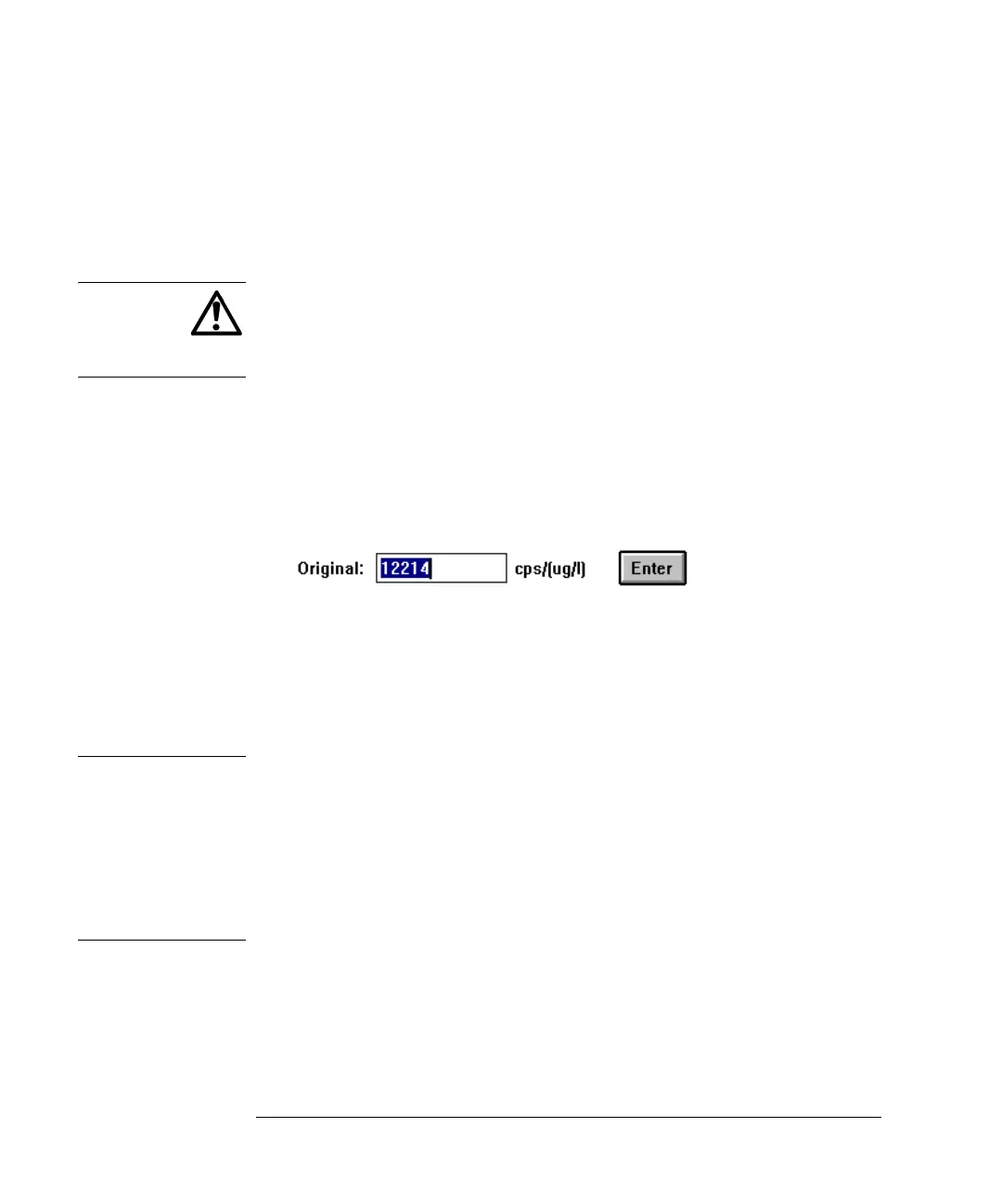13-10
Agilent 7500 ICP-MS ChemStation Operator’s Manual
Performing a Semiquantitative Analysis
Changing the Original Response Values
In normal circumstances, original response values should not be changed. However,
there may be situations when you want to change the original values; for example,
for research purposes or following significant hardware changes.
CAUTION Before you change the original response values that are loaded with ChemStation,
make a copy of the semiq.prm file if required. The semiq.prm file is created under the
method. For information about copying files, refer to the documentation for
Microsoft Windows and for DOS.
To change the original response values, complete the following steps:
1 Click the original value you want to change.
A text box and an Enter push button appear at the bottom of the dialog box.
Original Response Text Box
2 Type the new value and click Enter.
The changed value appears for the selected element.
NOTE When you exit ChemStation, the response value you entered will change back to the
original response value. To permanently change an original response value, you must
save the method. To do so, select Methods>>Save from the Top window, and
complete the saving steps as described in Saving a Method and Calibration in Chapter
3. You should not overwrite the original SemiQuant Factors in default.m. If you lose
the original SemiQuant Factors by overwriting default.m, and want to refer back to
them, you can load the original values by copying over the original default.m method
from \icpchem\icpsetup\methods\default.m.
