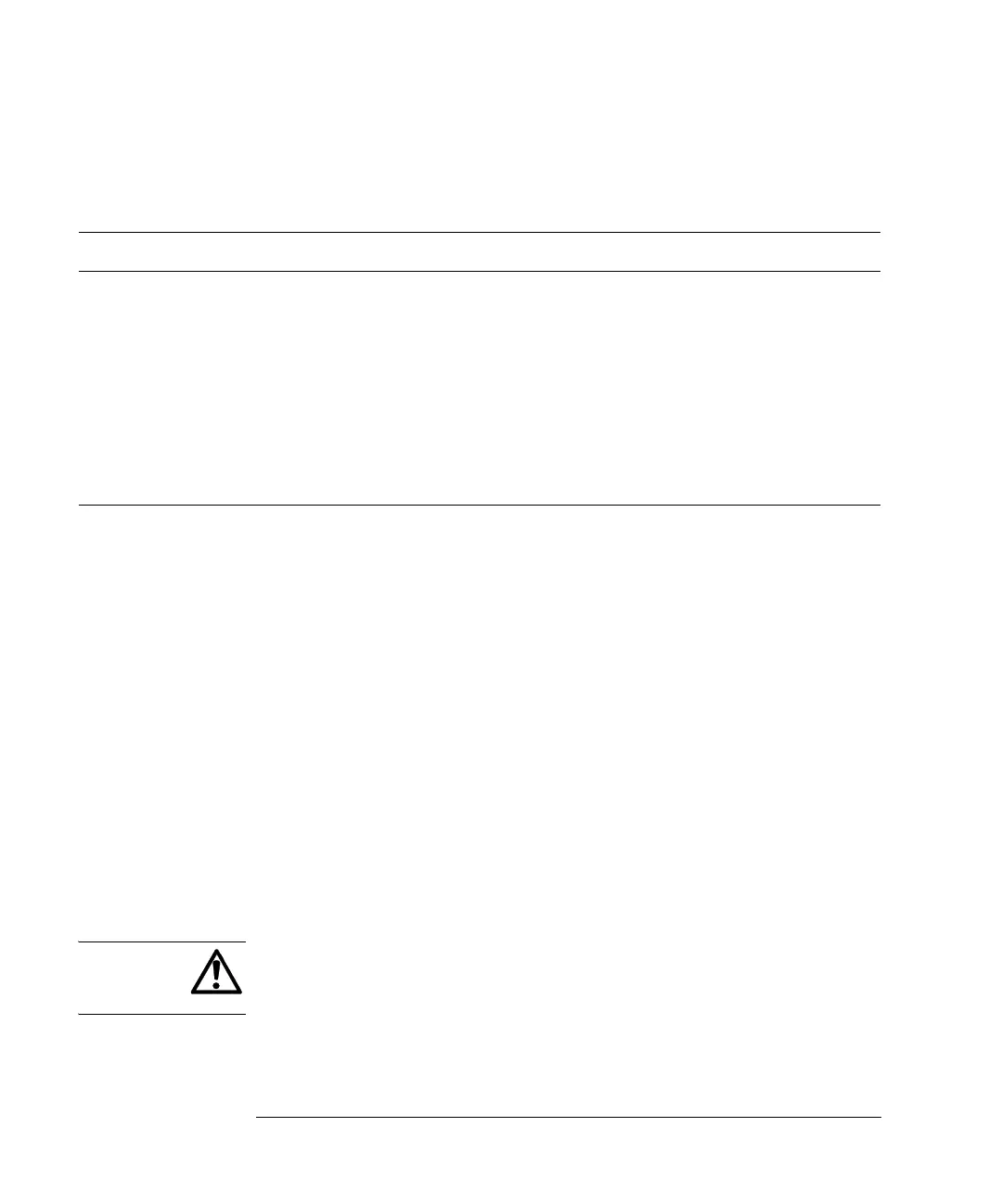19-8
Agilent 7500 ICP-MS ChemStation Operator’s Manual
Installing the Agilent 7500 ChemStation Software (Windows 2000)
Creating User Account
Creating User Account as follows:
To create or modify the user account, complete the following steps;
1 Select Administrative Tools>>Computer Management in the Control Panel.
2 Select Local Users and Groups>>Users in the left area of the Computer
Management.
3 Select Action>>New User menu in the Computer Management.
4 Enter the User name, Description, Password, and Password property. Then
click Create.
5 Right-click the user name in the Computer Management, then select Set
Properties.
6 Select Member Of tab, then click Add button.
7Click Advanced button in Select Groups.
8Click Find Now button, then select the group name and click OK.
9Close the Computer Management after setting the users.
CAUTION The local user account in this section is a typical example. The information contained
in this section is subject to change without notice.
User Name Description Password Password property Group
Support Product Support
HPCE Select Password never expires
check box only. Do not select other
check boxes.
Administrators
Chemist ChemStation Chemist
hp Select Password never expires
check box only. Do not select other
check boxes.
Power Users
User ChemStation User
Select Password never expires
check box only. Do not select other
check boxes.
Users
