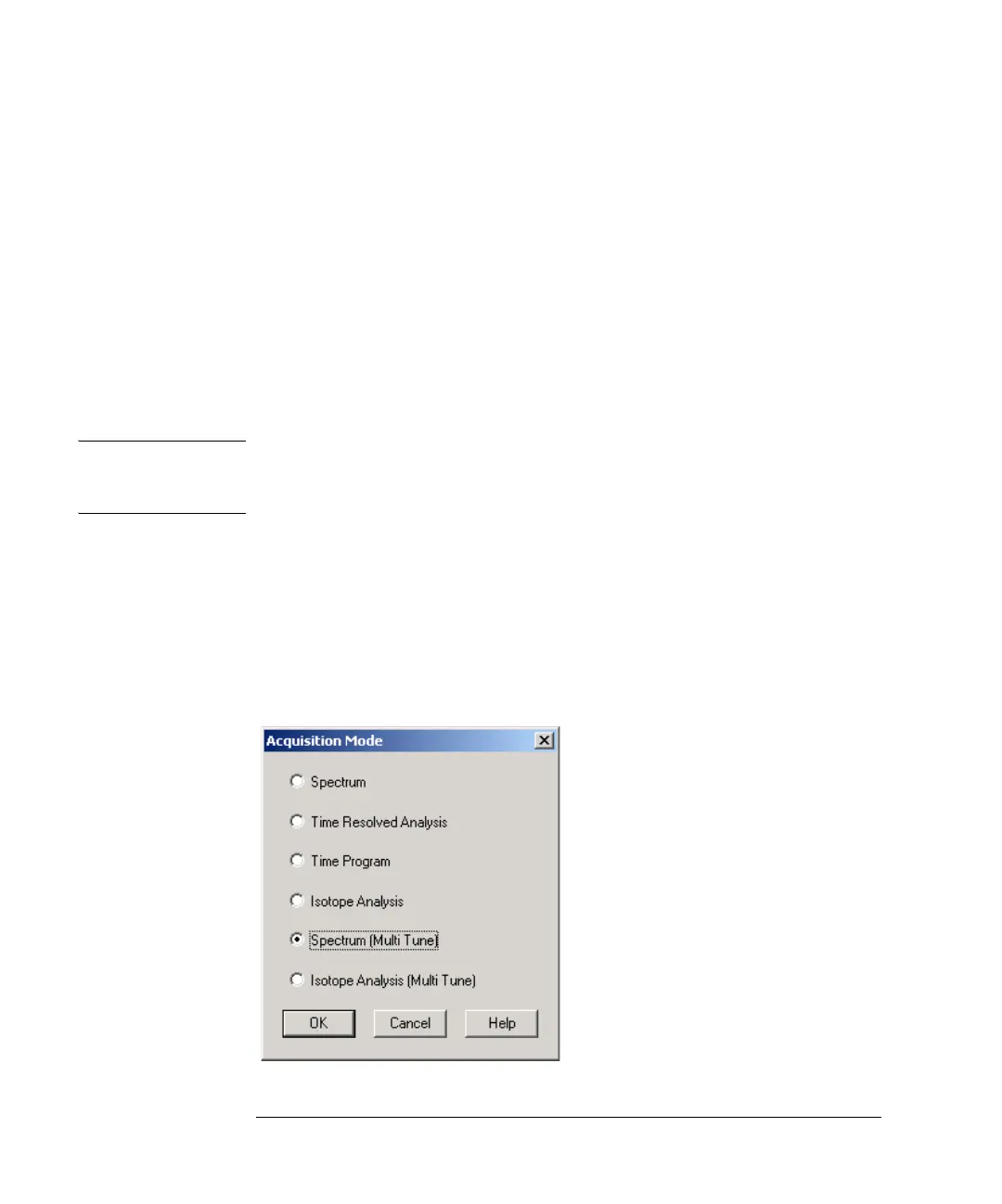5-48
Agilent 7500 ICP-MS ChemStation Operator’s Manual
Creating a Method
Spectrum Multi Tune
For semiconductor applications, Cool plasma allow for K, Ca and Fe to be measured
at low level. However Some elements with high ionization potentials can not
measured by cool plasma because cool plasma can not ionize then efficiently, so the
sensitivity is low. Every sample has to be run twice if the analyte list includes the
elements not possible by cool plasma.
Multi Tune allows cool and normal plasma samples to run at one time even when the
analyte list includes the elements whose sensitivity is too low to be run by cool
plasma. Multi Tune allows running the sample by both hot plasma and cool plasma
with a single acquisition.
NOTE To run cool plasma, the Shield Torch system is necessary. If the system does not have
a Shield Torch system, and you have the an application that requires it contact your
local Agilent sales office for an upgrade.
Using Spectrum [Multi Tune] mode, you can perform qualitative, semiquantitative,
and quantitative analysis. This section will explain how to set parameters for all
three types of analysis.
To set Acquisition Mode to Spectrum, complete the following steps:
1Click Spectrum [Multi Tune].
The button is marked and the selected mode is outlined.
