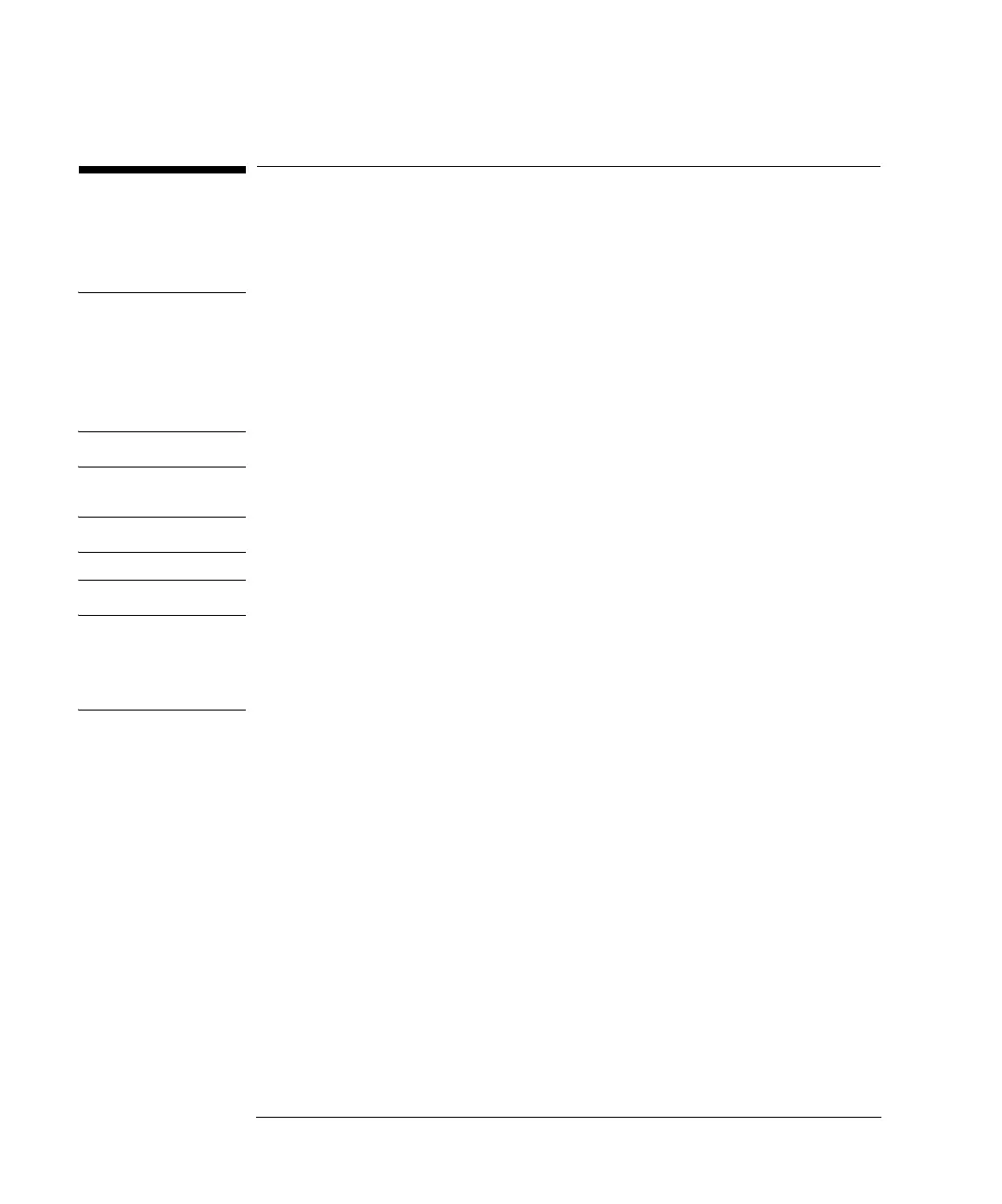19-26
Agilent 7500 ICP-MS ChemStation Operator’s Manual
Installing the Agilent 7500 ChemStation Software (Windows 2000)
Installing the Agilent 7500 ChemStation
Software
NOTE Before installing the ICP-MS ChemStation software, the followings must be
installed.
- Microsoft Windows 2000 Service Pack 4
- SICL driver (I/O Libraries ver. L.02.01.00 or later)
- Agilent BootP Service
- Internet Explorer 6 Service Pack 1
NOTE To use the LC/GC ChemStation, install the LC/GC ChemStation before installing the
ICP-MS ChemStation, or without installing the chromatographic software.
NOTE 200 MB or more (hard disk space) is required to install the ChemStation Software.
NOTE Confirm the instrument is in shutdown mode before installing ChemStation. If
instrument is in standby mode, Put the instrument into Shutdown mode via the
ChemStation before installing ChemStation because it is necessary to turn the
instrument power on to download the firmware after installing the ChemStation.
