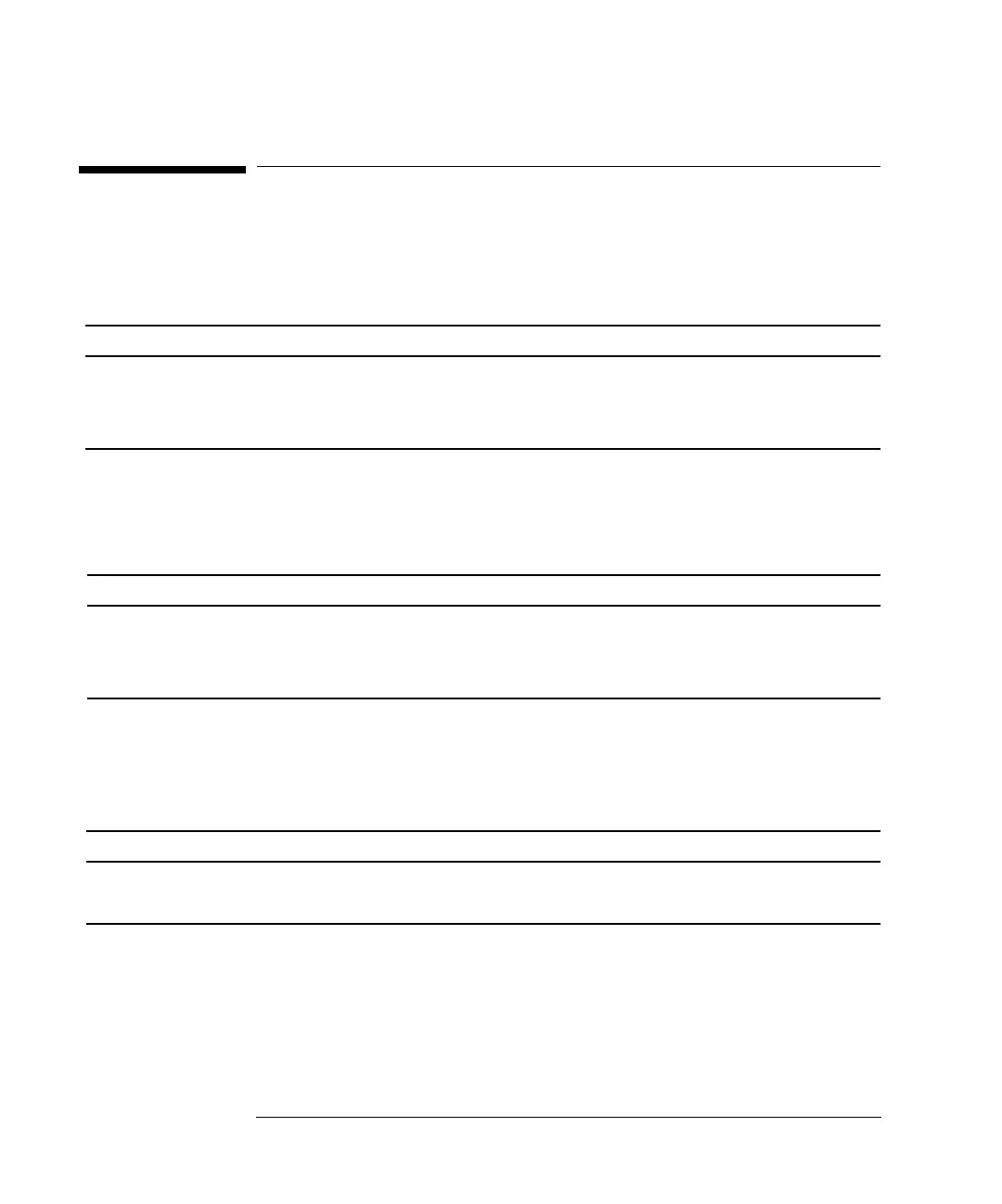3-24
Agilent 7500 ICP-MS ChemStation Operator’s Manual
Startup, Shutdown and Status
Typical Meter Values for the Vacuum System
Refer to the following meter values when the error occurs.
1 After the vacuum is ON
The Agilent 7500 goes back to Shutdown mode.
2 After the plasma is OFF
The Agilent 7500 goes back to Shutdown mode.
3 After the plasma is OFF
The Agilent 7500 goes back to Shutdown mode.
Parameters Limit Conditions
Backing pressure (BK) > 100 Pa if BK is higher, even 60 seconds after the vacuum is ON.
Backing pressure (BK) > 25 Pa if BK is higher, even 70 minutes after the vacuum is ON.
Analyzer pressure (AN) > 5 x 10
-4
Pa if AN is higher, even 5 hours after the vacuum is ON.
Parameters Limit Conditions
Interface pressure > 450 Pa if IF is higher, even 2 minutes after the IF pump is ON.
Analyzer pressure (AN) > 1.2 x 10
-3
Pa if AN is higher, even 3 minutes after the gate valve is
opened.
Parameters Limit Conditions
Analyzer pressure (AN) > 5 x 10
-4
Pa if AN is higher, even 15 seconds after the gate valve is
closed.
