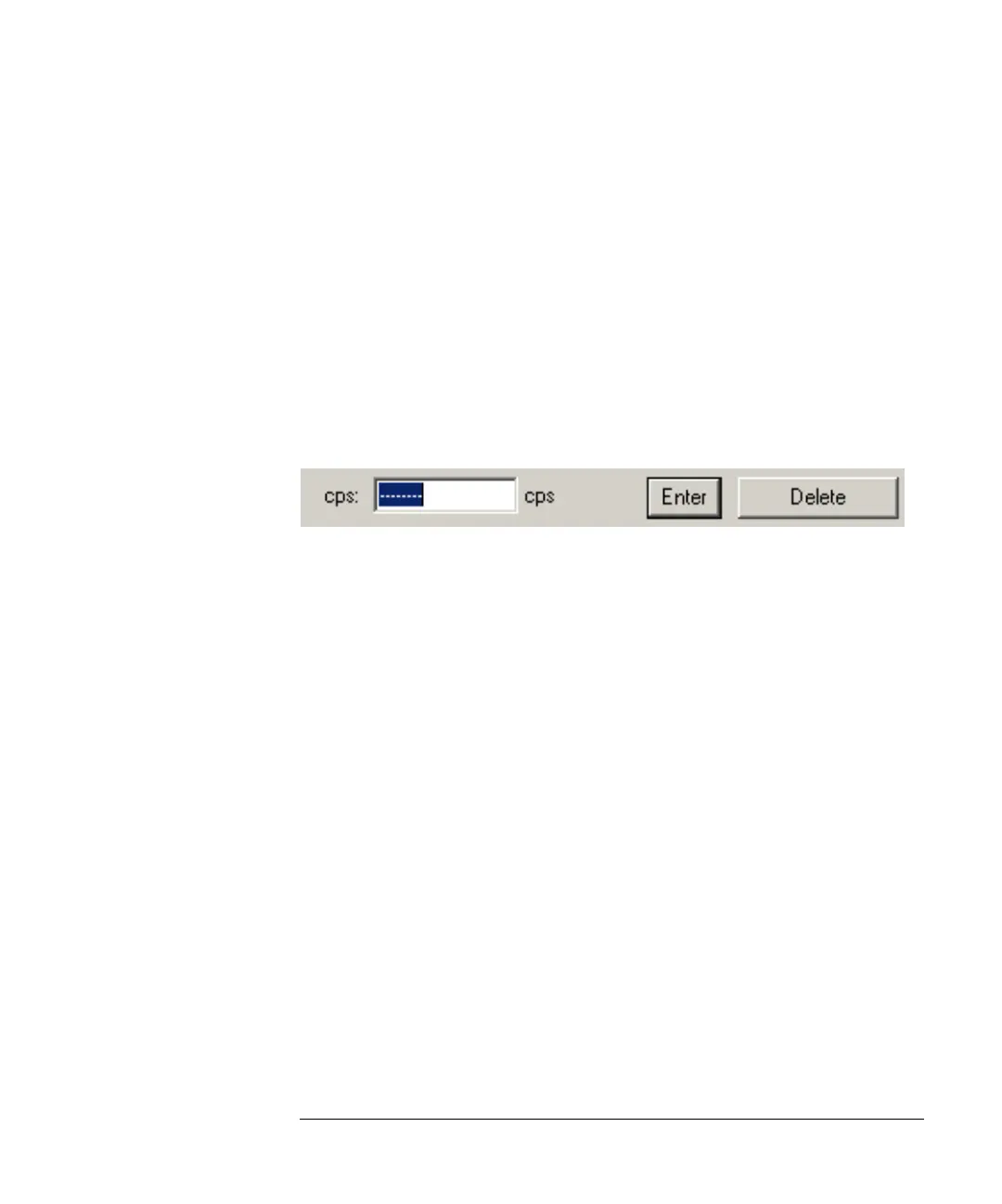13-9
Agilent 7500 ICP-MS ChemStation Operator’s Manual
Performing a Semiquantitative Analysis
Entering and Deleting Counts Per Second (cps) Values
Although you would normally use the units obtained from the calibration standard
to set the corrected responses, there may be times when you want to enter the counts
per second (cps) values manually. An example would be when performing laser
ablation, where a suitable standard may not be available and the approximate cps
value for certain elements is already known from tuning.
To enter cps values, complete the following steps:
1 Place the cursor on the cps column of the element for which you want to enter a
cps value.
ChemStation highlights the cps field. A cps text box, an Enter push button and a
Delete push button appear at the bottom of the dialog box.
CPS Text Box
2 Type the cps value for the selected element and click Enter.
The cps value appears in the cps field for the selected element.
3 Repeat these steps for any other elements for which you want to enter cps values.
You can also delete cps values. To do so, complete the following steps:
4 Place the cursor on the cps column of the element for which you want to delete
the cps value.
ChemStation highlights the cps field. A cps text box, an Enter push button and a
Delete push button appear at the bottom of the dialog box.
5Click Delete.
The cps value for the selected element will be eliminated.
6 Repeat these steps for all of the elements for which you want to delete cps values.
