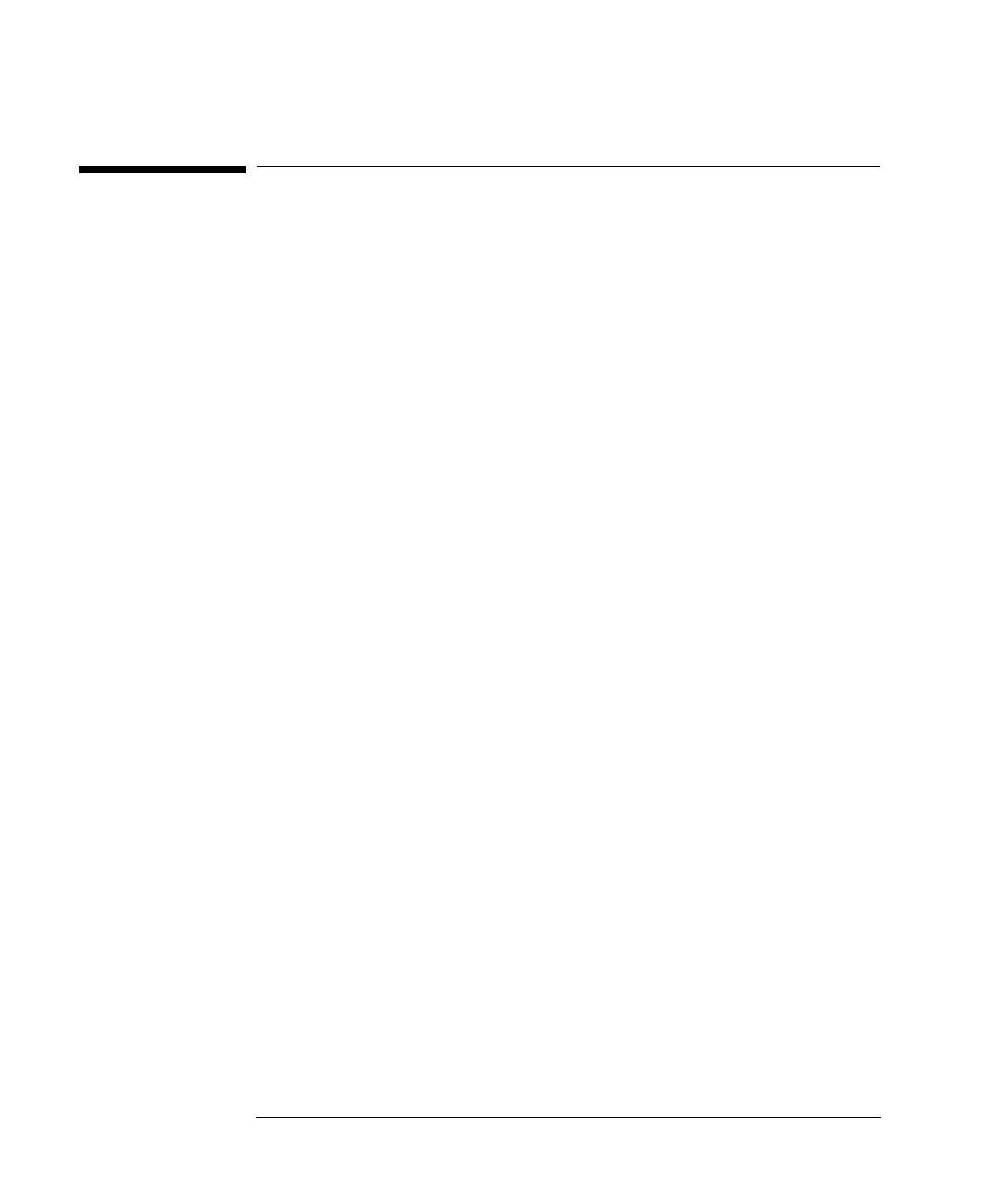5-12
Agilent 7500 ICP-MS ChemStation Operator’s Manual
Creating a Method
Using the Default Method as a Template
You can create a new method using the default method as a template. To create a
method by editing the default method, you perform the following functions.
1 Enter method information.
2 Create or edit interference correction equations.
3 Set the acquisition mode.
4 Set acquisition parameters.
• Spectrum
Set isotopes/elements, peak pattern, integration time, repetition
• Time Resolved Analysis
Set isotopes/elements, peak pattern, integration time, acquisition time, real time
plot, time window, repetition
• Time Program
Set time program; set isotopes/elements, pattern, integration time, acquisition
time, real time plot, time window, repetition, select tuning files
• Isotope Analysis
Set isotopes/elements, peak pattern, integration time, repetition
• Spectrum (Multi Tune)
Set isotopes/elements, peak pattern, integration time, repetition
• Isotope Analysis
Set isotopes/elements, peak pattern, integration time, repetition
5 Set the peristaltic pump program.
6 Specify whether background subtraction and interference corrections are to be
used.
7 Select report types.
8 Select report options.
9 Edit calibration table, semi-Q parameters, etc. (when the sequence will run).
