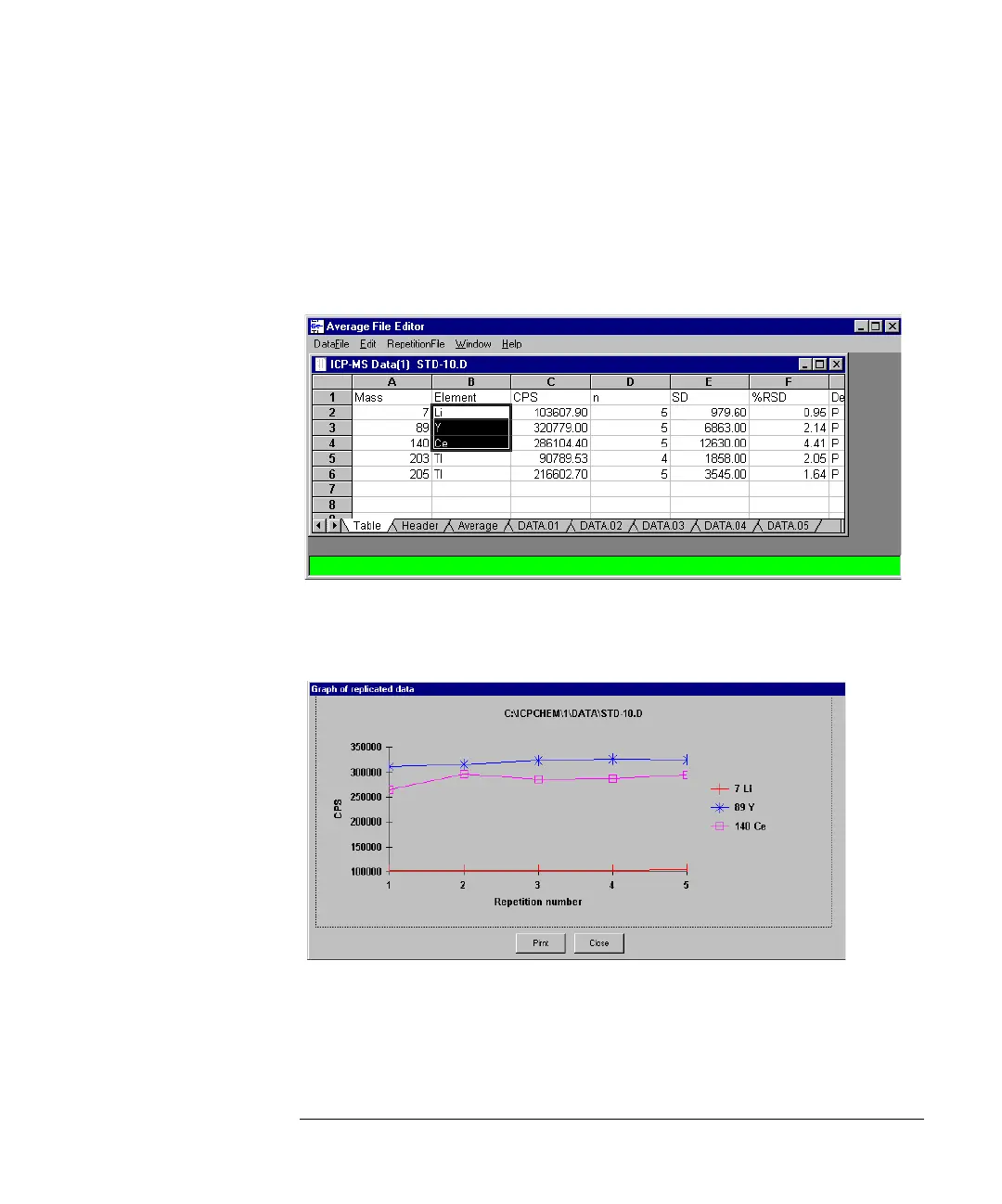9-33
Agilent 7500 ICP-MS ChemStation Operator’s Manual
Viewing Spectra
Drawing a Graph from the Tabulated Information
Once you have tabulated the spectral information, you can draw a graph for the ele-
ments of interest.
To draw a graph for the elements of interest, complete the following steps:
1 Select the cells for elements of interest in the Table work sheet.
2 Select Edit>>Graph.
The graph is automatically drawn.
Graph of replicated data
You can print the graph by clicking on Print.
