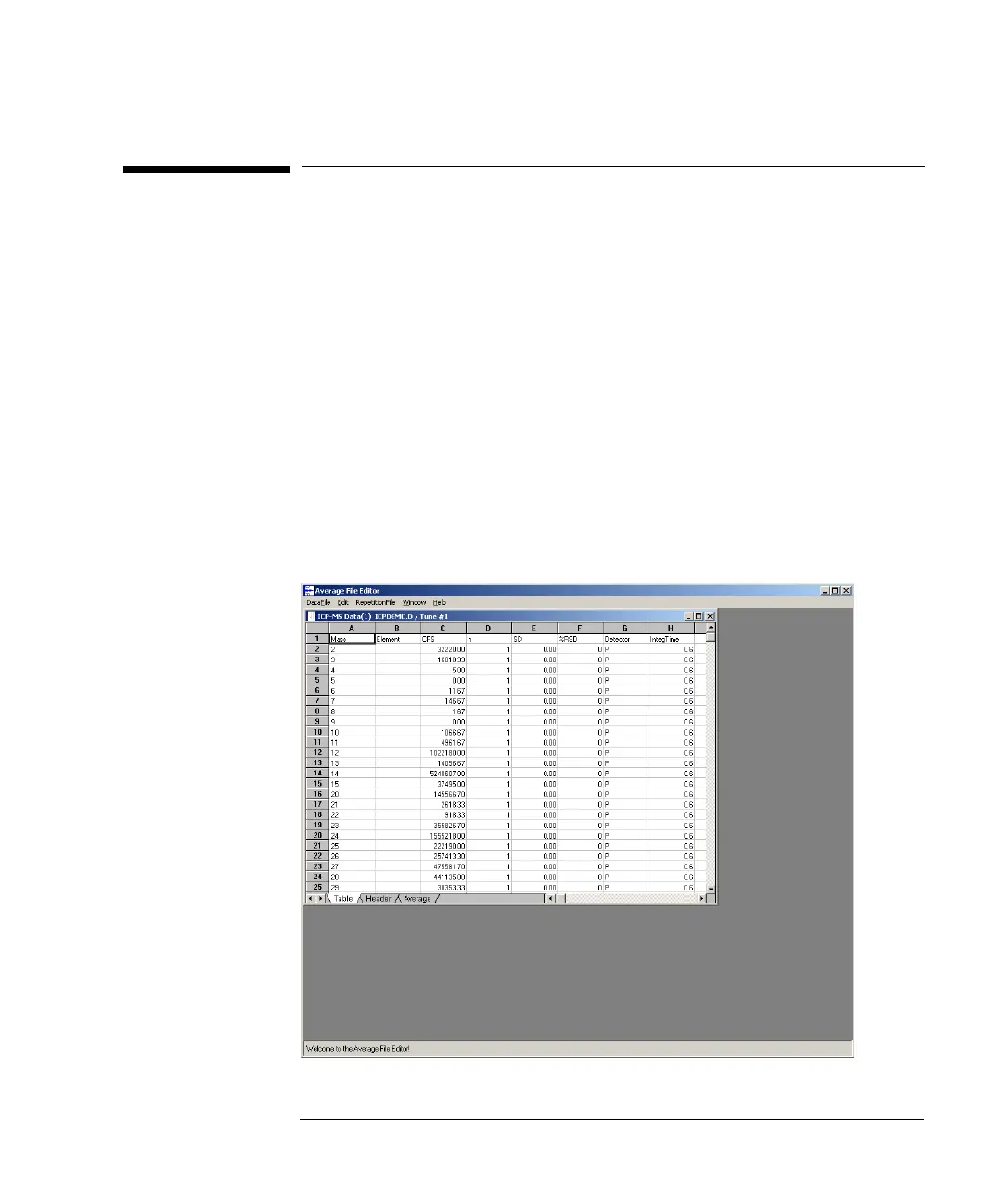9-27
Agilent 7500 ICP-MS ChemStation Operator’s Manual
Viewing Spectra
Editing Spectral Information
ChemStation enables you to transfer data to a database to view individual replicates,
edit data files, and other data from the ICP-MS Data Analysis window. This section
explains how to transfer data files to the database, and how to work on the work-
book.
Performing Edit Average Files
ChemStation enables you to view information about all replicate, as well as, average
the data in a workbook. The information includes the header information, masses
and elements analyzed, counts, number of repetitions, standard deviation (SD),
detector mode used for acquisition, and integration time.
To view this database spreadsheet containing the above information, Select
Data File>>Edit Average File.
Workbook
