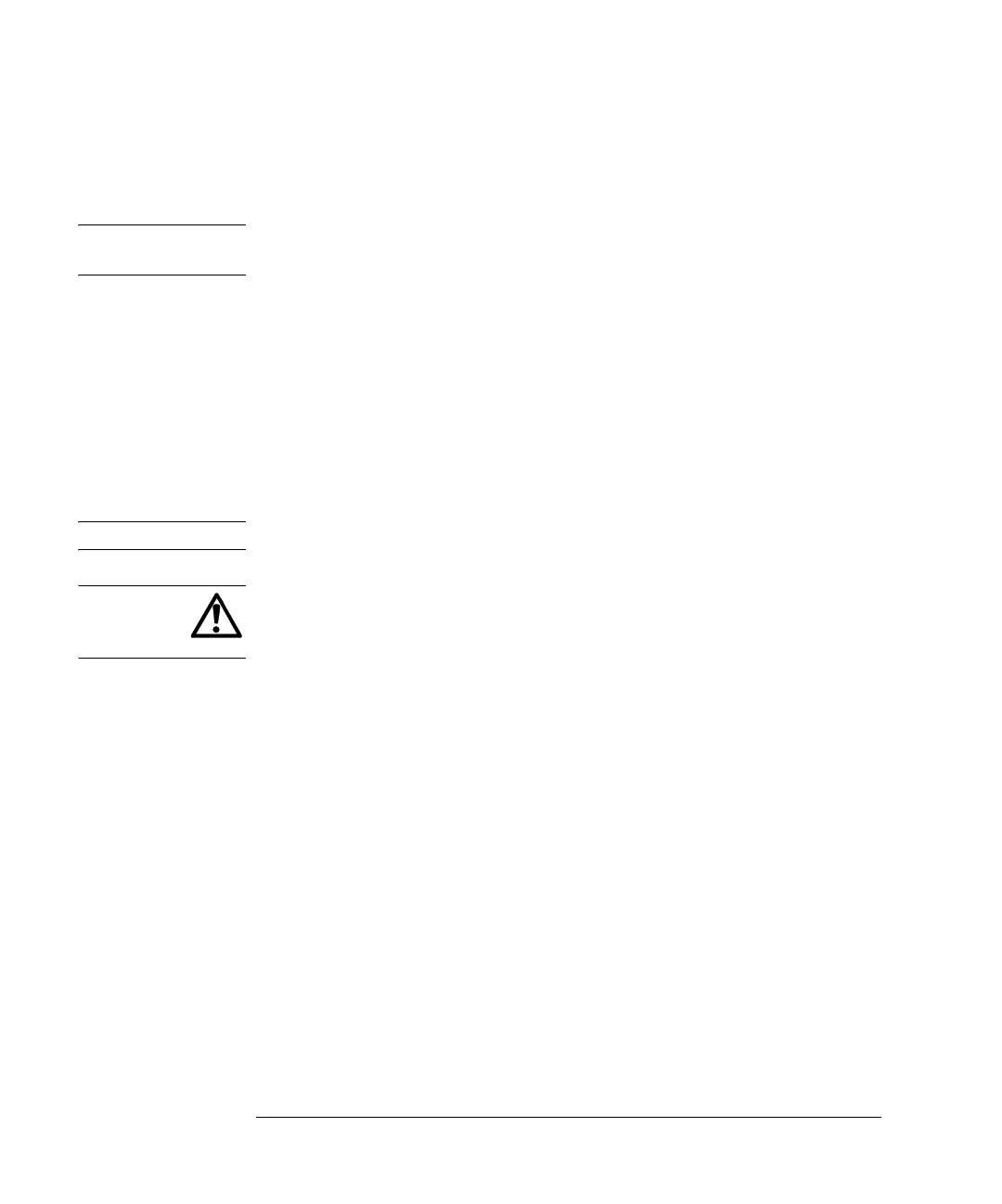18-10
Agilent 7500 ICP-MS ChemStation Operator’s Manual
Installing the Agilent 7500 ChemStation Software (Windows XP)
4 Right-click the user name, then select Set Password and set the password for
each user name.
NOTE To create a new user account, select Action>>New User menu in the Computer
Management.
5 Right-click the user name, then select Set Properties.
6 Enter the Description and set the password properties.
7 Select Member Of tab, then click Add button.
8Click Advanced button in Select Groups.
9Click Find Now button, then select the group name and click OK.
10 Close the Computer Management after setting the users.
NOTE When create a new user, set the same setting of section 4 through section 7.
CAUTION The local user account in this section is a typical example. The information contained
in this section is subject to change without notice.
