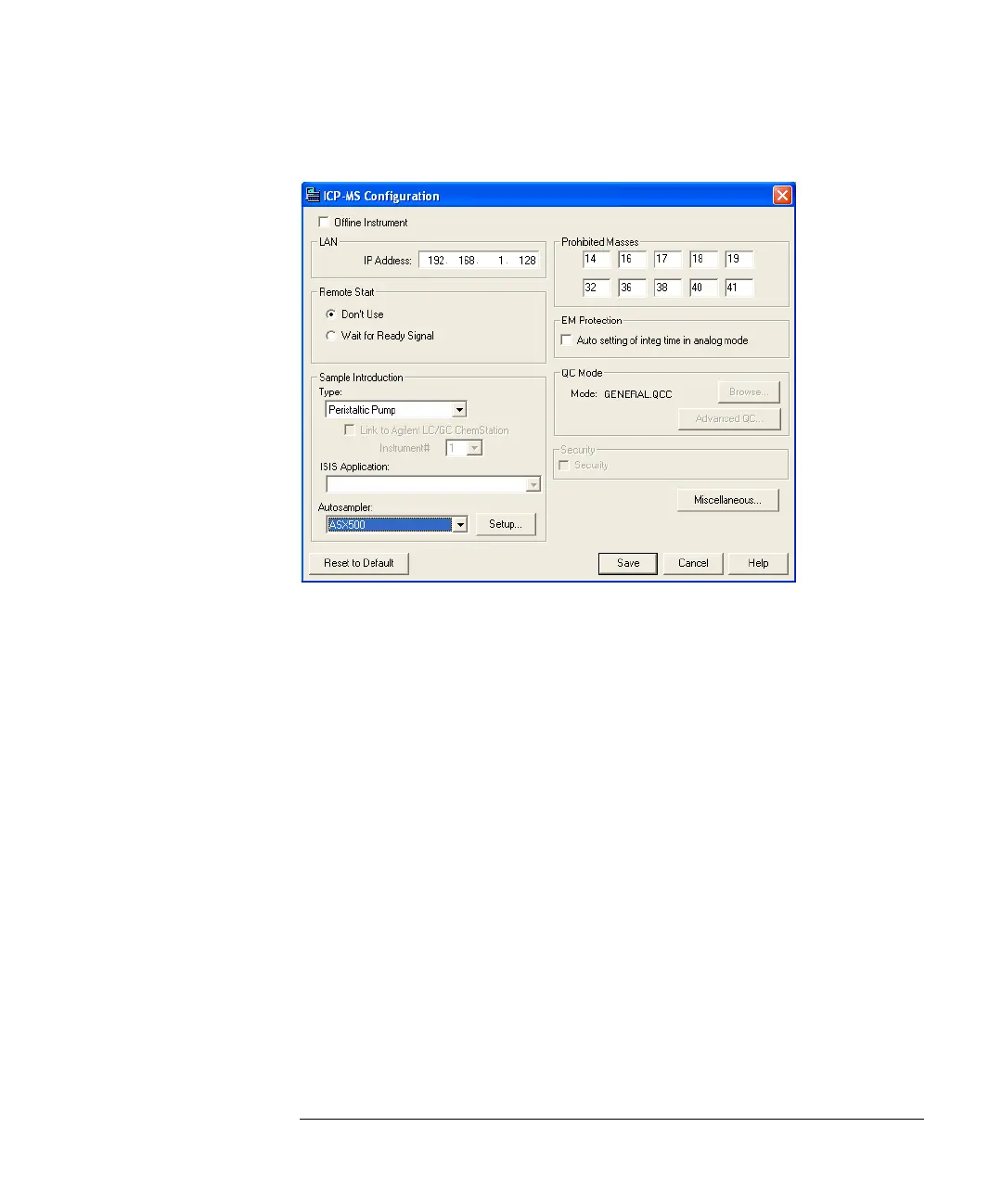2-3
Agilent 7500 ICP-MS ChemStation Operator’s Manual
Configuration
ICP-MS Configuration Dialog Box
2 Set the Offline Instrument check box to OFF (do not check this box).
On-line is the state in which data is transferred via the LAN or GPIB interface. In
this mode, you use ChemStation to control the operation , tuning and data analysis
Off-line, on the other hand, is the state in which ChemStation is used alone without
transferring data between ChemStation and the instrument, for example, to analyze
existing data.
To use ChemStation off-line, set the Off-line Instrument check box to ON (Check
this box).
3 Set the ICP-MS address in the GPIB area.
The initial value is set to 20. If the Offline Instrument box is checked, this value is
not used.
4 Set the Remote Start to start the data acquisition by an external signal.
Setting this mode allows the start of data acquisition using an external signal, e.g.
Laser Ablation System.
• Don’t Use
