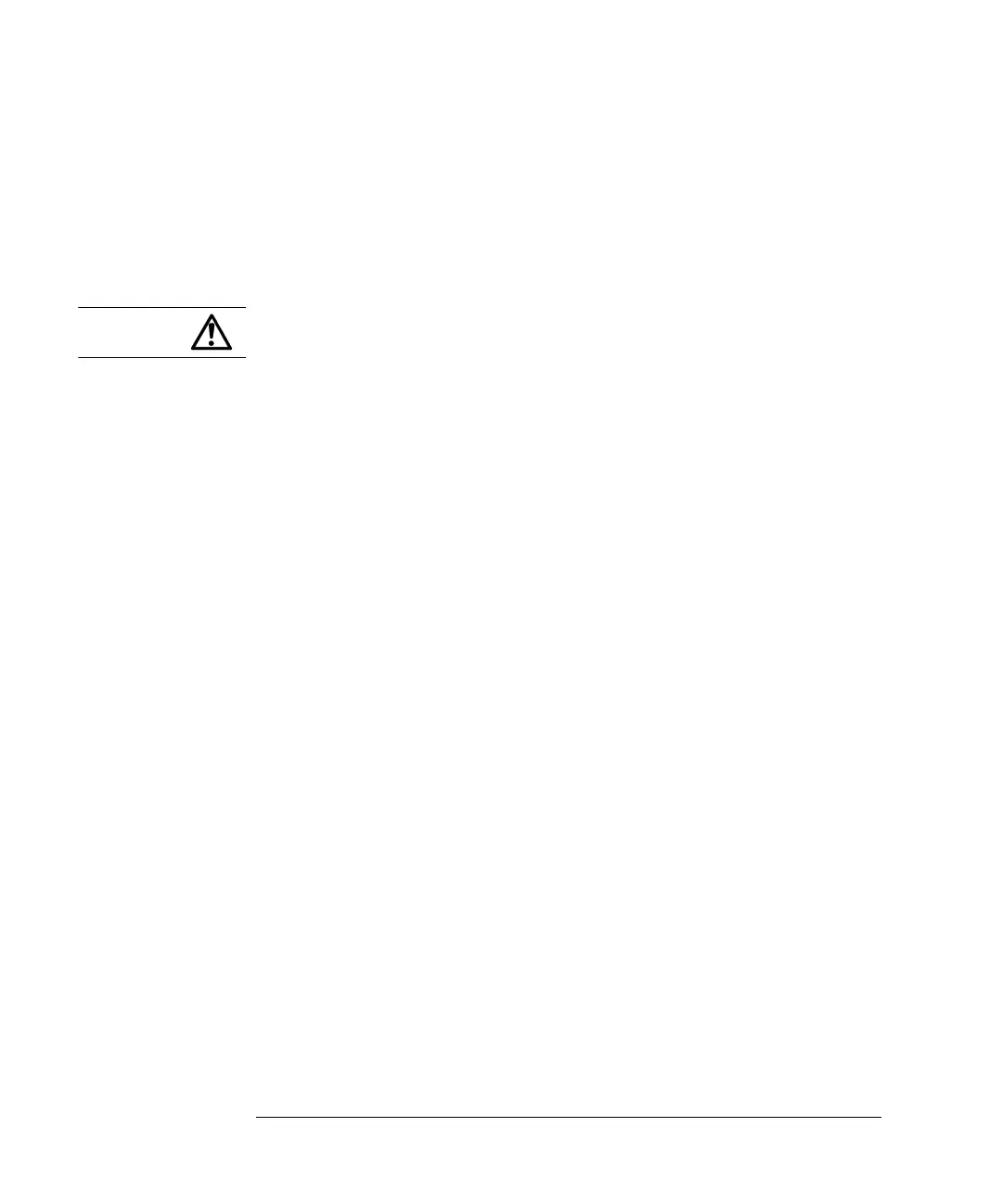2-4
Agilent 7500 ICP-MS ChemStation Operator’s Manual
Configuration
Select this if you do not want to use the remote start mode.
• Wait until Ready Signal
Select this if you want to use the remote start mode.
5 Set the sample introduction.
CAUTION RS-232 Configuration is necessary when ISIS or Autosampler are used. For the
setting method, see “I/O Library Setup” in Chapters 18 or 19.
• Type
None : Select if you are not using the peristaltic pump, ISIS,
or LC/GC/Laser Ablation.
ISIS : Select if you are using the ISIS for data aqusition
Peristaltic Pump : Select if you are using only the instrument pump for
sample uptake and/or drain
LC/GC/laser abrasion: Uses LC/GC/laser abrasion.
• Link to Agilent LC/GC ChemStation checkbox/Instrument# combo box:
Selecting LC/GC/Laser Ablation as Type enables the Link to Agilent LC/GC
ChemStation checkbox. Select this checkbox to use the LC/GC ChemStation.
Selecting the checkbox also enables the Instrument# combo box. Select the
number of the instrument you wish to control.
