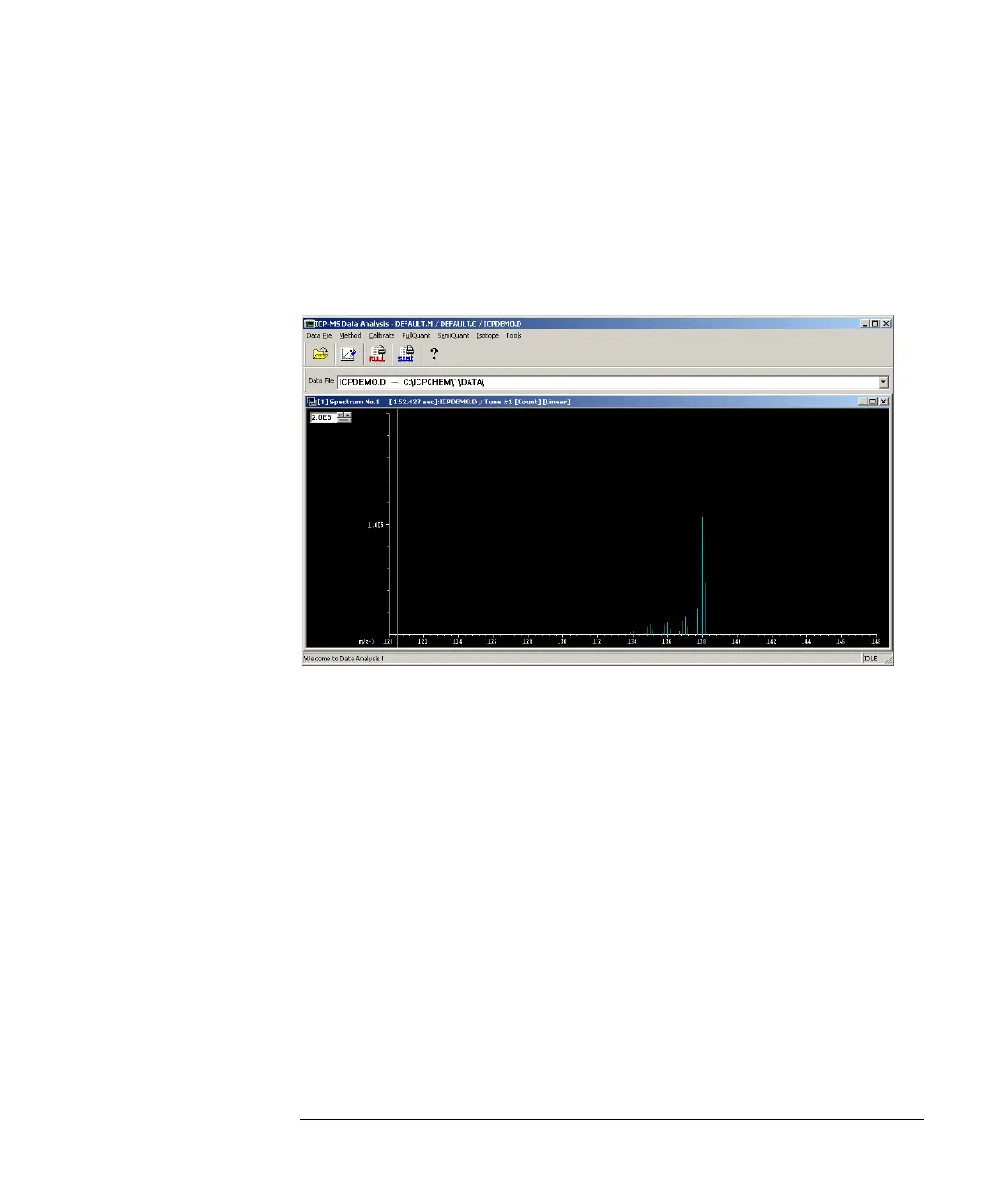9-11
Agilent 7500 ICP-MS ChemStation Operator’s Manual
Viewing Spectra
To zoom in on one section of the display, complete the following steps:
1 Drag across the section of the display you want to enlarge.
The section is highlighted.
2 Release the mouse button.
Only the section you highlighted fills the display window.
Spectral Display after Zooming In
Return to the default horizontal scale by completing one of the following steps:
• To return to the default from the one-row spectral display, double-click the left
mouse button.
The spectrum returns to the default display of three rows.
• To return to the default after zooming in on a section of the display, double-click
the left mouse button twice.
ChemStation returns you first to the one-row display and then to the three-row
display.
