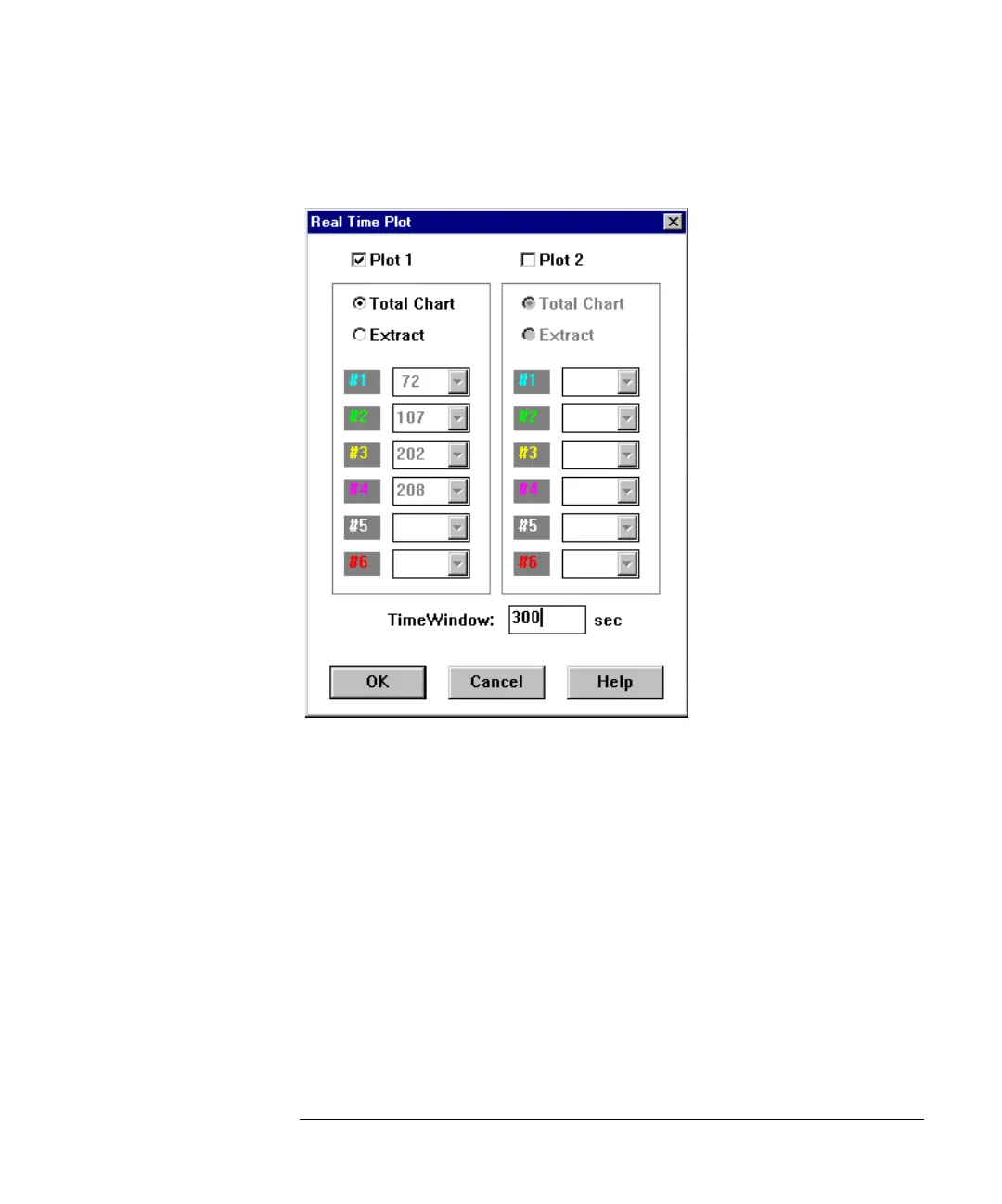5-39
Agilent 7500 ICP-MS ChemStation Operator’s Manual
Creating a Method
Extract is selected, then the available masses will turn to black from gray; it will
then be possible to change the order of the mass list.
Real Time Plot Dialog Box
6 Input the X-axis for the real-time display by double-clicking or dragging on the
text box for TimeWindow.
You can set the time to display the real time signal.
7Click OK.
ChemStation will return to Time Resolved Analysis Acquisition Parameters dialog
box.
8 Set the number of repetitions by double-clicking or dragging on the text box in
the Acquisition Time (right bottom) box, type a number, and click Enter.
Usually input 1 for the number of repetition.
