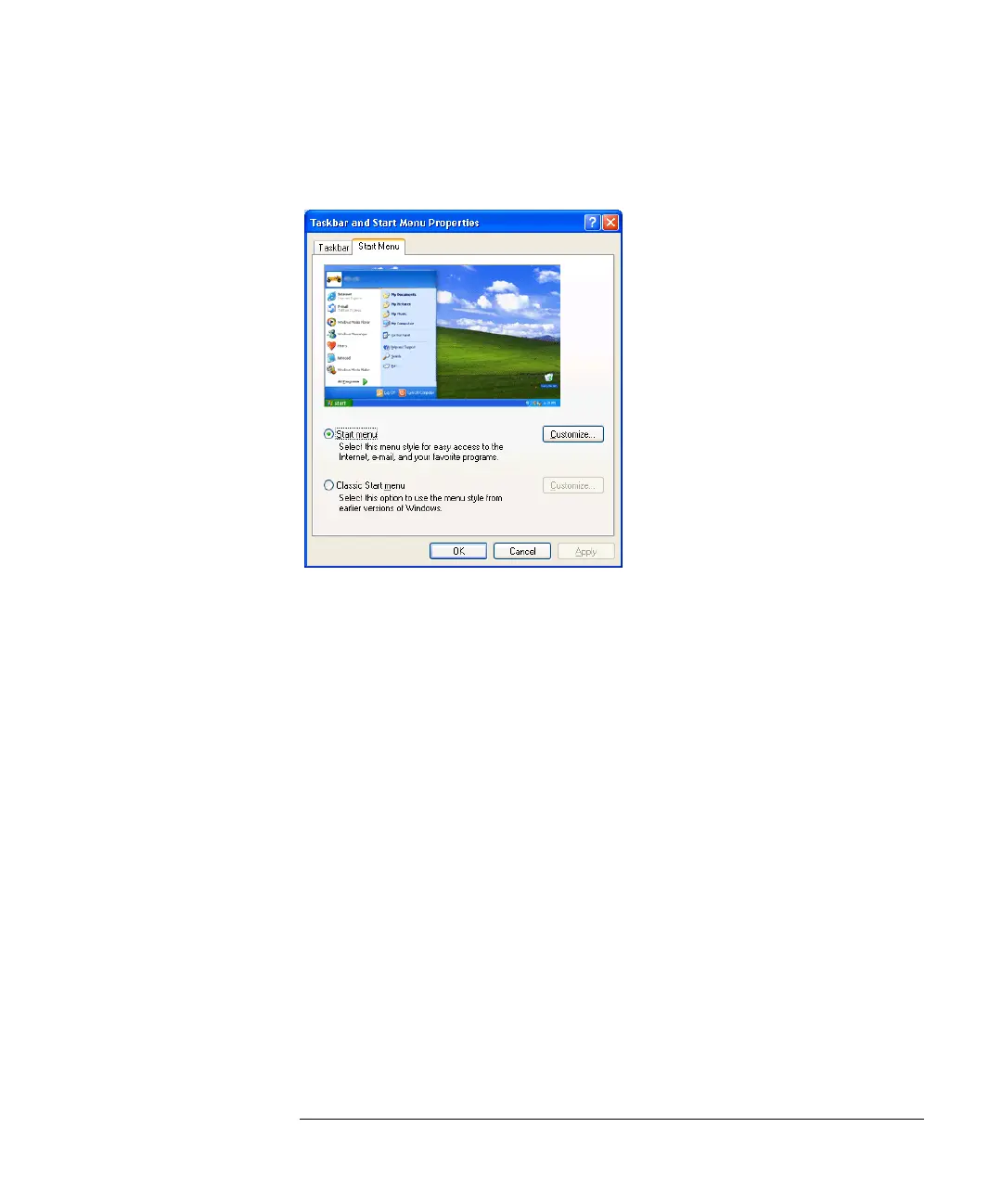18-5
Agilent 7500 ICP-MS ChemStation Operator’s Manual
Installing the Agilent 7500 ChemStation Software (Windows XP)
Select the Start Menu tab, and select the Start Menu.
Click OK.
6 Folder Options
Right-click Start and open Explore.
Select Tools>>Folder Options.
Select the View tab and confirm the following settings:
Select Do not show hidden files and folders
Set ON Hide file extensions for known file types
Set ON Hyde protected operating system files
Set OFF Use simple file sharing
7 Format Day/Time
Double click the Regional and Language Options icon in the Control Panel.
Click the Customize button in the Regional and Language Options.
