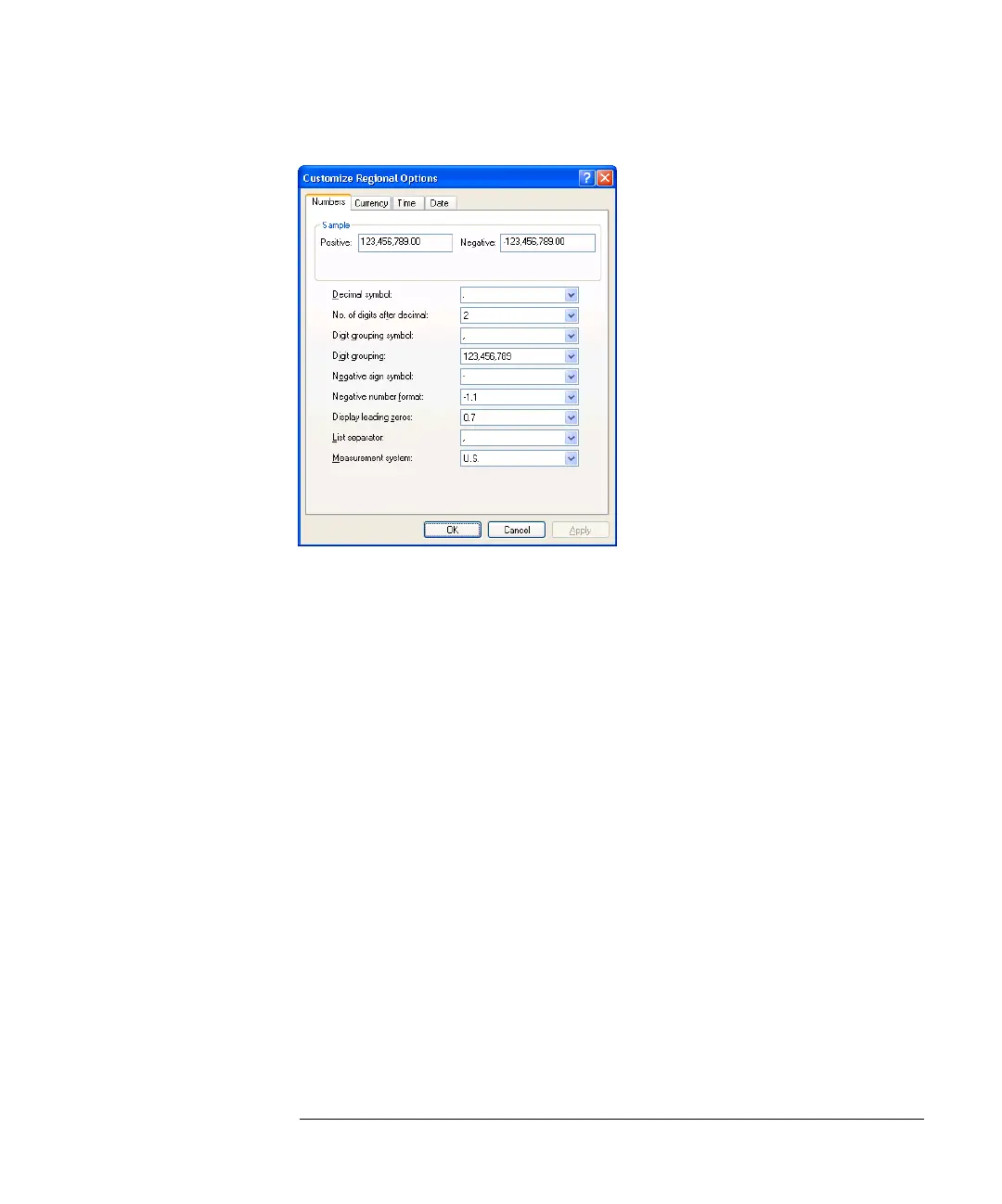18-7
Agilent 7500 ICP-MS ChemStation Operator’s Manual
Installing the Agilent 7500 ChemStation Software (Windows XP)
Click on the Number tab and Select “.” (Dot) in the Decimal Symbol box.
Click OK.
8 Logon to Support, Chemist, and User. And set the same setting of step 4 through
step 7.
9 Internet Protocol (TCP / IP) Properties
1 Logon as Administrator.
2 Double click Network Connections icon in the Control Panel.
3 Right click Local Area Connection, select Properties.
4 Select Internet Protocol (TCP / IP), select Properties.
5 Input the following information for a simple direct connection.
IP address : 192.168.1.127
Subnet mask : 255.255.255.0
