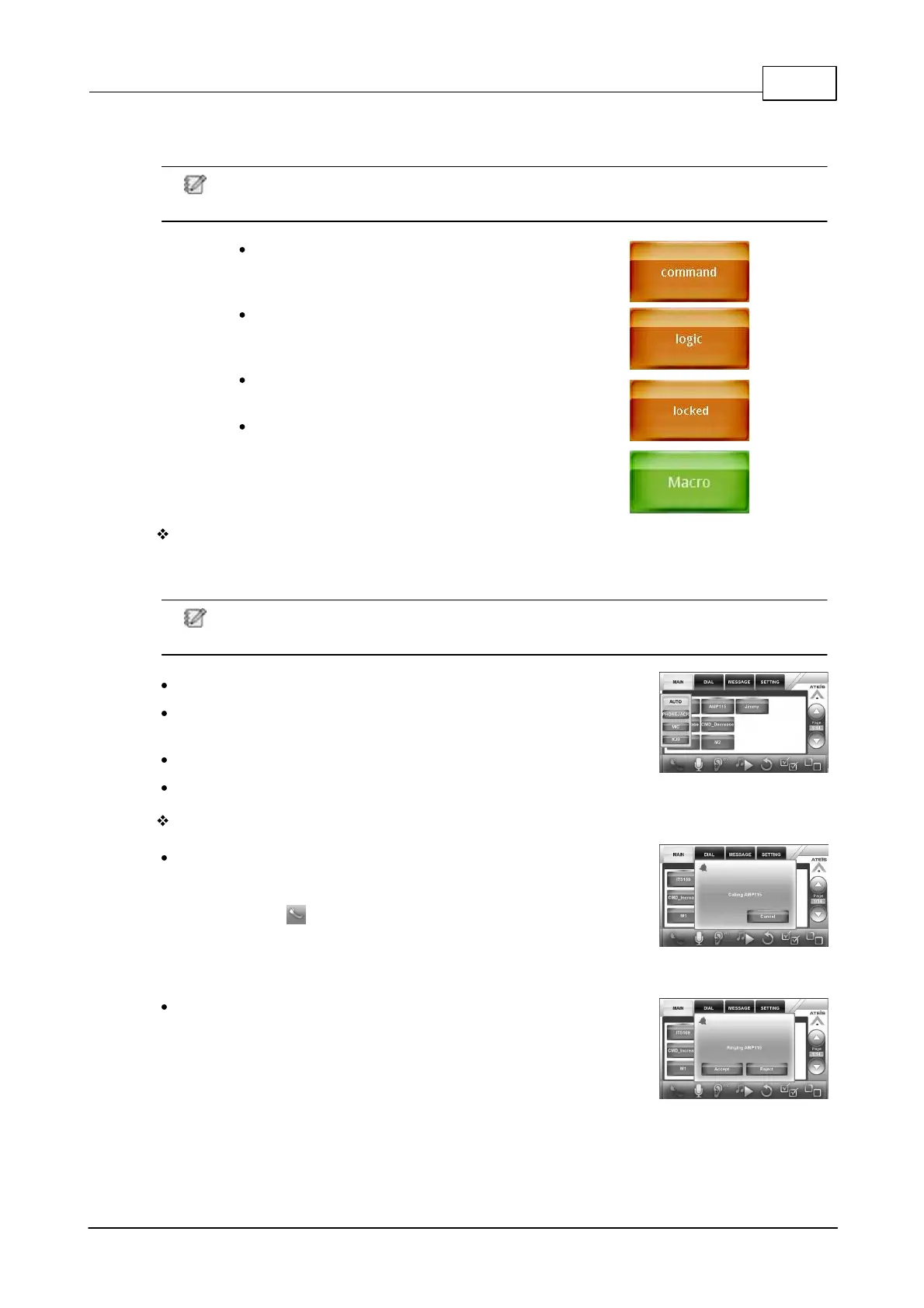System Products 101
© 2020, ATEÏS. All rights reserved.
o Red: Off-line
o Gray: Busy
In case of changing a device button names, you can use Ateis Studio software to change the
name of LAP, ECS and IDA8 and edit the names of Terracom device's on web interface.
Command Button (Orange): Press to perform the
Command (string) function which has defined on the
web interface.
Logic Out Button (Orange): Press to perform the
Logic (Out) function which has defined on the web
interface.
Locked Button (Orange): Locked button to similar to
Command button, but it holds the Up/Down status.
Macro Button (Green): Manage the buttons like a
folder. After create a Macro button, press to enter in
its page. See how to create a Marco button from
Macro button chapter.
Switch between the Audio Input/Output Set:
Press the hardware button on the front panel, a pop-up window will be displayed for switching the
audio source.
Please note the action of the three hardware buttons on CDM-T5 needs to be programmed via
web interface >Steup 1 > Machine Windows > Parameter Setting > External buttons first.
Auto: Automatically detect the audio input/output set.
Phone Jack: For plugging the external speaker and mic, the 1/8 inch
(3.5mm) jack close to the RJ9 connector is the input.
Mic: Use the internal speaker and microphone of PPM-IT5.
RJ9 Connector: For plugging a RJ9 telephone handset.
SIP Call:
Call to other devices (one to one):
1. Select a zone button which user wishes to call.
2. Then press SIP Call button.
The call from other devices (one to one):
1. When receiving the SIP call from external device, a confirmation
window will display and ask whether to [Accept] or [Reject] the
call.