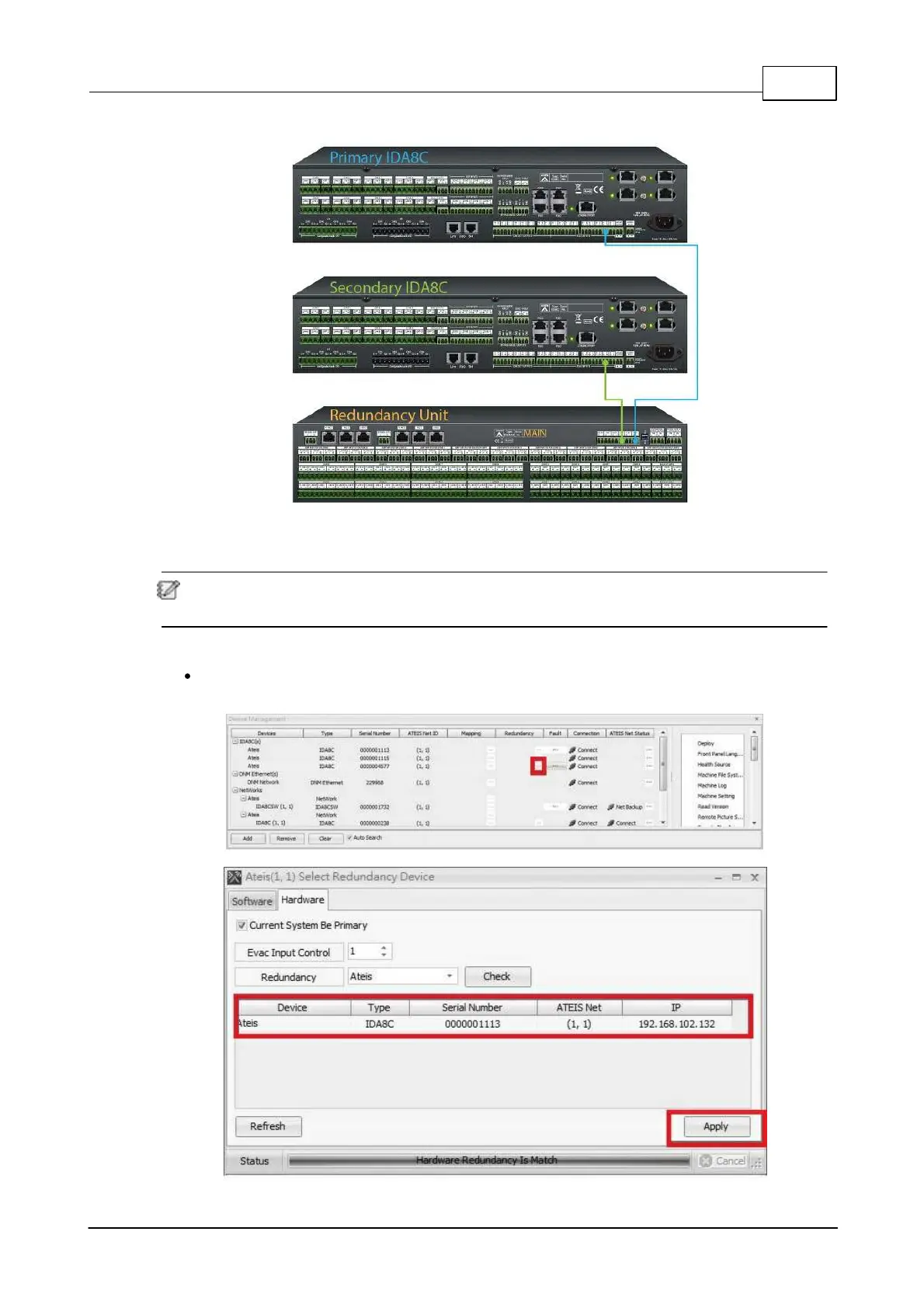System Products 189
© 2020, ATEÏS. All rights reserved.
o RU-MAIN: P_WD, S_WD.
3.3.8 Ateis Studio Configurations
3.3.8.1 Global Ateis Studio
To configure the redundancy setting on global Ateis Studio, the primary and secondary devices
must have the same hardware configurations(eg. zone board A/B/C/D and telephone card).
The following example is using one IDA8C and one IDA8S to do full redundancy.
Step1: Click on the Redundancy button to open the "Select Redundancy Device" window and
go to "Hardware" page.