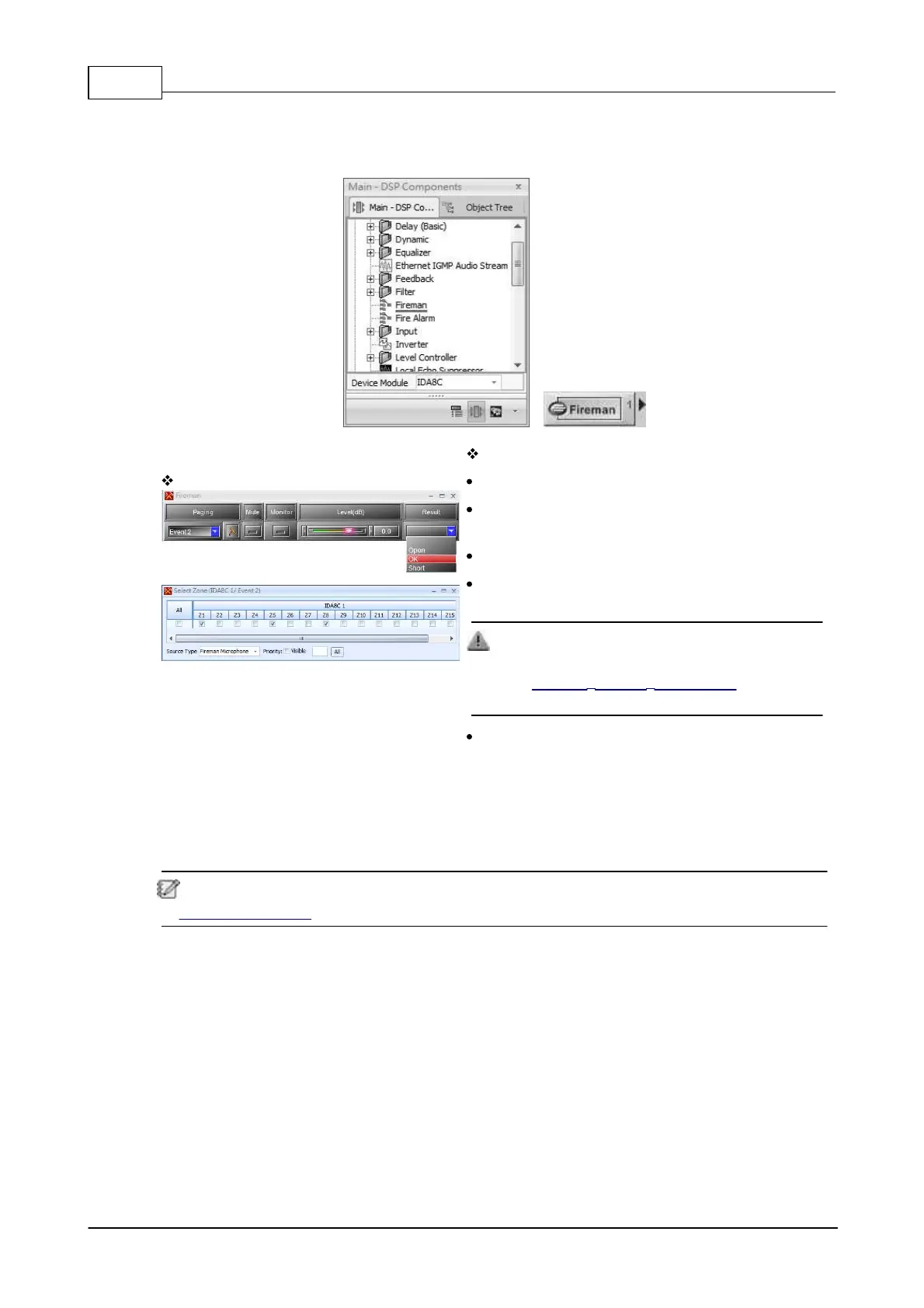IDA8 Global-Net User Manual372
© 2020, ATEÏS. All rights reserved.
6.7 Fireman
This component represents the Fireman Microphone with one channel audio output.
Element Description
Mute: Mute the audio signal.
Monitor: Enable/disable the monitoring function if
the fireman mic has fault/shortcut.
Level: The level of Fireman component.
Paging-Event Selection: Select a paging event
using the Fireman component.
Before assigning a paging event to the
component, you need to create the event first.
See Network Paging Component chapter for
details.
Paging-Event Link Button: To open the settings
window of the binding paging event.
6.8 Fire Alarm
In case of Evacuation, messages of live paging/pre-recorded playback stored in Fire Alarm Message
component can be played simultaneously into different zones (up to 4 messages per IDA8C).
The Fire Alarm component will be occupied with 1 to 4 message channels, please refer to
Message Limitation chapter.