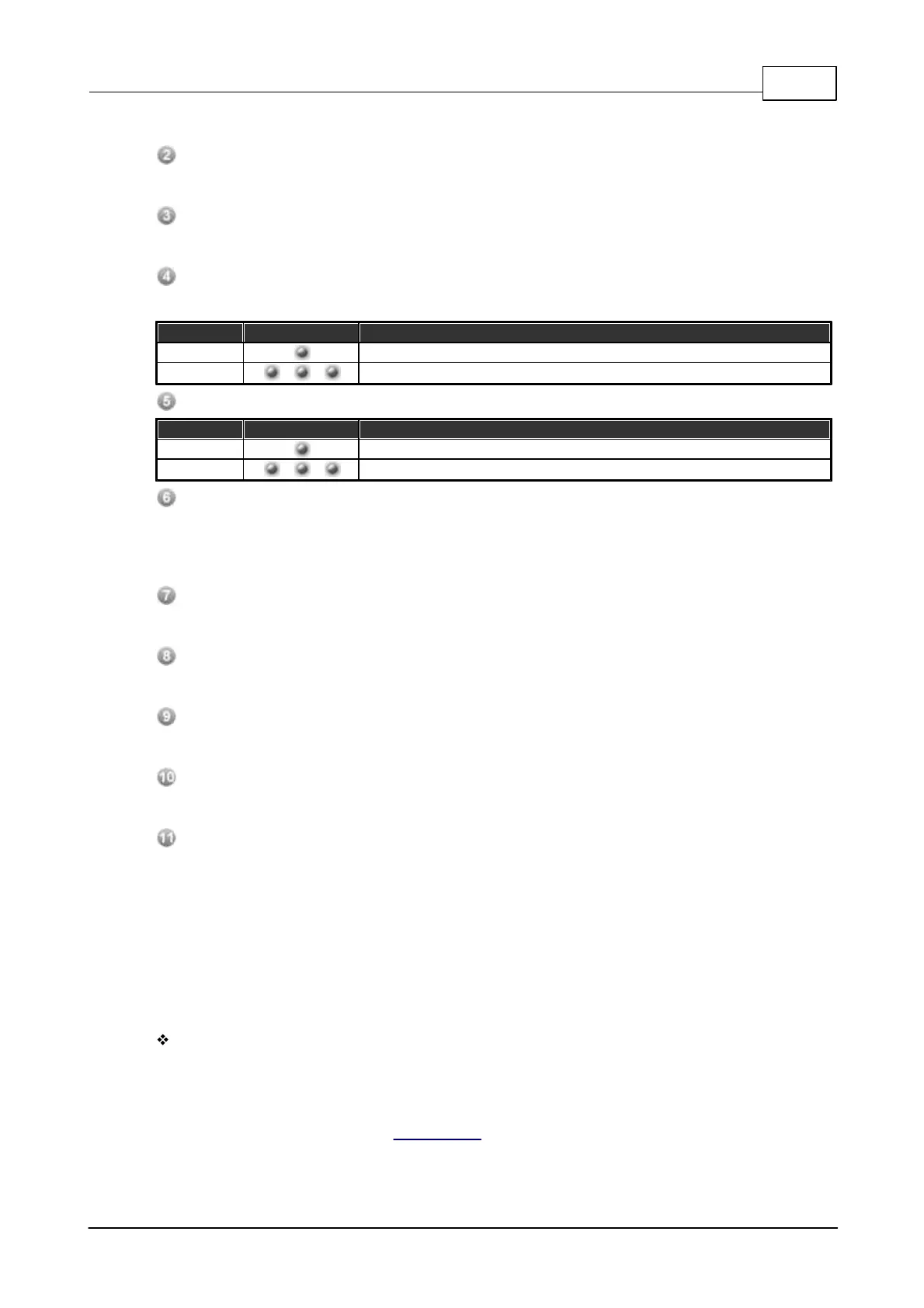System Products 109
© 2020, ATEÏS. All rights reserved.
An U-shape hook to place fireman microphone.
Microphone:
Function reserved.
Power Indicator:
This LED light up when the CD-Touch is powered on.
Fault Indicator:
To display fault status of system. Following table list the states of fault:
There are faults in audio processor.
Lost communication with audio processor.
Evacuation Indicator:
System is under evacuation paging.
CD-Touch does not do a "Plug-in" in Ateis Studio before using.
Monitoring Speaker:
This embedded speaker to play chime when paging or monitor signal from audio processor, it
needs to work with RS485 output component to get audio signal from other DSP components in
audio processor.
Fireman Microphone Connector:
DIN Connector for fireman microphone connection.
Left Button:
Function reserved.
Middle Button:
Function reserved.
Right Button:
Function reserved.
Touch Screen:
A back-lit touch screen with 5" diagonal and 800 x 480 resolution contains 14 pages, 12 keys for
each pages can freely configure to paging or adjustment parameters in audio processor.
3.2.1.6.2 Troubleshooting
This chapter will help you to diagnose and solve the common problems with detailed explanation,
any other information should be listed here as reference as well.
3.2.1.6.2.1 No Connection via Ateis Studio/IDA8 controller
Issue: The CD-TOUCH unit is unable to connect by ATEIS Studio
This situations happen when the CD-TOUCH unit hasn't been searched and listed on the [Device
Management] window or somehow the CD-TOUCH unit has no response on its front panel
screen.
Please follow the instruction in How to Solve chapter and check whether the solution meets your
requirements.