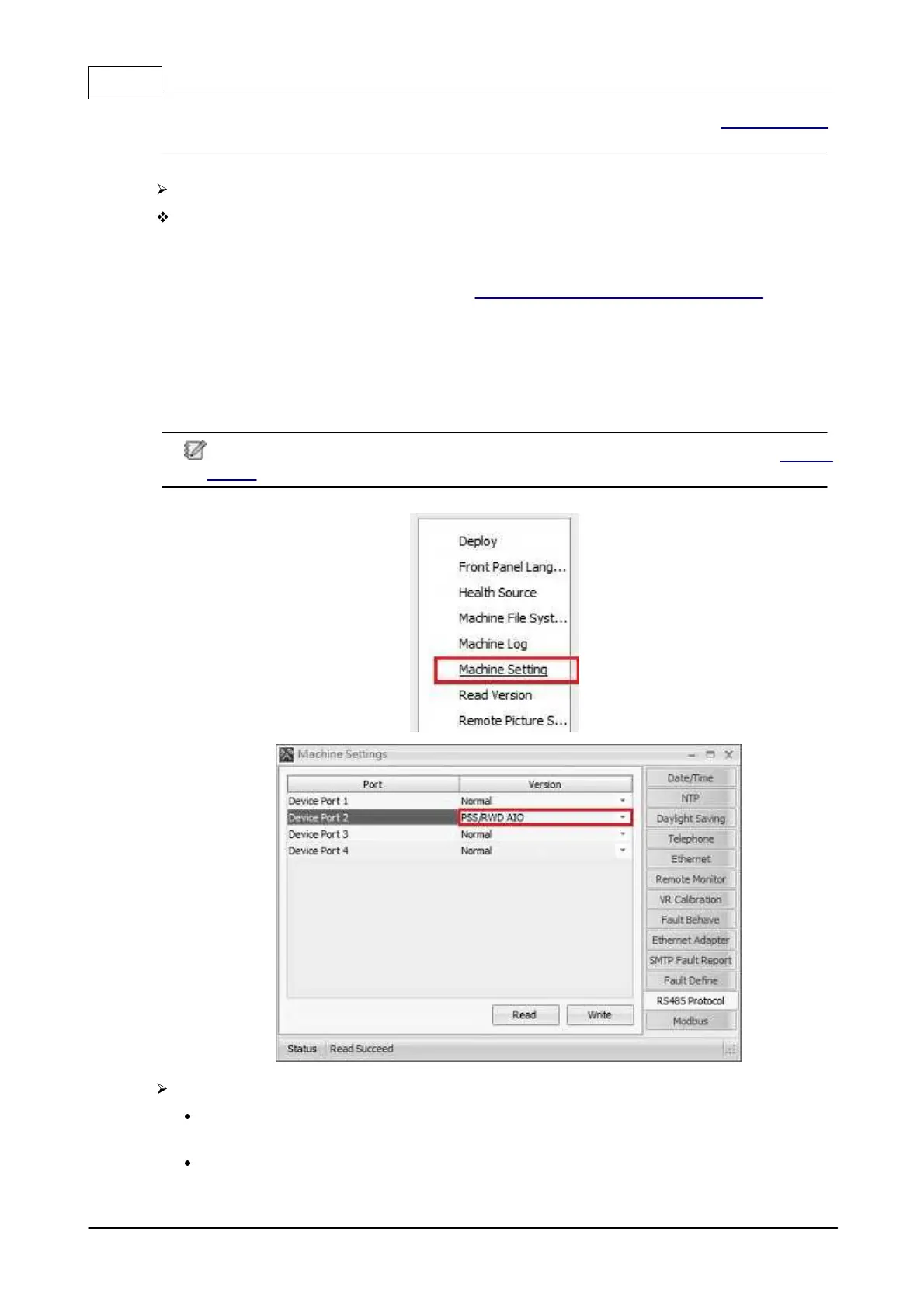IDA8 Global-Net User Manual96
© 2020, ATEÏS. All rights reserved.
simply open the files to update or rollback. If not, please move to Step 4 - Contact Service,
and ask your authorized expert personnel for update code.
Software Setting -- Check the RS485 protocol port for PSS-AS.
Check whether any of the 4 device ports on [Machine Setting] window has been selected to [PSS/
RWD AIO] option for connecting to the corresponded PSS AS port. Please follow the steps below,
1. Open the Device Management Window.
2. Search and Connect to the device. See "Device Management >Search and Connect".
3. Select the device on the device list and click [Machine Setting window] button on the right
grid.
4. After a pop-up window appears, click on the [RS485 Protocol] button on the right grid.
5. Select the [PSS/RWD AIO] option that meets your installed port for PSS AS. See the
pictures below.
If users cannot diagnose and fix the software problem, please move to Step 4 - Contact
Service.
Contact Service
When none of the following steps cannot fulfill your troubleshooting in regard to PSS-AS,
please contact our local Ateis technical personnel for further help.
Click contact your local Ateis dealer.