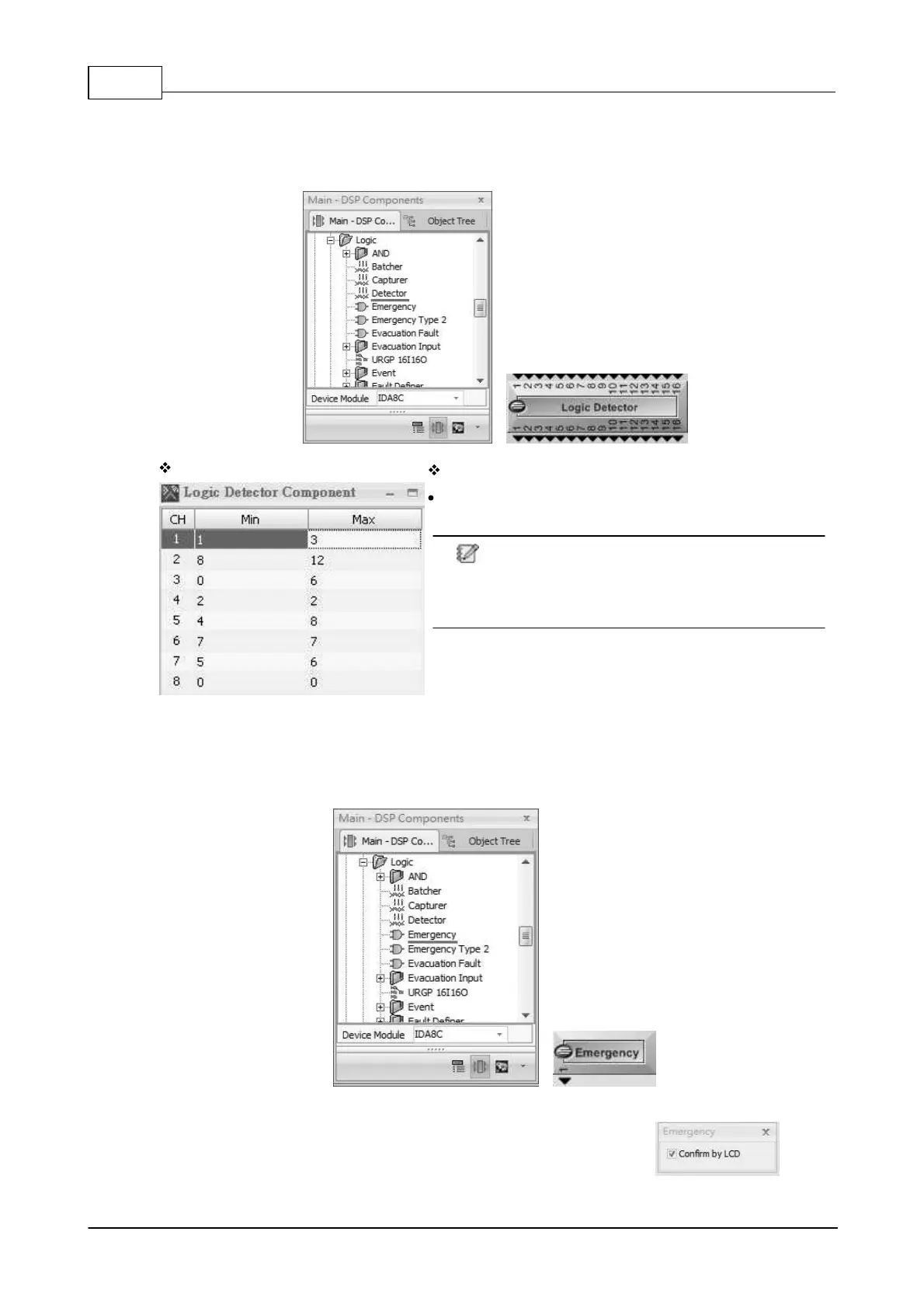IDA8 Global-Net User Manual386
© 2020, ATEÏS. All rights reserved.
6.13.4 Detector
Used when the output is based on the range of input you select. Note that the setting of input range
is according to the binary code.
Detector Setting
The range of every output pin can be set individually, the
corresponded input needs to set by binary code.
Please connect the channel pins by the order of
input, and avoid using the repeated pins among
other mapping pins. The default number of blank
mapping pin is 0.
6.13.5 Emergency
The Emergency component is used for IDA8C processor for triggering the EVAC/RESET button on
its LCD front panel. When pushing the EVAC/RESET button, the confirmation window on LCD panel
will display a window.
Double click the Emergency component, a
[Confirm by LCD] window will display.
Enable or disable this function to decide
whether the [EMERGENCY ENABLE/
DISABLE] confirmation window will be