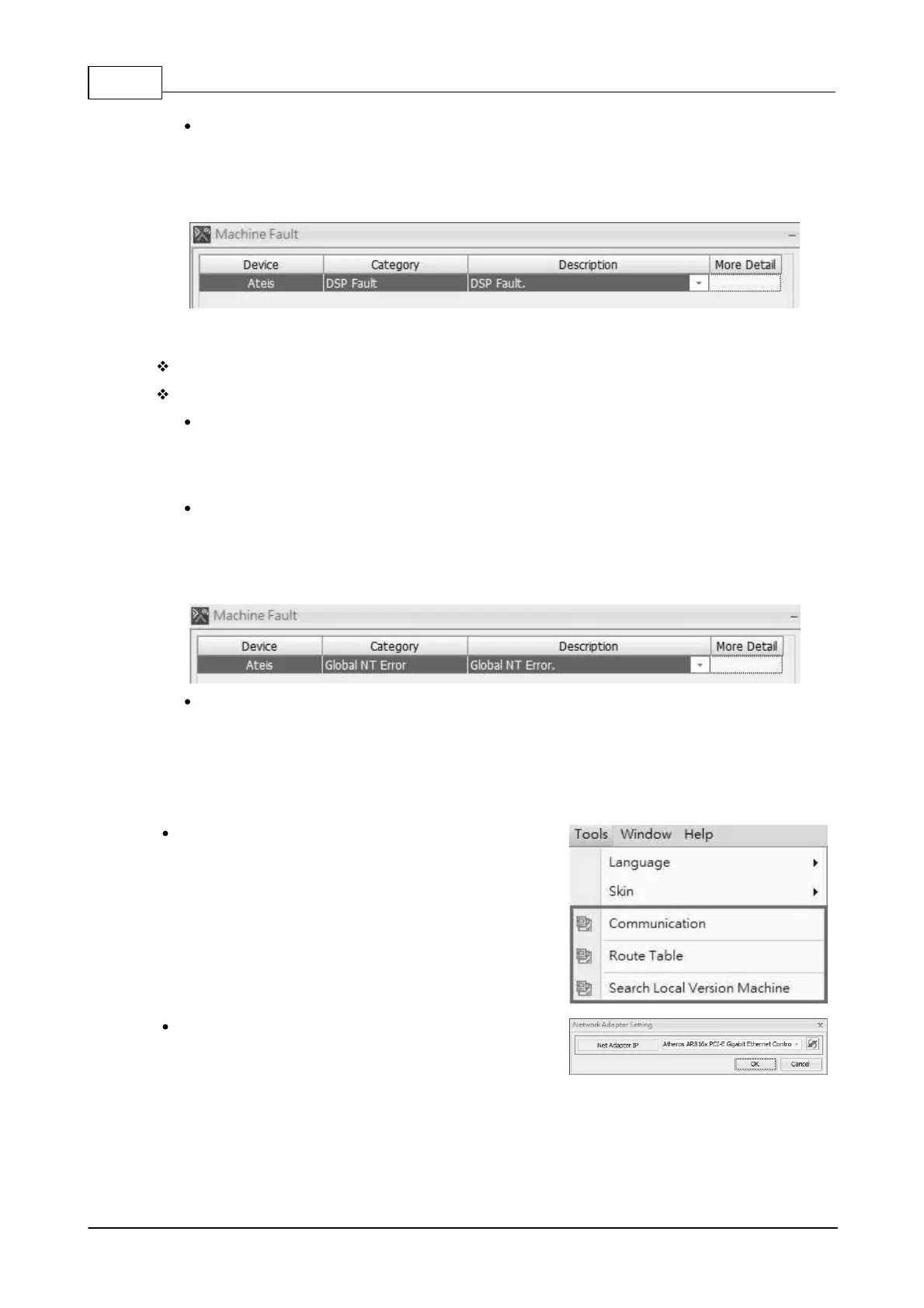IDA8 Global-Net User Manual486
© 2020, ATEÏS. All rights reserved.
Log:
o "DSP Fault" message displays on the touch screen of the IDA8C.
o A text message displays at the [Machine Fault Record] window in Ateis Studio, see the
picture as below.
7.2.20 Global Netcard Boot Failure
The global Ateis-net card has failed.
Indication:
LED Indicator: When this error is detected, the following LEDs will light up:
o System Fault LED on the front panel of the IDA8C/S.
o G. Fault LED on the front panel of the IDA8C/S.
Log:
o "Global Netcard Boot Failure" message displays on the touch screen of the IDA8C.
o A text message displays at the [Machine Fault Record] window in Ateis Studio, see the
picture as below.
A buzzing sound will be outputted to the monitoring speaker on the front panel of the IDA8C.
7.3 Ateis Studio Cannot Find Devices
If the Ateis Studio cannot find IDA8 devices, please check the following troubleshooting.
1. Choose the network card on your PC again.
There may have more than one wired/wireless
network adapter cards on your PC. Click [Tools
> Communication] on Ateis Studio software,
and open its setting window.
Reselect the network adapter card which has
been used for connecting the IDA8 devices to
Ethernet. Then click [OK].
2. Check if the Windows Firewall has allowed Ateis Studio software.