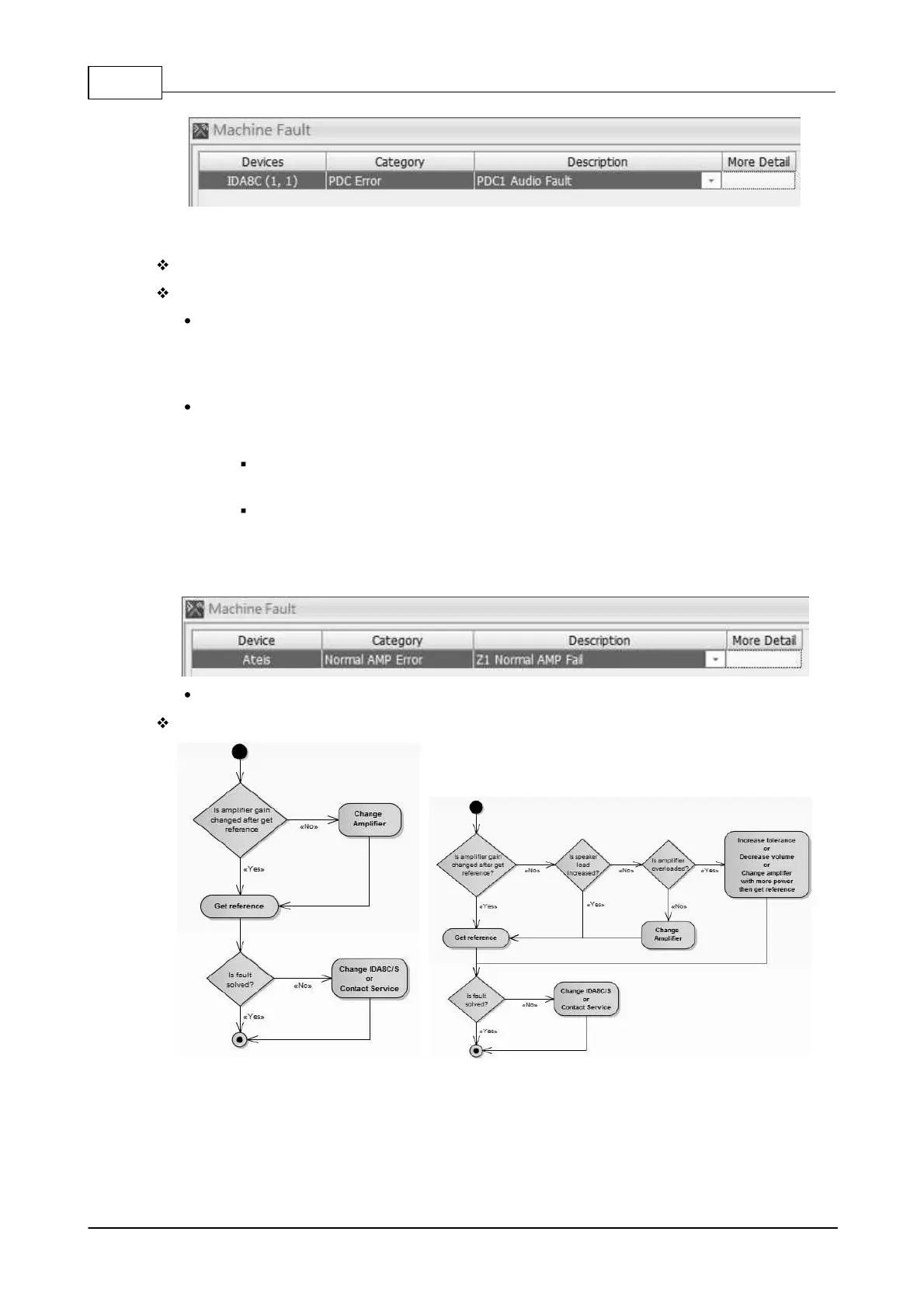IDA8 Global-Net User Manual456
© 2020, ATEÏS. All rights reserved.
7.1.4 Normal Amplifier Error
Amplifier gain is too high/Amplifier gain is too low/Amplifier has failed.
Indication:
LED Indicator: When this error is detected, the following LEDs will light up:
o G. Fault LED on the front panel of the IDA8C/S.
o Zone Fault LEDs on the front panel of the IDA8C/S.
Log:
o Amplifier Gain too High/Low/Amplifier Fail:
"Normal AMP Error" or "Backup AMP Error" messages will be displayed at touch
screen on the front panel of IDA8C.
"Z1 Normal AMP Too High", where "Z1" could be any other zones, and "Normal AMP"
could be "Backup AMP" as well.
o A text message will be displayed at the [Machine Fault Record] window in the Ateis
Studio, see the picture as below.
A buzzing sound will be outputted to the monitoring speaker on the front panel of the IDA8C.
Troubleshooting: