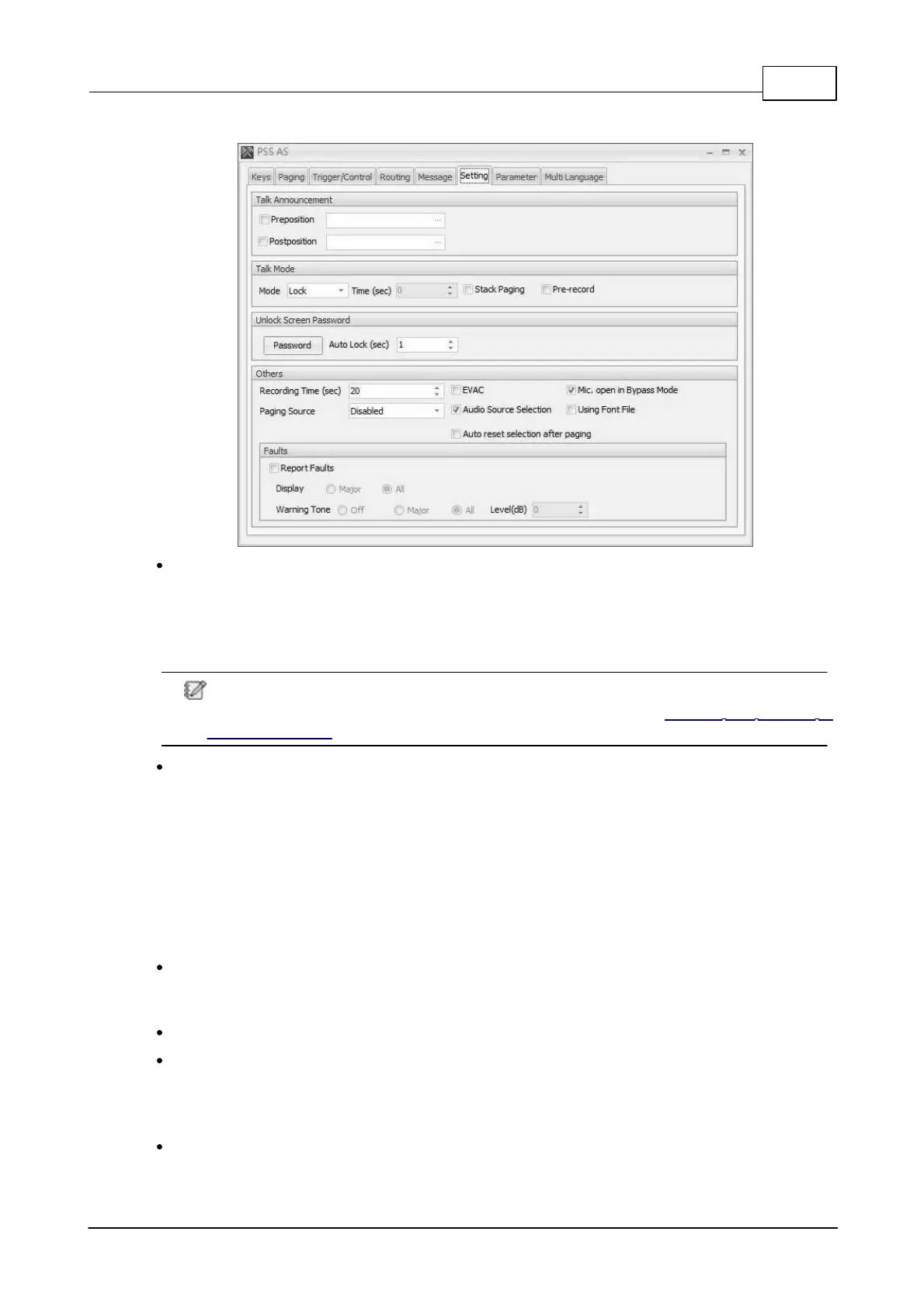System Products 85
© 2020, ATEÏS. All rights reserved.
3.2.1.2.4.4 Settings
Talk Announcement (chimes settings):
o Preposition: Enable or disable to play the chime message for pre-announcement.
o Postposition: Enable or disable to play the chime message for post-announcement.
o [...] Chime List: Open a setting window to build up list of message for selection.
The name of chime can not be more than 16 characters (including the characters of file
format such as .wav or .g722). The name can be modified from Machine File System >
Change File Name.
Talk Mode:
o Lock: First push for paging request, if request is granted then start paging, push again to end
paging.
o Push: Push and hold the key for paging request, release the key to end paging.
o Idle Lock: Set the time which the paging will automatically cancel once the microphone isn't in
operation.
o Time Limit: Set the time which the paging will automatically cancel even someone is still
talking.
Stack paging: When there are other paging sources with higher priority than PSS-AS during the
paging status, tick the checkbox to play the recorded paging message after the paging of other
sources end.
Pre-record: Enable or disable to pre-record the audio message.
Unlock Screen Password:
o Password: Set the customized password on the screen unlock.
o Auto Lock (sec): Set the time to auto lock the screen.
Other:
o Recording Time (sec): Time for recording the audio message.