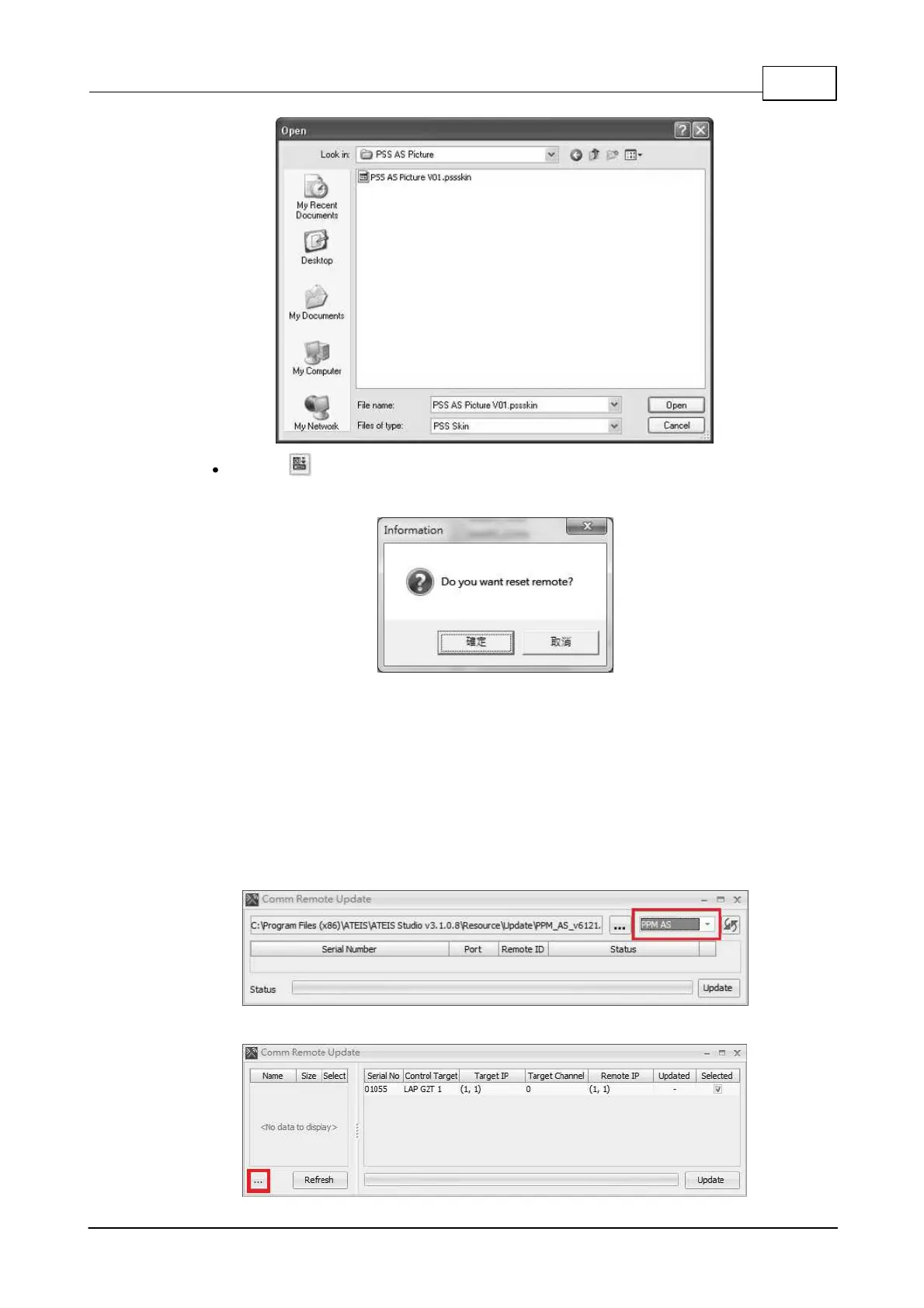System Configuration 281
© 2020, ATEÏS. All rights reserved.
Store all : Click to store the adjustment and upload your configuration into the device.
5. After that, please reboot the PSS console.
5.4.11 Remote Update
Allow to update the firmware of the remote devices connected with the audio processor.
1. Open [Device Management] window.
2. Search and connect to the device.
3. Once your remote device has been plugged-in, you can click the remote to open the [Remote
Update] window.
4. And select the remote type. See the picture as below,
5. The "Comm Remote Update" window appears and lists the device you have.