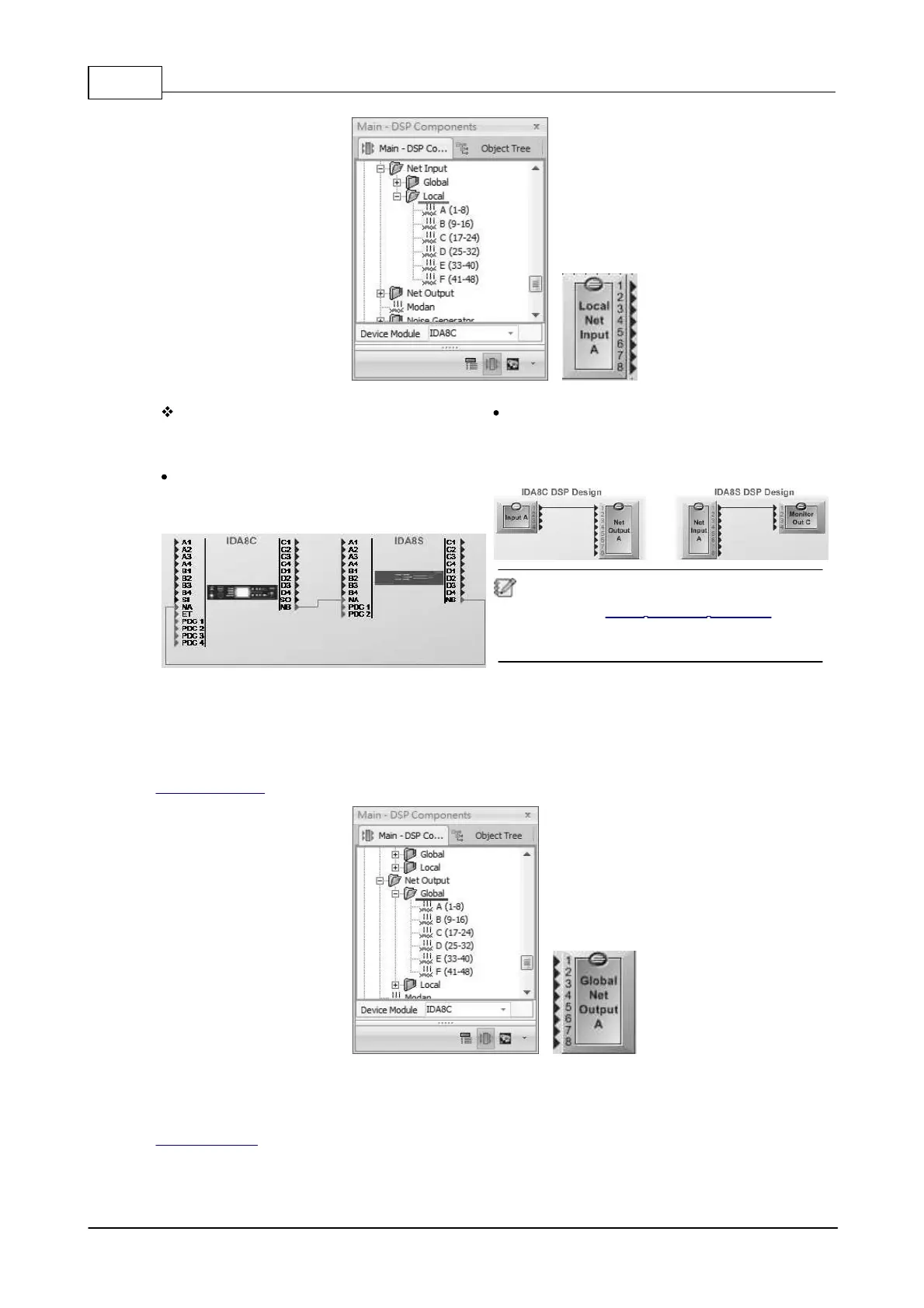IDA8 Global-Net User Manual418
© 2020, ATEÏS. All rights reserved.
The diagram below shows a example using
IDA8 devices to show the configuration of the
Net Input and Net Output components.
In Device editing window, create an IDA8C
and an IDA8SAB. Connect the NB to NA pins
to create a Ateis Net system.
In the DSP design window of IDA8C, it utilizes
the Net Input/Output channel 1 to transport
audio signal from Input A channel in IDA8C to
Output C channel in IDA8SAB.
Please check and set the number of paging
source from Audio Channel Settings window
chapter and make sure the number you set is
correctly distributed.
6.18 Net Output
6.18.1 Global Net Output
This component transfers audio signals over Ateis Net. It must work with Net Input. Please go to
Global Net Input for details.
6.18.2 Local Net Output
This component transfers audio signals over Ateis Net. It must work with Net Input. Please go to
Local Net Input for details.