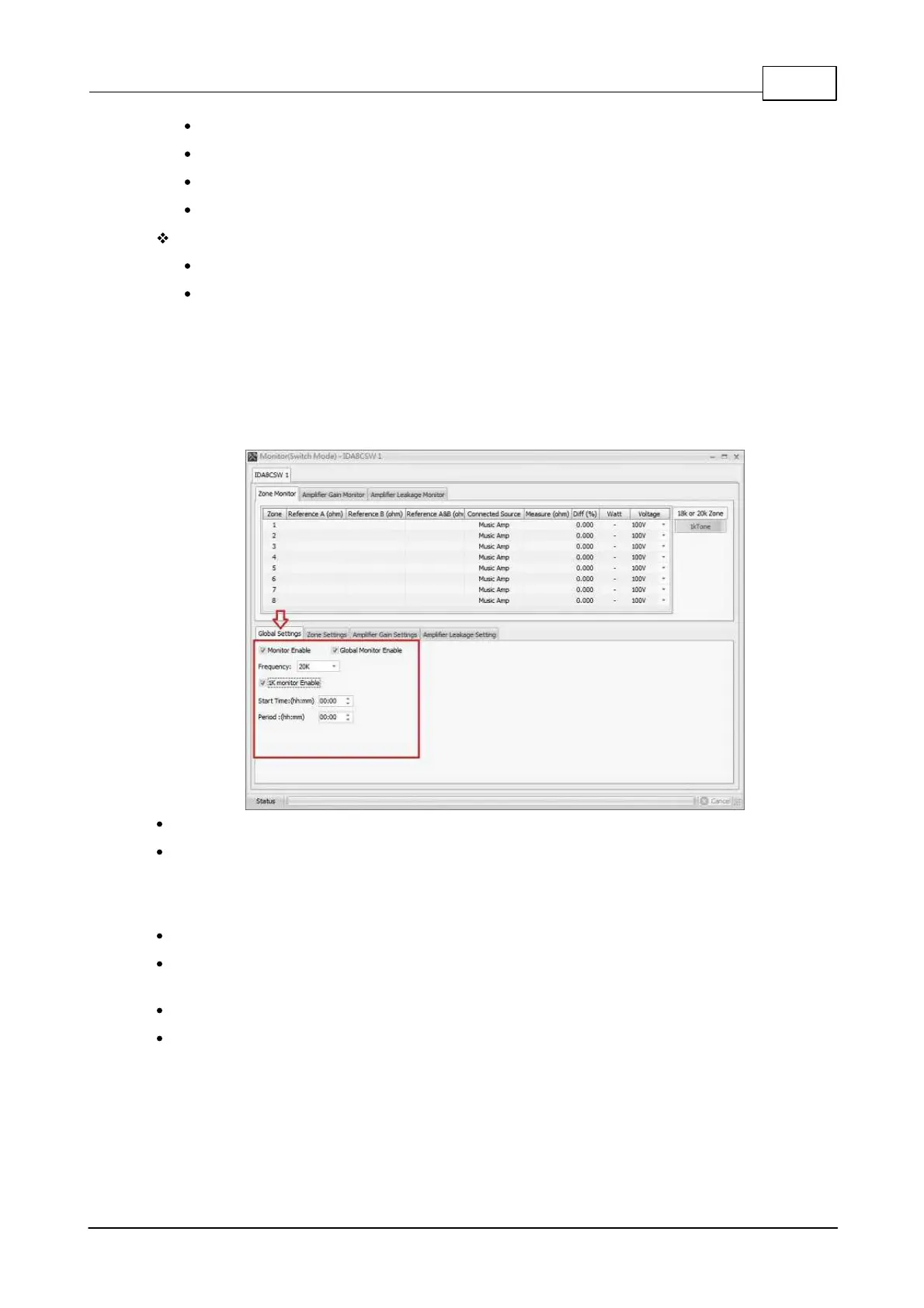System Configuration 327
© 2020, ATEÏS. All rights reserved.
Zone: Indicate the zone number of parameters.
Mute: Mute the tone signal.
Level (dB): The level of the tone signal.
Frequency (Hz): The frequency of the tone signal.
Zones with 100V:
Frequency: The frequency of the tone signal.
Enable 1K Tone: Enables 1K tone for monitoring. If this option is on, during the [Start Time]
and [period], a 1K tone signal will be sent to the amplifier for monitoring.
o Start Time(hh:mm): The time to start 1K tone sending.
o Period(hh:mm): The sending period of 1K tone.
5.7.2 Switch Mode
5.7.2.1 Global Settings
Monitor Enable: A check box used to enable or disable the monitor function.
Global Monitor Enable: If users want to enable the monitoring function on all the connected IDA8
processors, you need to click the [Global Monitor Enable] option first, and change the [Monitor
Enable] option either by clicking to enable this function or unclick to cancel the monitoring
function.
Frequency: The frequency of the tone signal.
1K Monitor Enable: Enables 1K tone for monitoring. If this option is on, during the Start Time and
the End Time, a 1K tone signal will be sent to the amplifier for monitoring.
Start Time(hh:mm): The time to start 1K tone sending.
Period (hh:mm): The sending period of 1K tone.