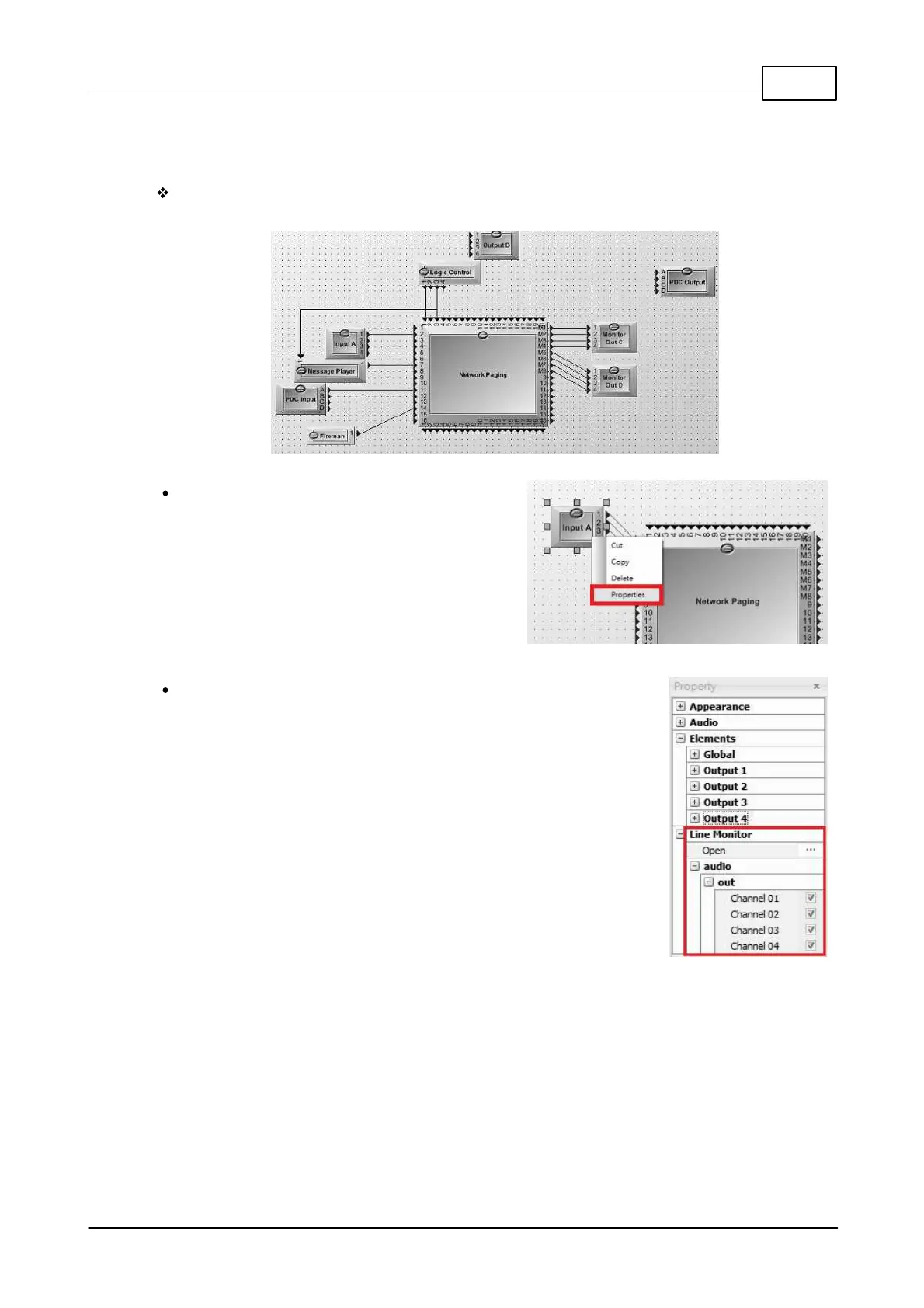System Products 33
© 2020, ATEÏS. All rights reserved.
3. Press Paging.
3.1.1.5.4 Audio Monitoring
Switch the audio channel on Ateis Studio software and start monitoring from the front panel of
IDA8 processor or PSS AS device.
Right click on the [Input A] component to open
the [Property] window.
Scroll down to the last option [Line Monitor],
and select the channel(zone) you would like to
monitor.