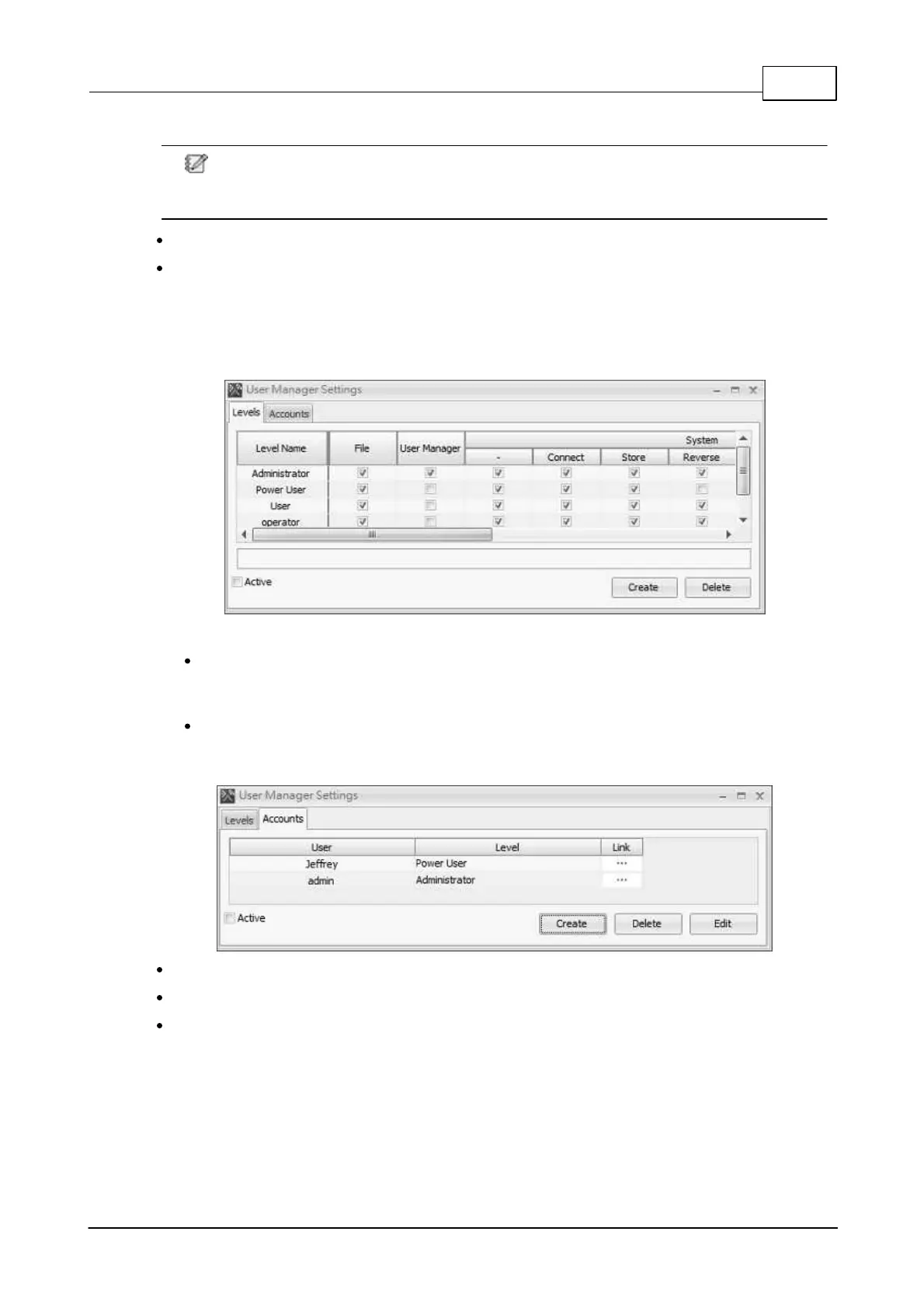System Configuration 313
© 2020, ATEÏS. All rights reserved.
read.
The IP address which is corresponded to the number is based on the hex code For example,
set the code as 0101, this indicates Ateis-Net (1,2);set the code as 2020, this indicates
Ateis-Net (32,32).
Step 2: Proceed the Modbus command: 8000/8001/8002/8003.
Step 3: Now Modbus client can read the IDA8 logs from the address range of 58588~59091.
5.6 User Management
User management ensures the security for accessing system resources and operations. Click [View
> User Management] to open the [User Manager Settings] window.
There are two tabs in [User Manager Settings] window: [Levels] and [Accounts].
Levels: Set the user level for accessing the system action. There are four default user levels
(Administrator/Power User/User/Operator) used by most applications which need authorized
requirement.
Accounts: Allow to create/delete/edit user account with different access level.
5.6.1 User Accounts
Link: Click [...] button to switch to [Levels] tab.
Create/Delete: Create/delete a new/selected user.
Edit: Change password of a selected user.
5.6.2 User Levels
Set the user level for accessing the system action. There are four default user levels(Administrator/
Power User/User/Operator) used by most applications which need authorized requirement.