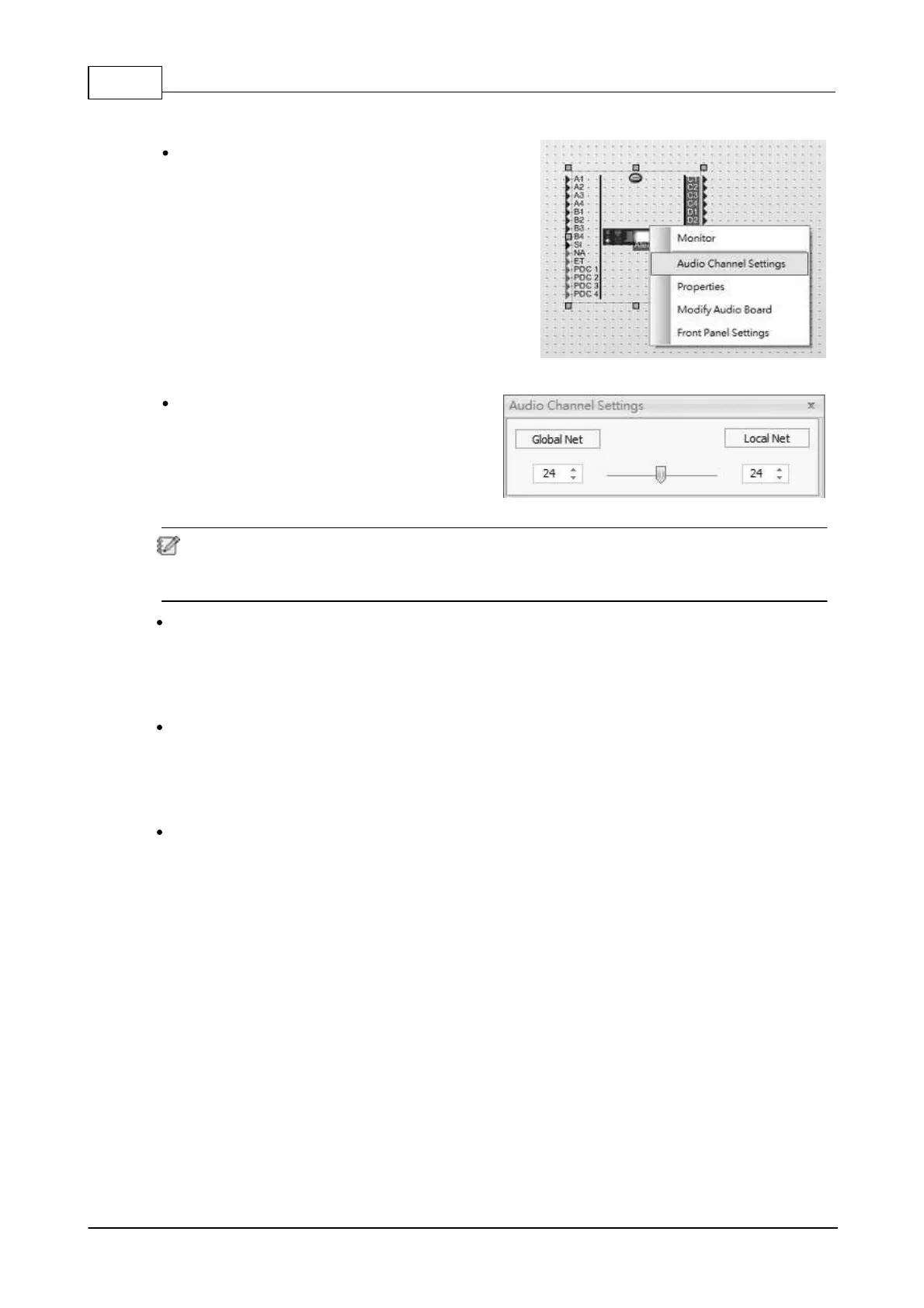IDA8 Global-Net User Manual36
© 2020, ATEÏS. All rights reserved.
3.1.1.6 Audio Channel Settings
The IDA8 system supports a max. of up to
48 paging sources to page simultaneously
via Ateis-Net.
Users can decide to distribute the total
paging sources either on Ateis Global-net
card or Ateis Local-net card.
Please right click on the IDA8C and open
the [Audio Channel Settings] window, and
then distribute the paging sources.
After that, please proceed [Compile] and
[Store] action to complete this process.
When the number of paging sources you set on the [Audio Channel Settings] window] are more
than the actual number of paging sources in the IDA8 system, the sources which are not
included will fail.
Example 1 (using with Local-Net only):
o Please adjust the number of paging channel that is using the Ateis Local-Net to a max. of
number.
o Set the number Global--Net channel as 0 and the Local-Net channel as 48.
Example 2 (using with Global-Net only):
o Please adjust the number of paging channel that is using the Ateis Global-Net to a max. of
number.
o Set the number Global-Net channel as 48 and the Local-Net channel as 0.
Example 3 (using both Global-Net and Local-Net):
o Please calculate the number of the paging channels that are under the Local & Global-Net in
your design configuration. Normally users can set the amount to half of the max. in total.