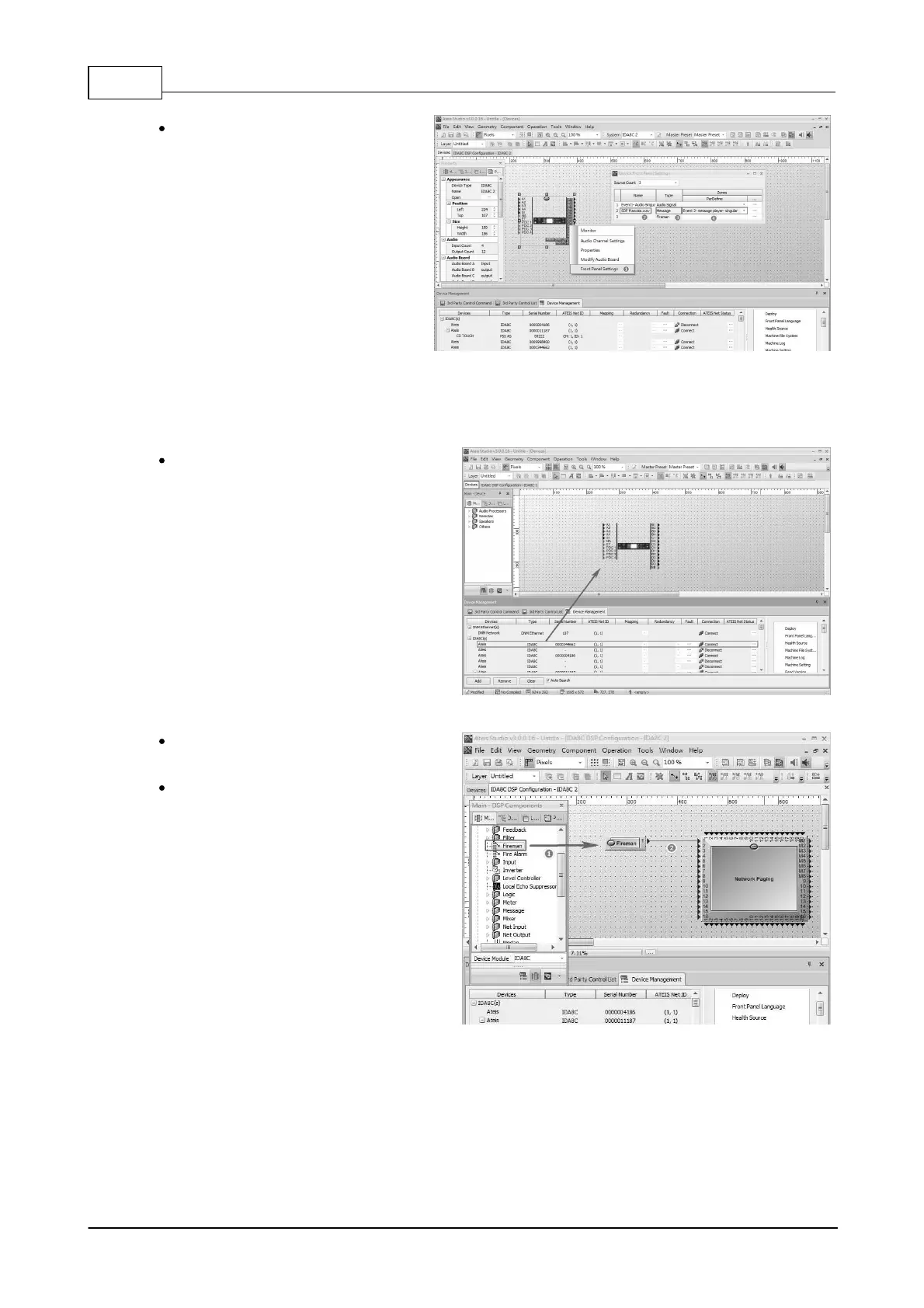IDA8 Global-Net User Manual532
© 2020, ATEÏS. All rights reserved.
Step 8: Go back to the Device
window, right click the device
component.
1. Click "Front Panel Settings" to open
its setting window.
2. Paste the message file name on the
name column
Note: The file name must be exactly
the same.
3. Select the type to "Message".
4. Apply the message event zone
setting on the "PerDefine" column to
finish the setting.
10.1.3 Fireman
Step 1: "Drag n' drop" the selected
device from the Device List.
Step 2: Double click the device to
open "DSP Configuration" window.
"Drag n' Drop" the "Fireman"
component to the window, and
connect the component to the
"Network Paging" component(The
channel 1 as the message input
channel for example).