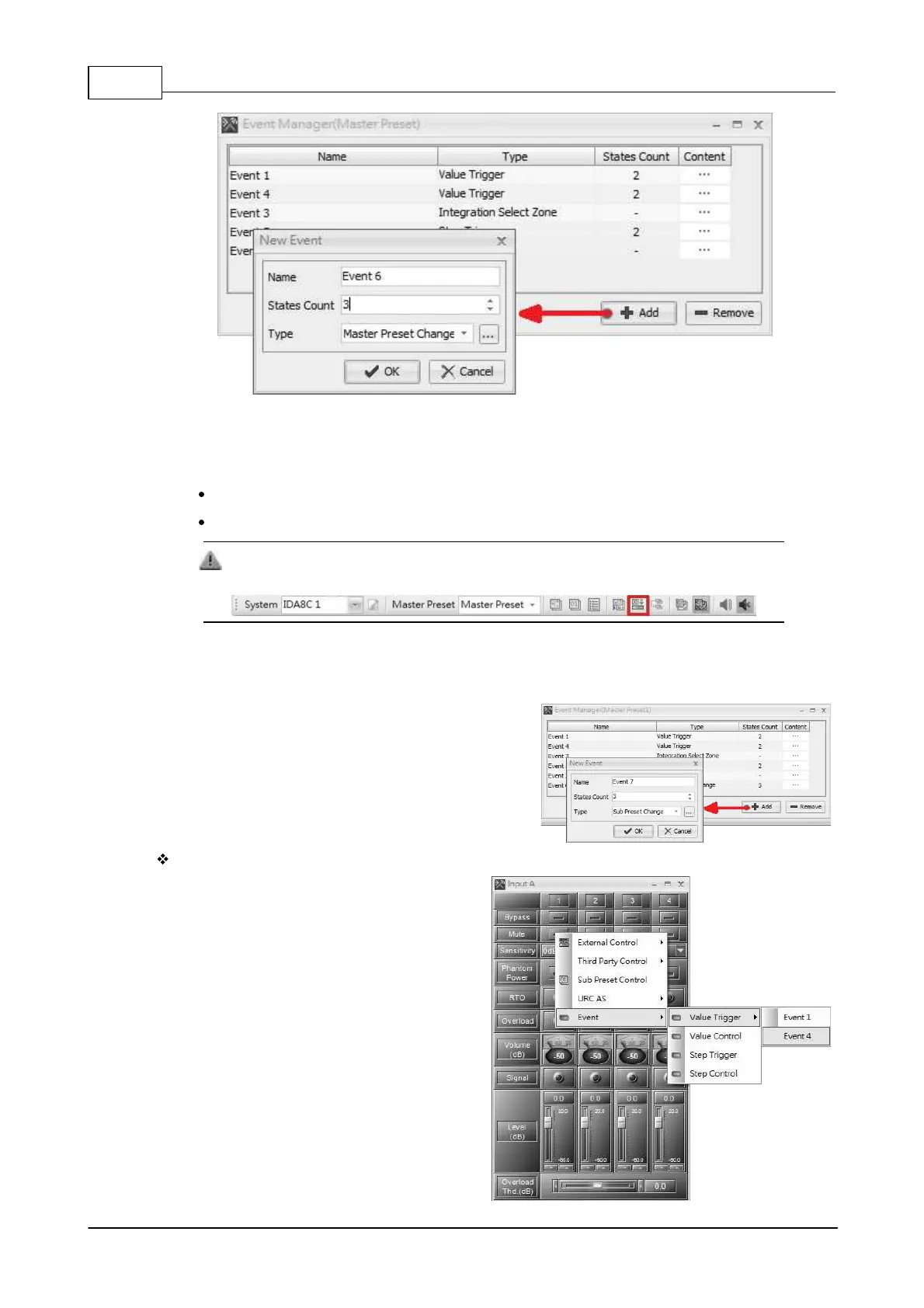IDA8 Global-Net User Manual252
© 2020, ATEÏS. All rights reserved.
Add an event to the Event Manager, Some event cannot be created in this window, such
as a paging event. In this case, users need to create it from the setting windows of
[Network Paging] component.
Content: Open the settings window belonging to the event.
Remove: Remove a selected event.
Once the events have been completed, click the tools bar to store the settings. See
the picture as below.
5.3.2 Value Trigger
This event is used for controlling the element values by the state count for triggering the event.
Click [Add] to create a new event, and a pop-up setting
window will be displayed, here you can choose which
kinds of event users acquired. Select [Value Trigger]
option on [Type] drop-down box, then press [OK].
Event Settings
After creating a Value Trigger event, users
need to assign an element to it.
1. Right click the desired element, and click
the options [Event > Value Trigger > XXX]
which XXX is the name of the event. See
the picture on the right.