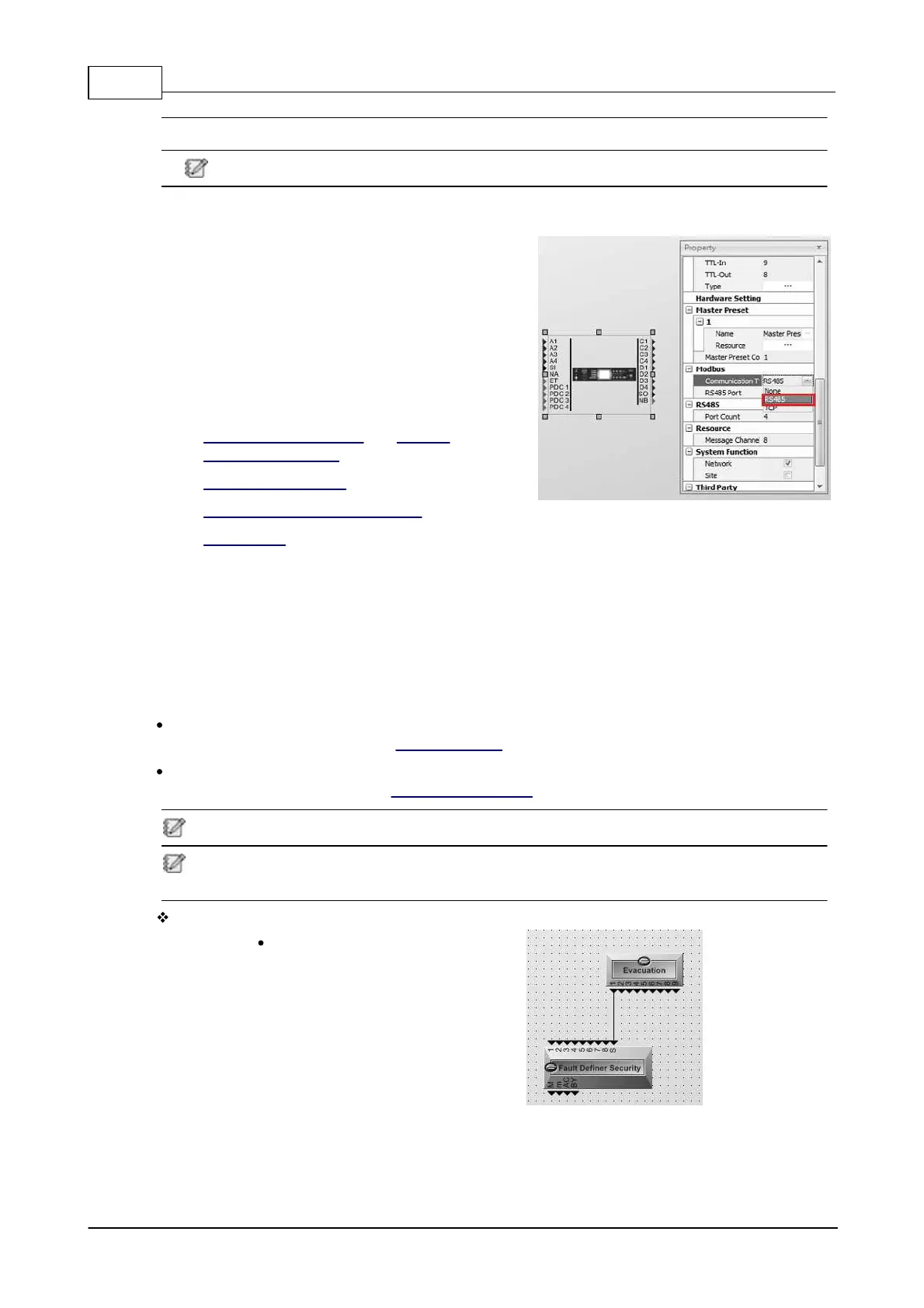IDA8 Global-Net User Manual338
© 2020, ATEÏS. All rights reserved.
o The address range of data writing: address 38900~53199
Each Modbus client is separated which will not be conflicted.
5.8.1 Configuration
1. First, right click on your IDA8 processor to open
[Property] window.
2. Choose the communication protocol either from
RS485 port or TCP/IP, then choose which PDC
port as the Modbus protocol.
3. Click [Compile] and [Store] button to complete
the configuration of Modbus.
4. Please refer to the following chapters for details:
1) Table of Modbus Status and Table of
Modbus Commands
2) Table of Modbus Key
3) Recording Function via Remotes
4) Log Loading
5.9 Security Mode
When the power of IDA8 system is under a low status (system can only use the battery to power
supply), the Security Mode provides users to choose to proceed with only the important paging
schedule or close down the system monitoring which under the standard/normal mode.
When IDA8 system is under the Security Mode, the system will operate with the listed two point of
description as below:
The paging function will only be activated when the checkbox of Security on Network Paging
component has been ticked, see Network Paging component.
To change the system to Security Mode, user needs to connect the S Input Pin from the Fault
Define Security component, see Fault Define Security component and the example below,
The period of monitoring (amplifier/speaker line) function will be changed to 90 seconds/per time.
Please note that if one of the IDA8 unit change into the Security mode, the rest of the IDA8 units
will change as well.
Connection Example of S Input Pin:
When the Channel 1 of
Evacuation component is open,
the IDA8 system will change to
Security Mode. See the picture
below,